ExcelMaster vs Coefficient
In the contest of ExcelMaster vs Coefficient, which AI Excel tool is the champion? We evaluate pricing, alternatives, upvotes, features, reviews, and more.
ExcelMaster
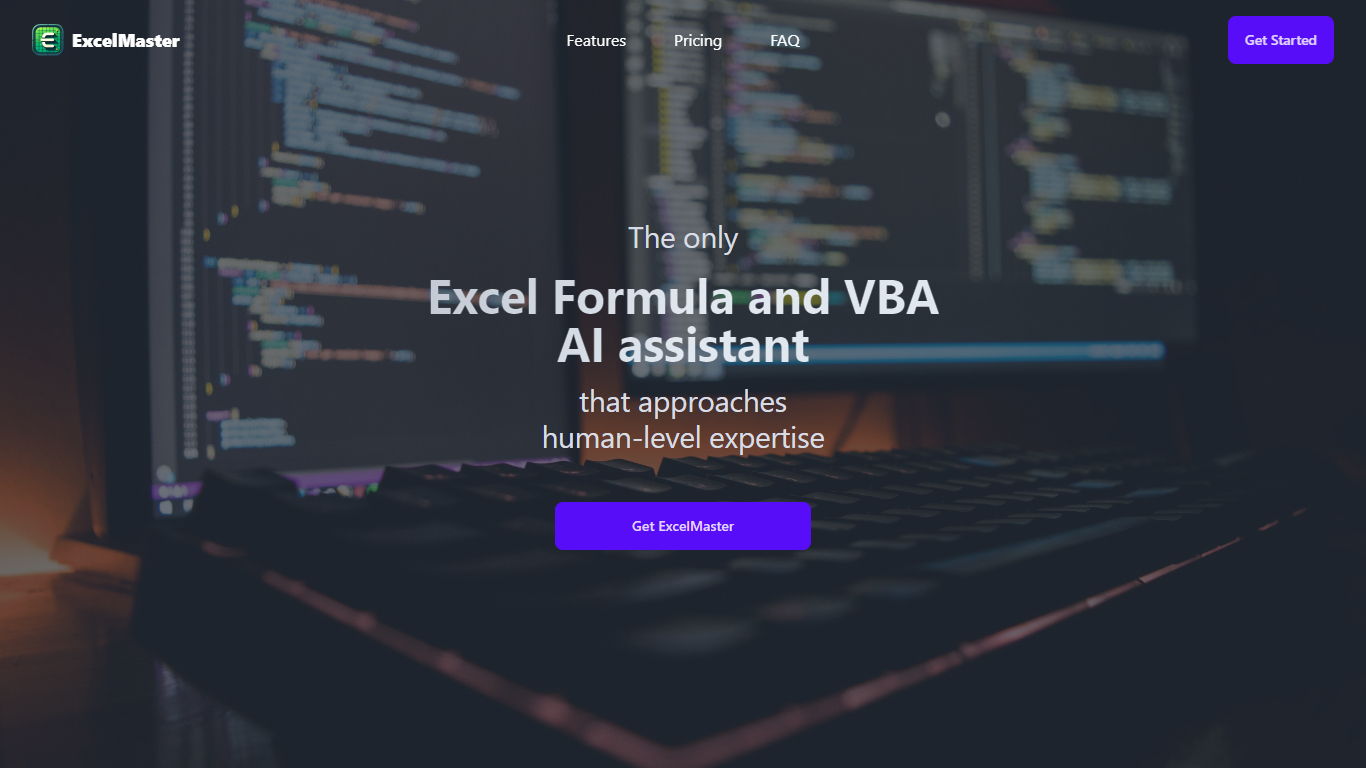
What is ExcelMaster?
ExcelMaster is a revolutionary AI-powered assistant designed to enhance your Excel experience with expert-level formula and VBA support. This unique tool is engineered to deliver a new standard of aid in creating, fixing, and explaining Excel formulas with the ease and conversation style of working with a colleague. ExcelMaster not only assists in generating and refining VBA scripts but also offers learning modules that improve your formula and VBA skills through practical, task-oriented guidance. Say goodbye to the frustration of endless Google searches or waiting for help on forums.
ExcelMaster provides instant, accurate assistance, ensuring efficient and effective Excel task completion. Available with different subscription plans, ExcelMaster caters to a wide range of user needs, offering from 500 GPT-3.5 responses to 250 GPT-4 responses, depending on the chosen plan. Additionally, it ensures the highest security standards, as customer data is never stored, and only minimal data is transmitted for processing. By choosing ExcelMaster, you opt for a superior alternative to standard formula bots that significantly enhances your Excel productivity.
Coefficient

What is Coefficient?
Google Sheets has been revolutionized with the introduction of GPT Copilot by Coefficient, a powerful AI extension designed to streamline data handling and report generation. By leveraging AI tools seamlessly integrated into Google Sheets, this extension allows users to automatically connect and sync live data from various business systems, including Salesforce, Shopify, Tableau, and Snowflake. With its easy-to-use text-based commands, users can now pull in business data, create dynamic reports, and rapidly analyze data without the complexity of traditional methods. Coefficient's GPT Copilot simplifies data tasks with features like =GPTX() spreadsheet functions, which provide capabilities for data cleaning, formatting, querying, enriching, and analysis, thereby enhancing overall productivity. Additionally, it facilitates the generation of insightful charts and pivot tables using plain English instructions, making it both flexible and user-friendly. Aimed at transforming Google Sheets into a robust workbench for businesses, Coefficient's AI extension paves the way for advanced data analysis and self-serve reporting, ensuring that your team has the tools needed for data transparency and efficient decision-making.
ExcelMaster Upvotes
Coefficient Upvotes
ExcelMaster Top Features
Generate Formula: Allows users to create formulas in Excel just by describing the task as they would assign it to a colleague.
Fix or Explain Formula: Provides support for explaining or fixing existing Excel formulas that users might have difficulty with.
Learn Formula: Offers task-oriented learning modules to enhance user skills in mastering Excel formulas.
Draft and Refine VBA Scripts: Aids in writing and refining VBA scripts with advanced comprehension, helping users draft better scripts than Microsoft Copilot can offer.
Advance through Learning VBA: Features an intelligent mentor to help users progress in their understanding and application of VBA through practical tasks.
Coefficient Top Features
Automated Data Connection: Automatically connects Google Sheets with live data from business systems like Salesforce Shopify Tableau and Snowflake.
GPTX() Spreadsheet Functions: Offers a suite of =GPTX() functions for cleaning formatting querying enriching and analyzing spreadsheet data.
English Instruction Interpretation: Allows users to generate formulas pivot tables and charts using simple English instructions.
Report and Dashboard Creation: Provides tools to create reports and dashboards rapidly and flexibly through AI integration.
Data Trend Visualization: Analyzes tables and generates beautiful insightful charts highlighting valuable data trends.
ExcelMaster Category
- Excel
Coefficient Category
- Excel
ExcelMaster Pricing Type
- Freemium
Coefficient Pricing Type
- Freemium
ExcelMaster Technologies Used
Coefficient Technologies Used
No technologies listedExcelMaster Tags
Coefficient Tags
If you had to choose between ExcelMaster and Coefficient, which one would you go for?
When we examine ExcelMaster and Coefficient, both of which are AI-enabled excel tools, what unique characteristics do we discover? In the race for upvotes, Coefficient takes the trophy. Coefficient has attracted 6 upvotes from aitools.fyi users, and ExcelMaster has attracted 1 upvotes.
You don't agree with the result? Cast your vote to help us decide!
