BotSquare vs MysticLabs
Explore the showdown between BotSquare vs MysticLabs and find out which AI Web Apps tool wins. We analyze upvotes, features, reviews, pricing, alternatives, and more.
When comparing BotSquare and MysticLabs, which one rises above the other?
When we contrast BotSquare with MysticLabs, both of which are exceptional AI-operated web apps tools, and place them side by side, we can spot several crucial similarities and divergences. Neither tool takes the lead, as they both have the same upvote count. Be a part of the decision-making process. Your vote could determine the winner.
Not your cup of tea? Upvote your preferred tool and stir things up!
BotSquare
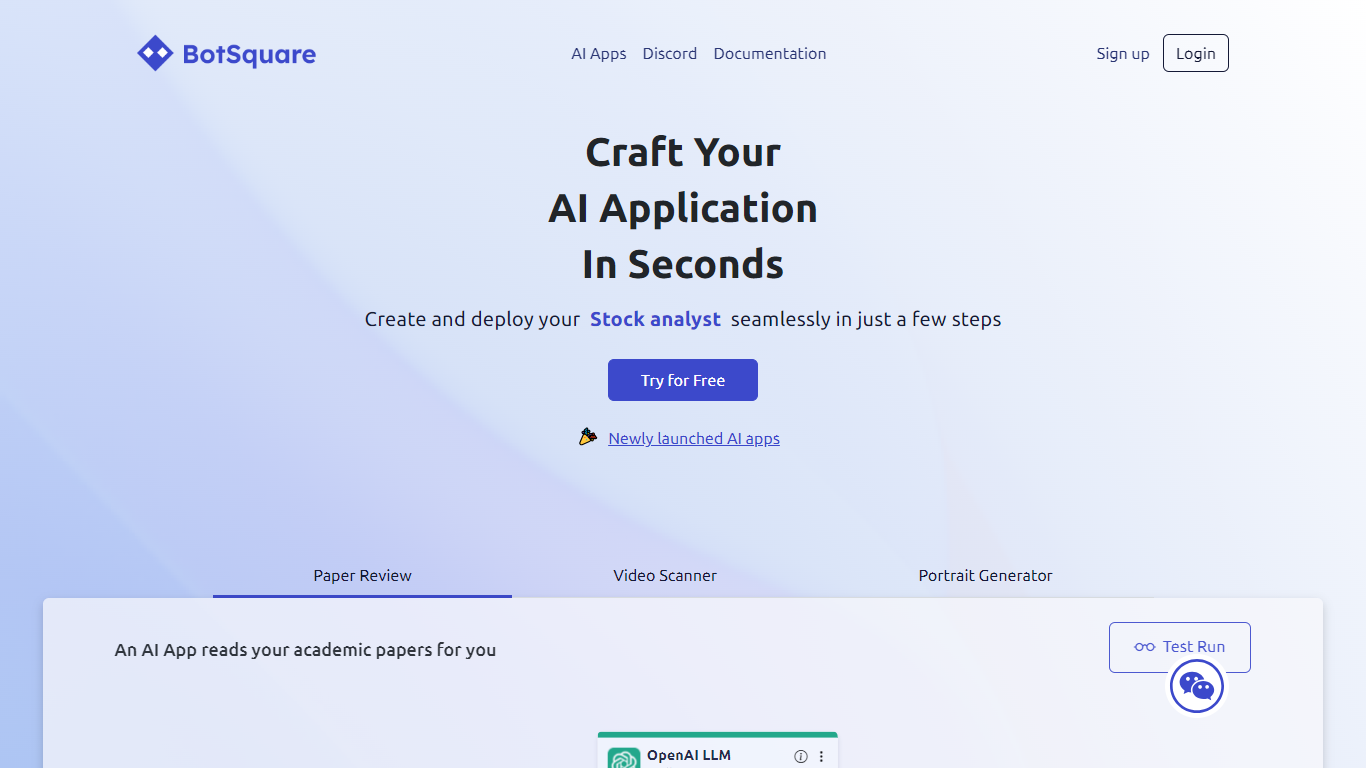
What is BotSquare?
BotSquare is an innovative AI app development platform that simplifies the process of creating and deploying AI applications. This user-friendly platform allows individuals and businesses to craft AI bots with minimal coding knowledge, enabling the deployment of AI solutions across various channels quickly.
The platform features a drag-and-drop editor and provides a range of customizable modules and tools, including a language processing module, vector data source, and multi-channel deployment options. With BotSquare, users can generate ads, review academic papers, scan videos, and produce professional portraits seamlessly.
The platform is versatile and caters to users like students, business owners, and developers seeking to create efficient AI bots tailored to their specific needs.
MysticLabs
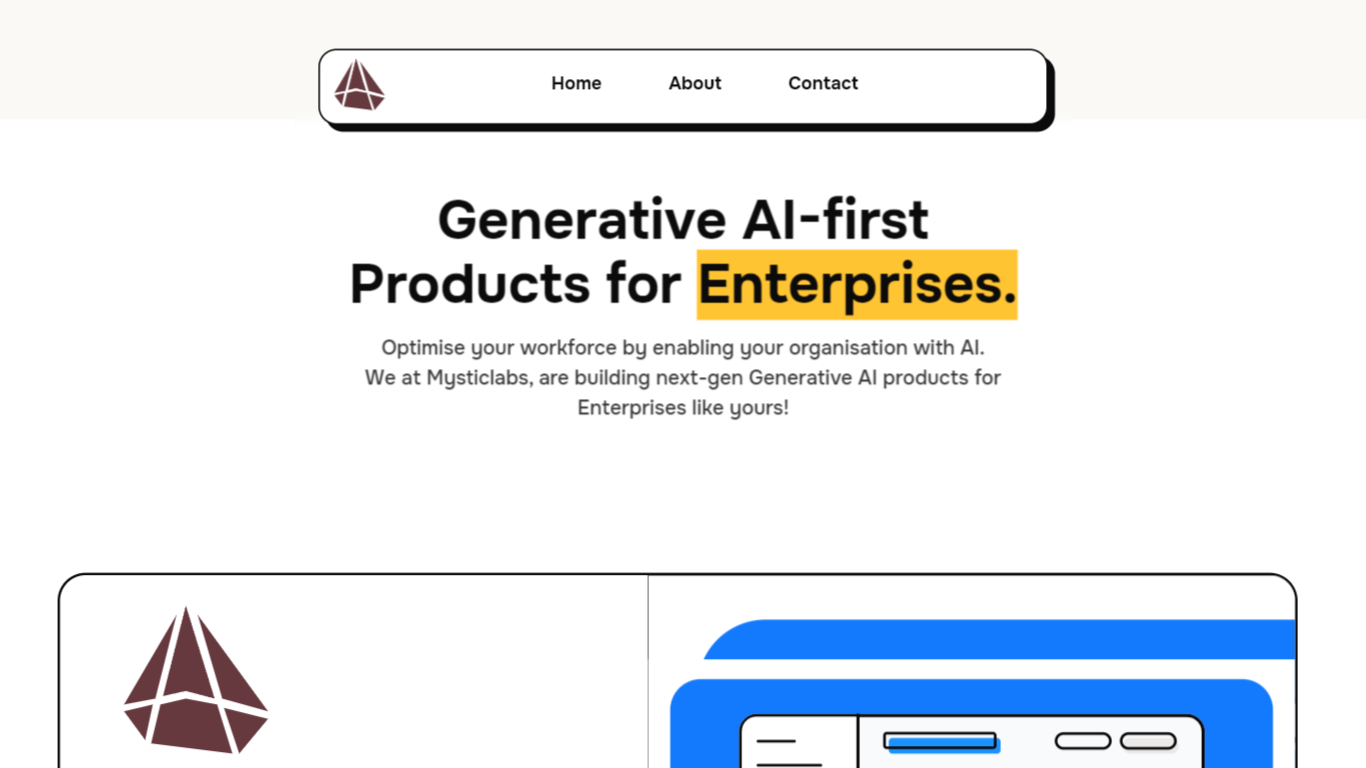
What is MysticLabs?
MysticLabs is at the cutting edge of innovative e-commerce solutions, providing users with a seamless and intuitive online shopping experience. The website facilitates a hassle-free navigation structure, where customers can browse products, view cart items, and make purchases within a few clicks. MysticLabs prides itself on a user-friendly interface, complete with a dynamic cart system that reflects product choices instantaneously. Each product element incorporates a visual display, product details, pricing information, and customization options to ensure that customers have all the information they need to make informed decisions. Subscribing to the newsletter keeps users connected with the latest updates, while the contact page offers easy communication avenues. MysticLabs is built for efficiency and convenience, making the online shopping journey a delight for its customers.
BotSquare Upvotes
MysticLabs Upvotes
BotSquare Top Features
Drag & Drop Editor: Effortlessly build and customize AI apps with a user-friendly drag-and-drop interface.
Customizable Vector Data Source: Enhance applications with domain-specific expertise using the flexible vector data source.
Enhanced Natural Language Processing: Equip AI apps with impactful conversation abilities through advanced NLP.
Diverse AI Modules: Access a range of AI tools including generative models and phone and messaging integrations.
Seamless Multi-Channel Deployment: Deploy AI apps rapidly across multiple channels like WeChat, websites, and SMS.
MysticLabs Top Features
Dynamic Cart: Seamlessly updates the shopping cart with user-selected products.
Product Customization: Offers tailored options for each product.
Intuitive Navigation: Ensures easy access to all parts of the website.
User Engagement: Newsletter subscription for updates and offers.
Efficient Communication: Simple contact options for customer inquiries.
BotSquare Category
- Web Apps
MysticLabs Category
- Web Apps
BotSquare Pricing Type
- Freemium
MysticLabs Pricing Type
- Freemium
