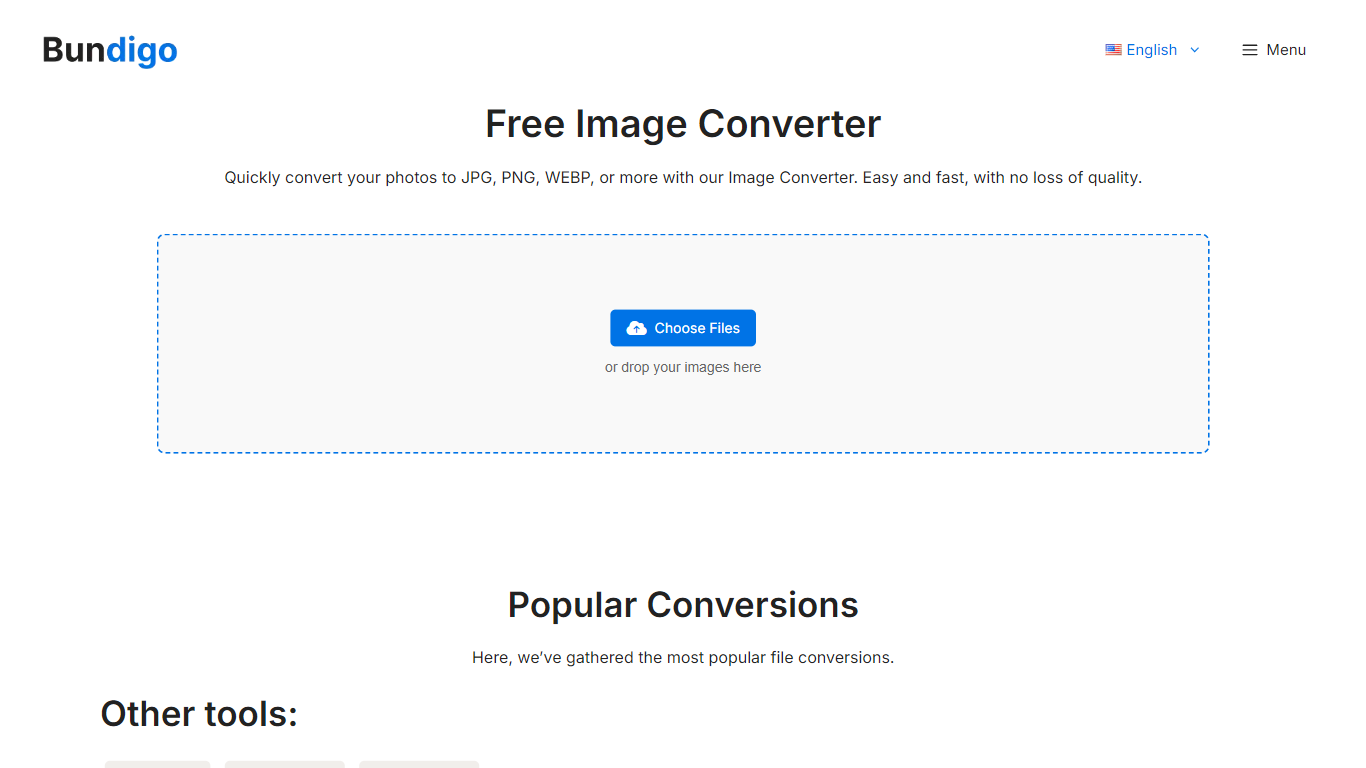
Last updated 03-28-2025
Category:
Reviews:
Join thousands of AI enthusiasts in the World of AI!
Bundigo
Bundigo is a web-based image conversion tool designed to facilitate the quick and efficient transformation of image files into various formats such as JPG, PNG, WEBP, and more. Its core functionality revolves around providing users with an easy-to-use interface that allows for seamless image uploads and format selection, ensuring that even those with minimal technical expertise can navigate the conversion process effortlessly. The target audience includes photographers, designers, marketers, and casual users who require a reliable solution for converting images without the need for complex software installations.
The unique value proposition of Bundigo lies in its commitment to speed and quality, offering a fast conversion process that does not compromise the integrity of the original images. Key differentiators include the ability to perform batch conversions, which significantly enhances productivity for users handling multiple files simultaneously. Additionally, Bundigo prioritizes user privacy and security, ensuring that uploaded images are not stored or shared, thus providing peace of mind to users concerned about data safety.
Overall, Bundigo stands out in the crowded market of image converters by combining user-friendly design with powerful functionality, making it an ideal choice for anyone looking to convert images quickly and efficiently, whether for professional projects or personal use.
Batch Conversion Option: Allows users to convert multiple images simultaneously, saving time and enhancing productivity for projects requiring numerous file transformations.
Web-Based Solution: No downloads or installations are necessary, enabling users to access the converter from any device with internet connectivity.
Easy and Convenient Interface: Designed for simplicity, users can convert images in seconds with just a few clicks, making it accessible for all skill levels.
Multiple Format Support: Users can convert images into various formats including JPG, PNG, WEBP, GIF, BMP, and ICO, catering to diverse project needs.
Privacy and Security Assurance: Bundigo ensures that uploaded images are not stored or shared, providing users with a secure environment for their conversions.
1) What is an online image converter tool?
An online image converter is a web-based tool that allows users to change an image from one file type to another, such as converting JPG to PNG. It operates directly in the browser, eliminating the need for software installation.
2) What kinds of files can I convert with Bundigo converter?
Bundigo supports conversions to popular formats including JPG, JPEG, PNG, WEBP, GIF, BMP, and ICO. This versatility caters to various needs, from high-quality graphics to smaller web-friendly files.
3) Is the converter free to use?
Yes, Bundigo's image converter is completely free to use, with no hidden costs, subscriptions, or watermarks on converted images.
4) How do I make an image smaller in size?
To reduce image size, convert your file to JPG or WEBP formats, which typically result in smaller file sizes. Additionally, resizing the image dimensions can further decrease the file size.
5) Is it safe to use the image converter?
Bundigo prioritizes user safety and privacy, ensuring that uploaded images are not stored or shared. Once the conversion is complete, images are deleted from the server.
6) Can I use Bundigo on mobile devices?
Yes, Bundigo is designed to work seamlessly on both desktop and mobile devices, allowing users to convert images on the go.
7) What is the maximum file size I can upload?
While specific limits may vary, Bundigo typically allows users to upload files up to a certain size, ensuring efficient processing without compromising performance.
