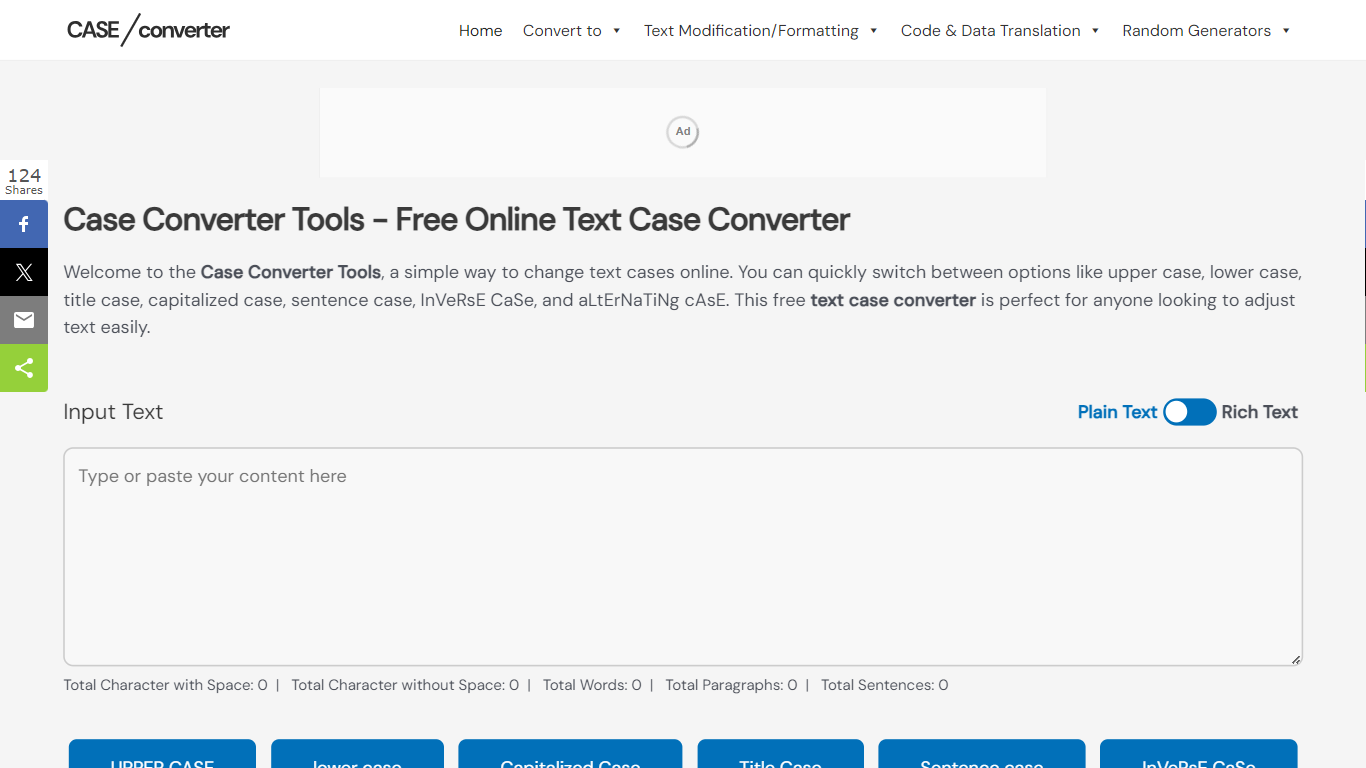
Last updated 04-09-2025
Category:
Reviews:
Join thousands of AI enthusiasts in the World of AI!
Case Converter Tools
Case Converter Tools is a versatile online platform designed to help users effortlessly convert text between various cases, including uppercase, lowercase, title case, and more. The core functionality of this tool allows users to quickly switch between different text formats, making it an essential resource for anyone who needs to adjust text for different purposes. Whether you are a student, a professional, or simply someone who enjoys writing, this tool provides a simple and effective way to format your text according to your needs.
The target audience for Case Converter Tools includes students, writers, marketers, and anyone who frequently works with text. It caters to individuals who require quick and accurate text formatting solutions without the hassle of manual adjustments. The user-friendly interface ensures that even those with minimal technical skills can navigate the tool with ease, making it accessible to a wide range of users.
One of the unique value propositions of Case Converter Tools is its ability to handle multiple text transformations in one place. Users can convert text to uppercase, lowercase, title case, and more, all within a single platform. This convenience saves time and effort, allowing users to focus on their content rather than formatting issues. Additionally, the tool is free to use, making it an attractive option for those looking for cost-effective solutions.
Key differentiators of Case Converter Tools include its extensive range of text case options, such as inverse case and alternating case, which are not commonly found in other text conversion tools. The platform also offers additional features like bold text generation, reverse text, and whitespace removal, providing users with a comprehensive suite of text manipulation tools. This versatility sets it apart from competitors and enhances its appeal to a broader audience.
In terms of technical implementation, Case Converter Tools is built to provide fast and reliable performance. The tool operates entirely online, meaning users can access it from any device with an internet connection. This cloud-based approach ensures that users can convert text quickly and efficiently, without the need for downloads or installations. Overall, Case Converter Tools stands out as a powerful and user-friendly solution for all text formatting needs.
Uppercase Converter: Instantly transforms text into uppercase letters, making it ideal for titles and headlines.
Lowercase Converter: Effortlessly changes text to lowercase, ensuring clean and uniform formatting.
Capitalize Text: Quickly converts text into properly capitalized format, perfect for titles and names.
Title Case Converter: Capitalizes key words in titles while keeping minor words lowercase for professional formatting.
Sentence Case Converter: Capitalizes the first letter of each sentence, creating properly formatted sentences.
1) What is the Case Converter Tools?
Case Converter Tools is an online platform that allows users to convert text between different cases, such as uppercase, lowercase, and title case.
2) Who can use Case Converter Tools?
Anyone can use Case Converter Tools, including students, writers, and professionals who need to format text quickly and easily.
3) Is Case Converter Tools free to use?
Yes, Case Converter Tools is completely free to use, making it accessible for everyone.
4) What types of text conversions can I perform?
You can perform various text conversions, including uppercase, lowercase, title case, sentence case, and more.
5) Do I need to download anything to use Case Converter Tools?
No, Case Converter Tools is a web-based tool, so you don't need to download anything to use it.
6) Can I use Case Converter Tools on my mobile device?
Yes, Case Converter Tools can be accessed from any device with an internet connection, including mobile devices.
7) What if I encounter issues while using the tool?
If you encounter any issues, you can refresh the page or try accessing the tool from a different browser.
