Ace vs Cosine
In the contest of Ace vs Cosine, which AI Developer tool is the champion? We evaluate pricing, alternatives, upvotes, features, reviews, and more.
If you had to choose between Ace and Cosine, which one would you go for?
When we examine Ace and Cosine, both of which are AI-enabled developer tools, what unique characteristics do we discover? The users have made their preference clear, Cosine leads in upvotes. Cosine has garnered 7 upvotes, and Ace has garnered 6 upvotes.
Not your cup of tea? Upvote your preferred tool and stir things up!
Ace
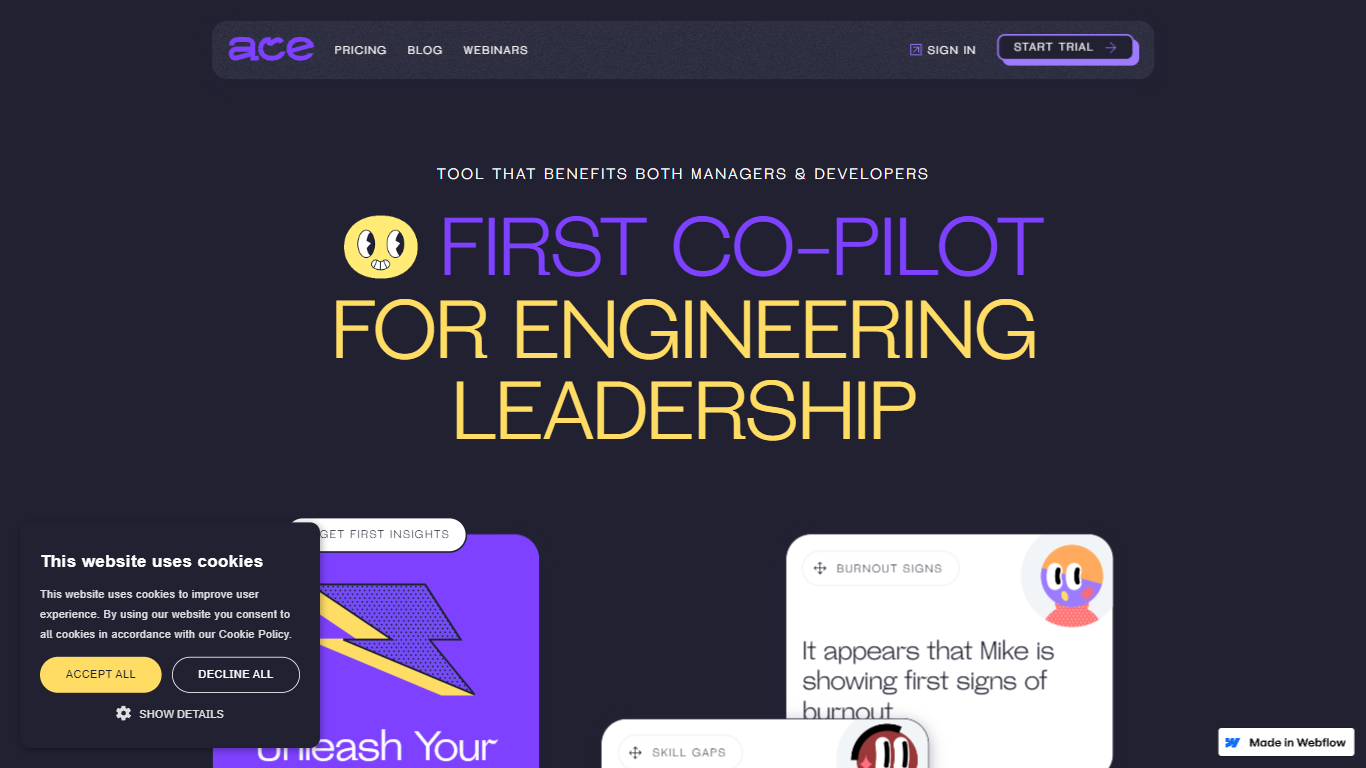
What is Ace?
Ace is an innovative AI co-pilot designed specifically for engineering leadership, providing engineering managers and developers with a comprehensive tool that streamlines teamwork and enhances performance. By automating mentorship, growth opportunities, and feedback, Ace aids both managers and developers in overcoming the challenges of monotonous routine, stagnation, and burnout. Its powerful features include skill matrix visualizations, customized growth plans, and insights into meeting productivity and team strengths. Ace utilizes data analytics to optimize team collaboration, identify skill gaps, and support career progression, thus contributing to a motivated and highly capable engineering team. Enjoy organized and efficient meetings with automated agenda creation, align individual goals with team OKRs, and take advantage of a curated knowledge base to keep your team growing and achieving their best.
Cosine
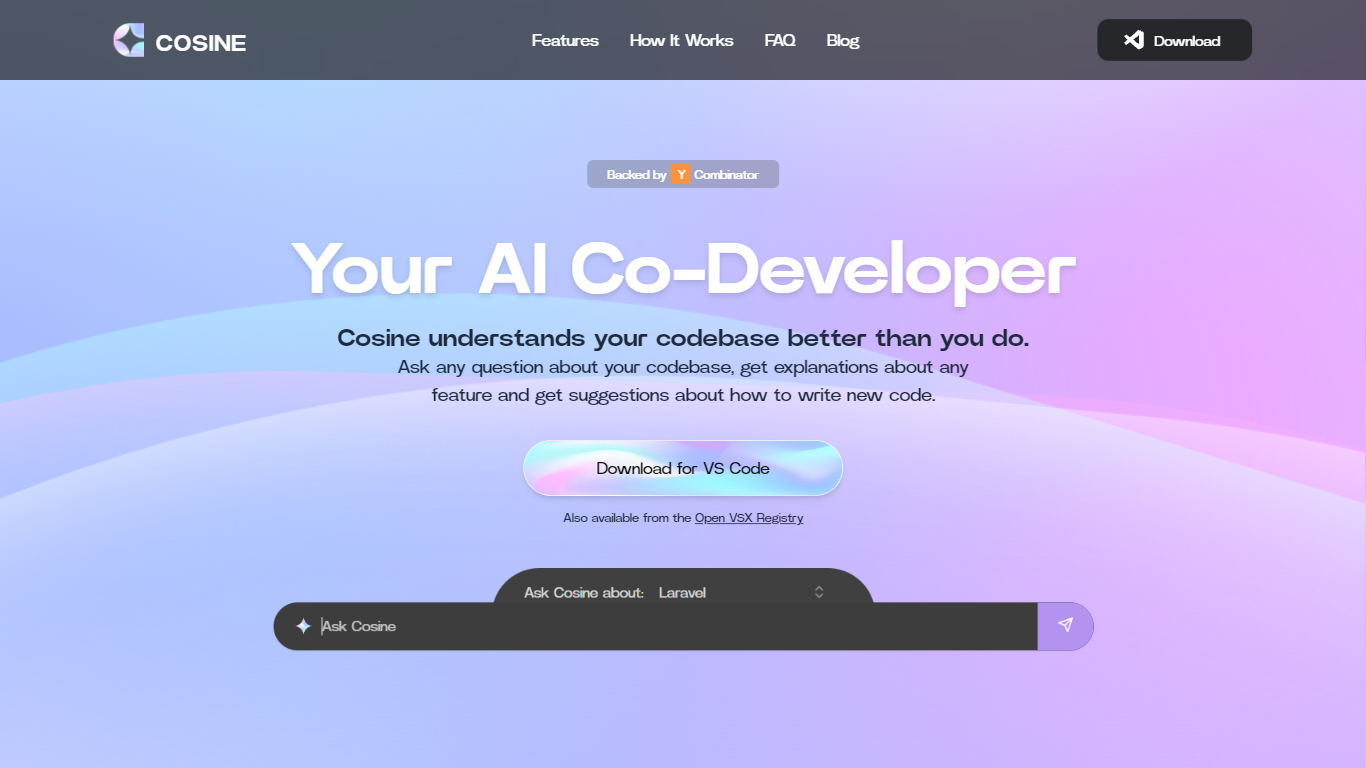
What is Cosine?
Cosine is revolutionizing the way developers interact with their codebase. Acting as an AI-powered co-developer, Cosine is designed to assist programmers by providing immediate, context-aware answers to questions about their code. This tool is not just a simple language model interface; it combines extensive heuristics such as static analysis and semantic search to deliver fully contextual insights. Whether developers seek to locate implementation of features, plan new functionality, or decode complex parts of the code, Cosine steps in to help by understanding the codebase on an intricate level. With features like indexing, semantic search, tagging, and relationship graph creation, Cosine facilitates smoother navigation and understanding of large and intricate codebases. Supported by Y Combinator, this cutting-edge tool is available for VS Code and can also be accessed from the Open VSX Registry, promising a new era of coding efficiency and knowledge transfer.
Ace Upvotes
Cosine Upvotes
Ace Top Features
Skill Matrix Visualization: Highlight team strengths and areas for improvement.
Automated Growth Plans: Offer personalized development plans for each team member.
Meeting Productivity Insights: Analyze time spent in meetings versus coding to optimize productivity.
Predictive Burnout Alerts: Identify and prevent potential burnouts with automated checkups and surveys.
Feedback and Review System: Facilitate consistent and constructive feedback to support employee growth.
Cosine Top Features
Intelligent Codebase Understanding: In-depth knowledge of your code from graph relationships between files and functions to deep semantic understanding.
Contextual Question Answering: Superhuman level answers to both high-level and nuanced queries about your project.
Heuristic Combination: Use of static analysis semantic search and other heuristics to provide fully contextual answers beyond basic LLM capabilities.
Feature Implementation Guides: Step-by-step guidance on adding new features or modifying existing code.
Ready Accessibility: Download for VS Code also available from the Open VSX Registry making it easy to integrate with existing workflows.
Ace Category
- Developer
Cosine Category
- Developer
Ace Pricing Type
- Freemium
Cosine Pricing Type
- Freemium
