AI PowerPoint Slides vs Glimmer AI
In the clash of AI PowerPoint Slides vs Glimmer AI, which AI Presentation tool emerges victorious? We assess reviews, pricing, alternatives, features, upvotes, and more.
When we put AI PowerPoint Slides and Glimmer AI head to head, which one emerges as the victor?
Let's take a closer look at AI PowerPoint Slides and Glimmer AI, both of which are AI-driven presentation tools, and see what sets them apart. With more upvotes, AI PowerPoint Slides is the preferred choice. The number of upvotes for AI PowerPoint Slides stands at 7, and for Glimmer AI it's 6.
Disagree with the result? Upvote your favorite tool and help it win!
AI PowerPoint Slides
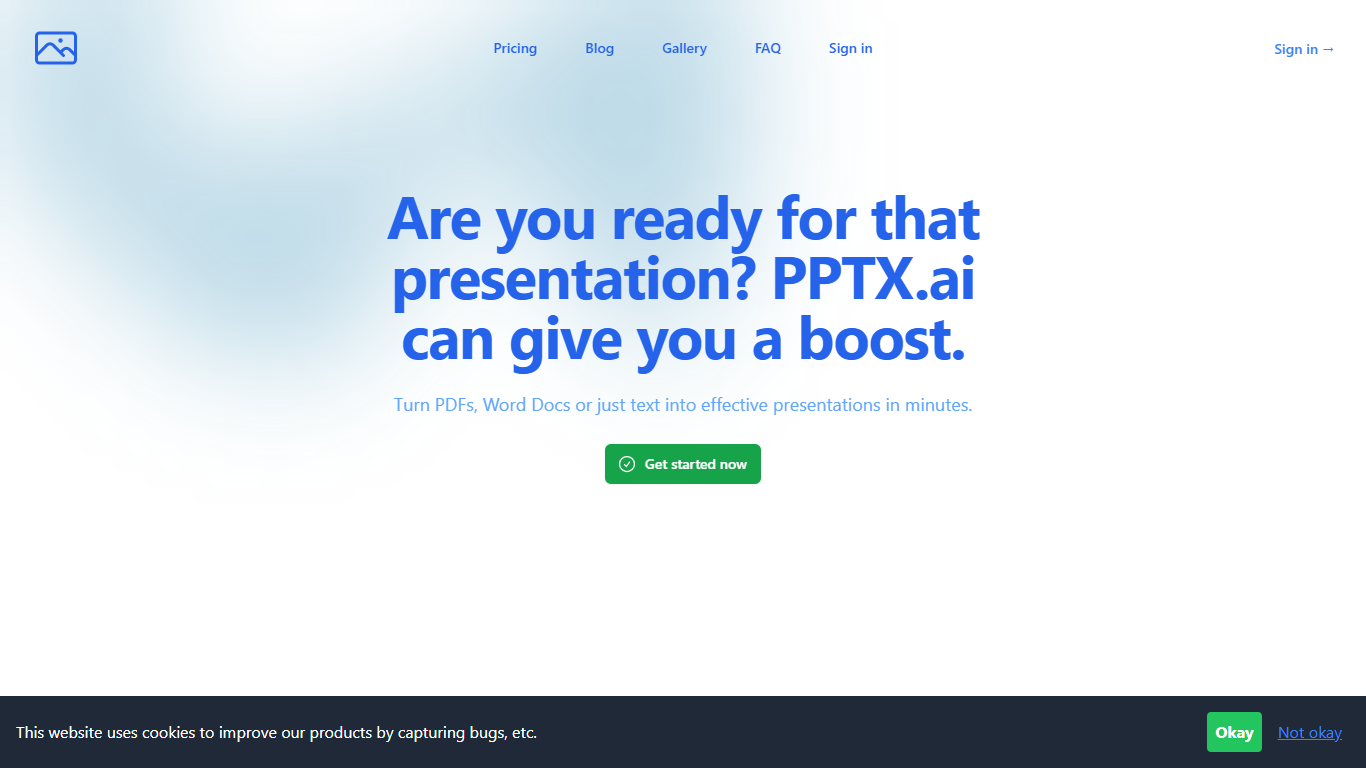
What is AI PowerPoint Slides?
Artificial Intelligence has transformed the way we create and present PowerPoint slides, making it possible to achieve beautifully designed presentations with minimal effort. This innovative application of AI in PowerPoint slides can assist users in generating aesthetically pleasing layouts, choosing color schemes, and even suggesting content. The use of Artificial Intelligence ensures that every slide is not only visually appealing but also effectively communicates the intended message.
With the integration of AI, users can focus on the content of their presentations while the software handles the design elements, automatically adjusting to ensure readability and audience engagement. Whether for business presentations, educational lectures, or any other purpose, Artificial Intelligence for PowerPoint slides is designed to enhance the user's ability to create professional and captivating slideshows quickly and conveniently.
Glimmer AI
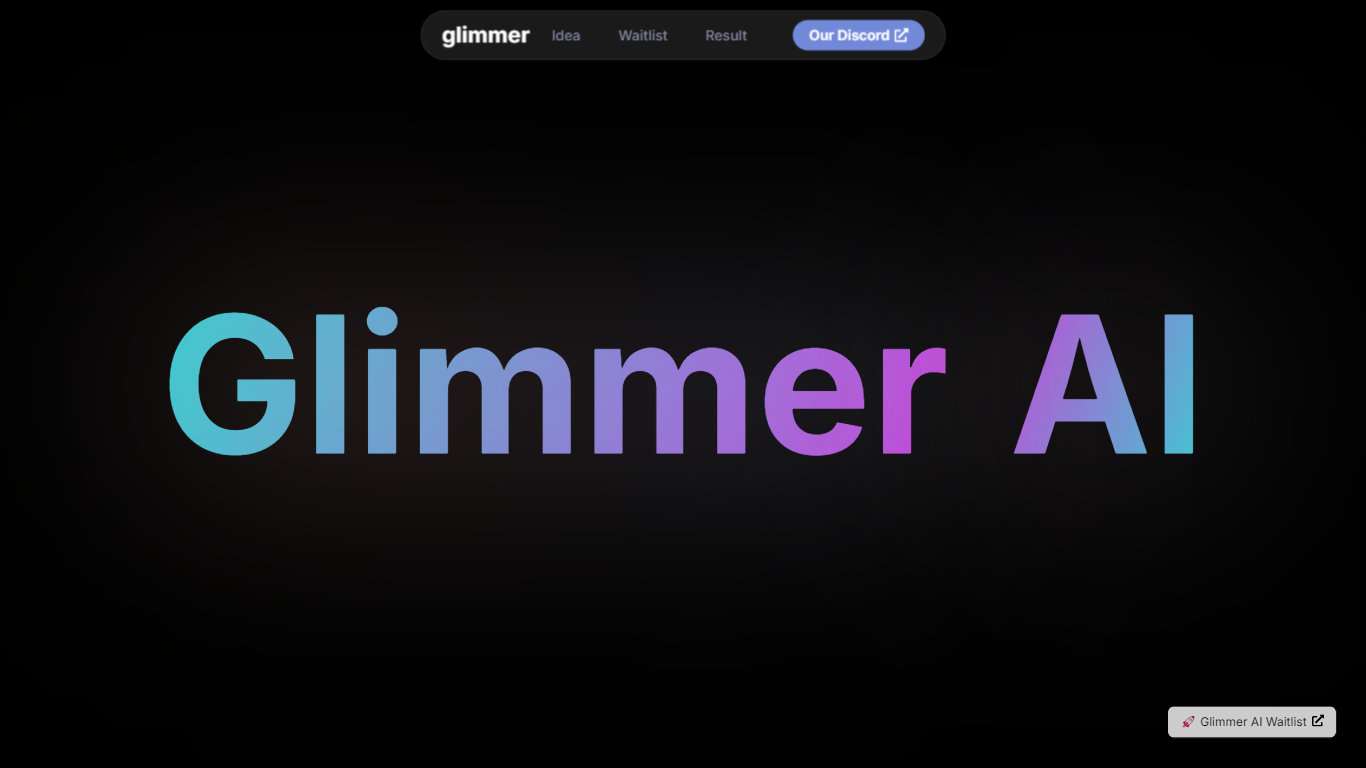
What is Glimmer AI?
Glimmer AI revolutionizes the way presentations are created and delivered by leveraging the power of AI. Utilizing advanced technologies such as GPT-3 and DALL·E 2, Glimmer provides an intuitive platform to turn your ideas into professionally crafted presentations with stunning visuals. With GlimmerAI's innovative tools, users can simply describe their ideas through text or voice commands, and Glimmer does the heavy lifting to bring those concepts to life in the form of a ready-made presentation. This streamlined approach allows for quick text and voice edits as well as the integration of interactive elements to make your presentations truly engaging. Whether you're collaborating with a team or presenting to a global audience, Glimmer gives you the capabilities to share and export your presentations with just one click. Sign up for the waitlist now to obtain free credits upon launch and experience the new era of dynamic and immersive presentation creating and sharing with GlimmerAI.
AI PowerPoint Slides Upvotes
Glimmer AI Upvotes
AI PowerPoint Slides Top Features
Automated Design Assistance: AI aids in crafting visually appealing PowerPoint slides, adjusting layouts and design elements.
Content Suggestions: AI provides content recommendations to enhance the presentation's message.
Color Scheme Selection: Intelligent color palette suggestions for a cohesive slide design.
Effective Communication: AI ensures that slides are not just attractive but also communicate the intended message clearly.
User-Friendly Interface: The AI integration is designed to seamlessly work with user input, simplifying the creation process.
Glimmer AI Top Features
AI-Driven Content Generation: Utilizes GPT-3 and DALL·E 2 to automatically create presentations from user-provided text or voice commands.
Ease of Use: Offers a simple and intuitive interface for describing ideas and getting results.
Editable Presentations: Allows text and voice edits post-creation for personalized adjustments.
Sharing and Export Options: Enables users to export presentations to PPTX or PDF with a single click.
Collaboration and Analytics: Supports team collaboration and provides analytics for a thorough examination of presentation viewership.
AI PowerPoint Slides Category
- Presentation
Glimmer AI Category
- Presentation
AI PowerPoint Slides Pricing Type
- Freemium
Glimmer AI Pricing Type
- Freemium
