AI Test Automation | mabl vs Cosine
Dive into the comparison of AI Test Automation | mabl vs Cosine and discover which AI Developer tool stands out. We examine alternatives, upvotes, features, reviews, pricing, and beyond.
When comparing AI Test Automation | mabl and Cosine, which one rises above the other?
When we compare AI Test Automation | mabl and Cosine, two exceptional developer tools powered by artificial intelligence, and place them side by side, several key similarities and differences come to light. The upvote count shows a clear preference for Cosine. The upvote count for Cosine is 7, and for AI Test Automation | mabl it's 6.
Want to flip the script? Upvote your favorite tool and change the game!
AI Test Automation | mabl
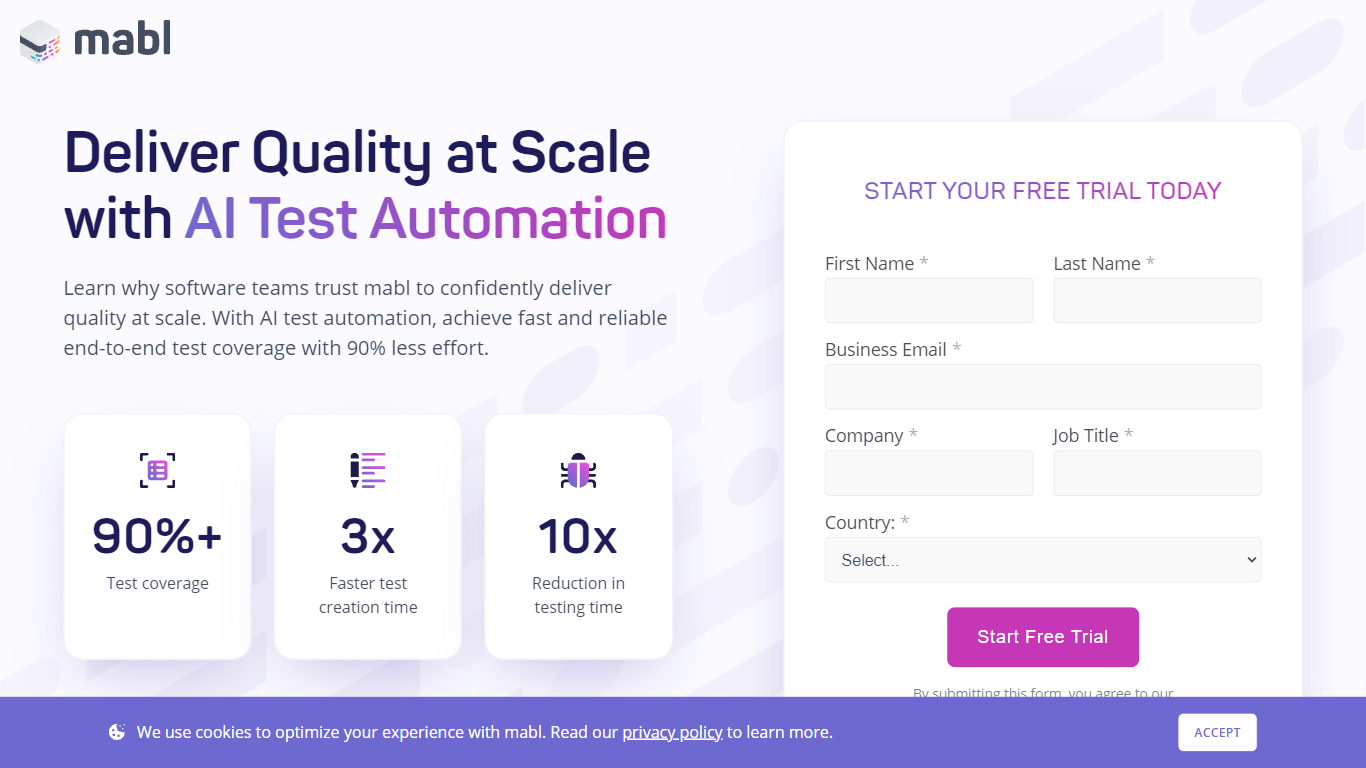
What is AI Test Automation | mabl?
Experience the future of testing with Mabl's AI Test Automation. Tailored for swift deployment cycles, Mabl offers a seamless integration of AI with automated end-to-end testing solutions, enabling teams to accelerate the expansion of test coverage rapidly and with high reliability. This innovative platform is designed to optimize testing processes, enhancing efficiency and reducing the manual effort by up to 90%. By adopting AI-driven automation, Mabl ensures that test suites not only become more resilient with each execution but also simplifies test creation with its low-code trainer. Embrace a comprehensive testing strategy that encompasses API, accessibility, and performance tests while enjoying seamless integration with development workflows and tools such as Jira, Slack, and MS Teams. With high-velocity software teams placing their trust in Mabl, you can ensure quality at scale. Take advantage of an all-inclusive test automation platform and get started with a free 14-day trial to experience Mabl's capabilities firsthand.
Cosine
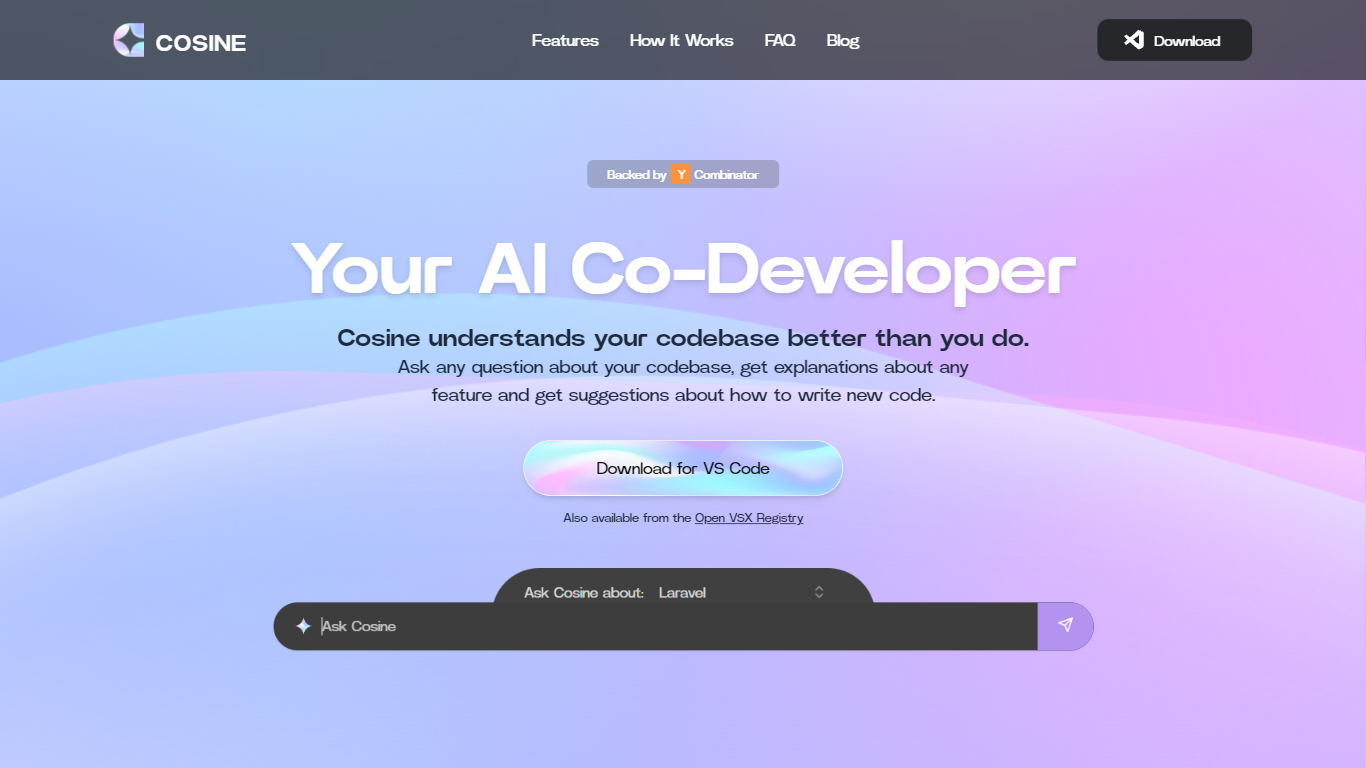
What is Cosine?
Cosine is revolutionizing the way developers interact with their codebase. Acting as an AI-powered co-developer, Cosine is designed to assist programmers by providing immediate, context-aware answers to questions about their code. This tool is not just a simple language model interface; it combines extensive heuristics such as static analysis and semantic search to deliver fully contextual insights. Whether developers seek to locate implementation of features, plan new functionality, or decode complex parts of the code, Cosine steps in to help by understanding the codebase on an intricate level. With features like indexing, semantic search, tagging, and relationship graph creation, Cosine facilitates smoother navigation and understanding of large and intricate codebases. Supported by Y Combinator, this cutting-edge tool is available for VS Code and can also be accessed from the Open VSX Registry, promising a new era of coding efficiency and knowledge transfer.
AI Test Automation | mabl Upvotes
Cosine Upvotes
AI Test Automation | mabl Top Features
AI-Powered Automation: Mabl's integration of AI makes your testing process more efficient and robust reducing the need for manual effort significantly.
End-to-End Test Coverage: Achieve broad and reliable test coverage for your applications ensuring high software quality.
Low-Code Test Creation: Utilize the low-code trainer for easy and quick creation of end-to-end UI tests.
Multi-Dimensional Testing: Extend your test strategy to include API accessibility and performance testing with ease.
Seamless Integrations: Embed AI test automation seamlessly into your development pipelines and popular collaboration tools like Jira Slack and MS Teams.
Cosine Top Features
Intelligent Codebase Understanding: In-depth knowledge of your code from graph relationships between files and functions to deep semantic understanding.
Contextual Question Answering: Superhuman level answers to both high-level and nuanced queries about your project.
Heuristic Combination: Use of static analysis semantic search and other heuristics to provide fully contextual answers beyond basic LLM capabilities.
Feature Implementation Guides: Step-by-step guidance on adding new features or modifying existing code.
Ready Accessibility: Download for VS Code also available from the Open VSX Registry making it easy to integrate with existing workflows.
AI Test Automation | mabl Category
- Developer
Cosine Category
- Developer
AI Test Automation | mabl Pricing Type
- Freemium
Cosine Pricing Type
- Freemium
