Animatable vs Timebolt
Compare Animatable vs Timebolt and see which AI Video Editing tool is better when we compare features, reviews, pricing, alternatives, upvotes, etc.
Which one is better? Animatable or Timebolt?
When we compare Animatable with Timebolt, which are both AI-powered video editing tools, Timebolt is the clear winner in terms of upvotes. The upvote count for Timebolt is 18, and for Animatable it's 6.
Not your cup of tea? Upvote your preferred tool and stir things up!
Animatable
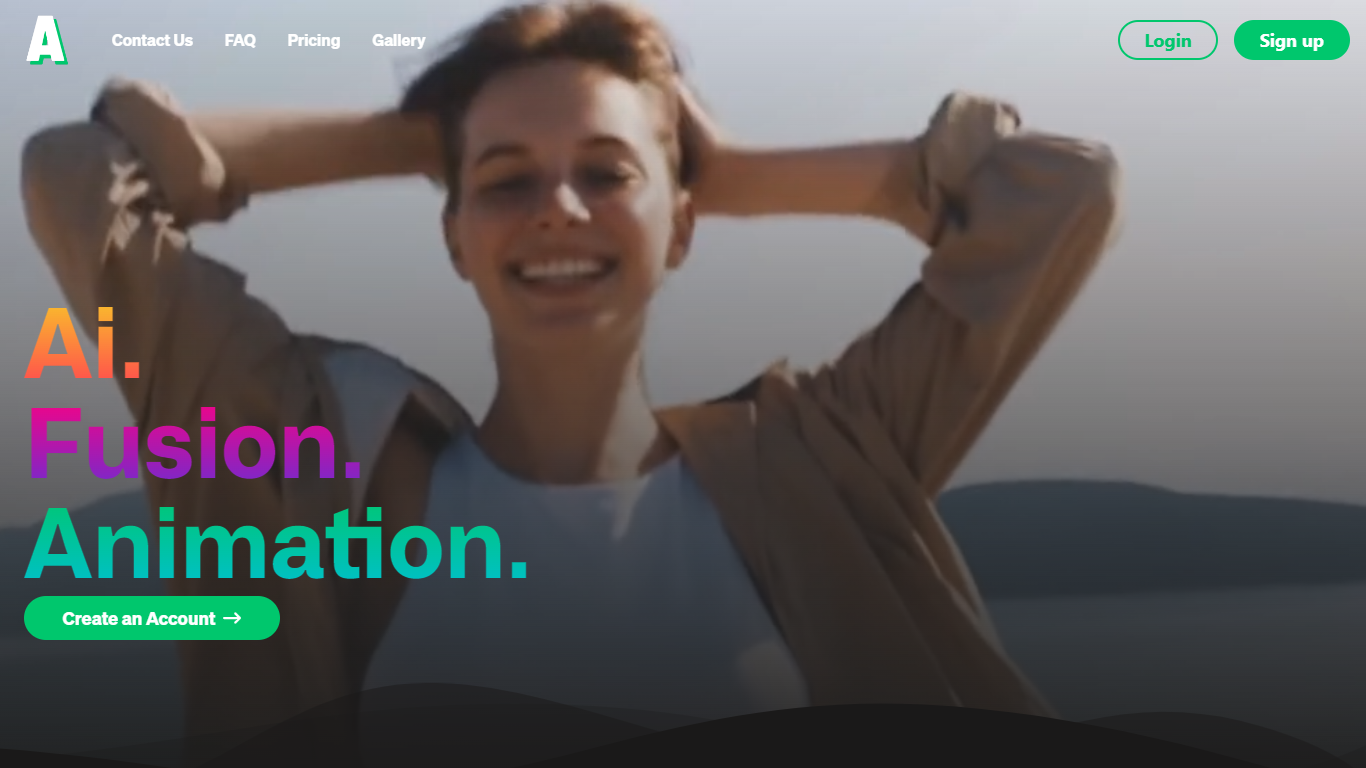
What is Animatable?
Animatable is an AI-powered platform designed to transform your videos into captivating animations. Using state-of-the-art technology, the platform offers users the ability to select from a diverse array of styles to fully express their creativity. Animatable's lightning-speed generation process averages at just 10 minutes per animation, ensuring that you can quickly bring your visual stories to life.
The process is streamlined and user-friendly, beginning with creating an account and then moving on to choosing your desired video. To personalize your animation, you can prompt your imagination by tweaking every detail, including hair and eye color, clothing, and background elements.
For those wanting to ensure the animation meets their vision, generating a preview image is an effortless way to check the results. Animatable provides full commercial usage rights, giving you ownership over the animations you create, which is ideal for professionals and content creators looking for high-quality, fast animation services.
Timebolt

What is Timebolt?
Experience the future of video editing with TimeBolt.io. Automatically jump-cut videos to eliminate silences and awkward pauses, transforming lengthy content into engaging masterpieces. Whether you're editing podcasts or videos, TimeBolt ensures a seamless and rapid editing process, making you talk like a superhuman without the burnout.
Animatable Upvotes
Timebolt Upvotes
Animatable Top Features
Fast Animation Generation: Speedy creation process with animations taking on average just 10 minutes.
Customization: Personalize animations by adjusting intricate details like hair, eyes, clothing, and background.
Variety of Styles: Explore and select from a wide range of animation styles to match your unique creative vision.
Commercial Use: Obtain full commercial rights to use your animations in various professional projects.
Preview Option: Generate a preview image to ensure the animation result aligns with your expectations.
Timebolt Top Features
Elimina automáticamente el silencio de vídeos y podcasts
Editor de vídeo rápido para Windows y MAC
Detección automática de silencio en vídeos.
Esculpir: Corta o conserva cualquier palabra o escena.
Opciones de exportación: Premiere, Final Cut Pro, DaVinci Resolve y Camtasia
Elimina las palabras de relleno automáticamente con Umcheck
Animatable Category
- Video Editing
Timebolt Category
- Video Editing
Animatable Pricing Type
- Freemium
Timebolt Pricing Type
- Paid
