AudioCut vs Riverside
In the battle of AudioCut vs Riverside, which AI Video Editing tool comes out on top? We compare reviews, pricing, alternatives, upvotes, features, and more.
Which one is better? AudioCut or Riverside?
Upon comparing AudioCut with Riverside, which are both AI-powered video editing tools, Riverside is the clear winner in terms of upvotes. The upvote count for Riverside is 25, and for AudioCut it's 6.
You don't agree with the result? Cast your vote to help us decide!
AudioCut
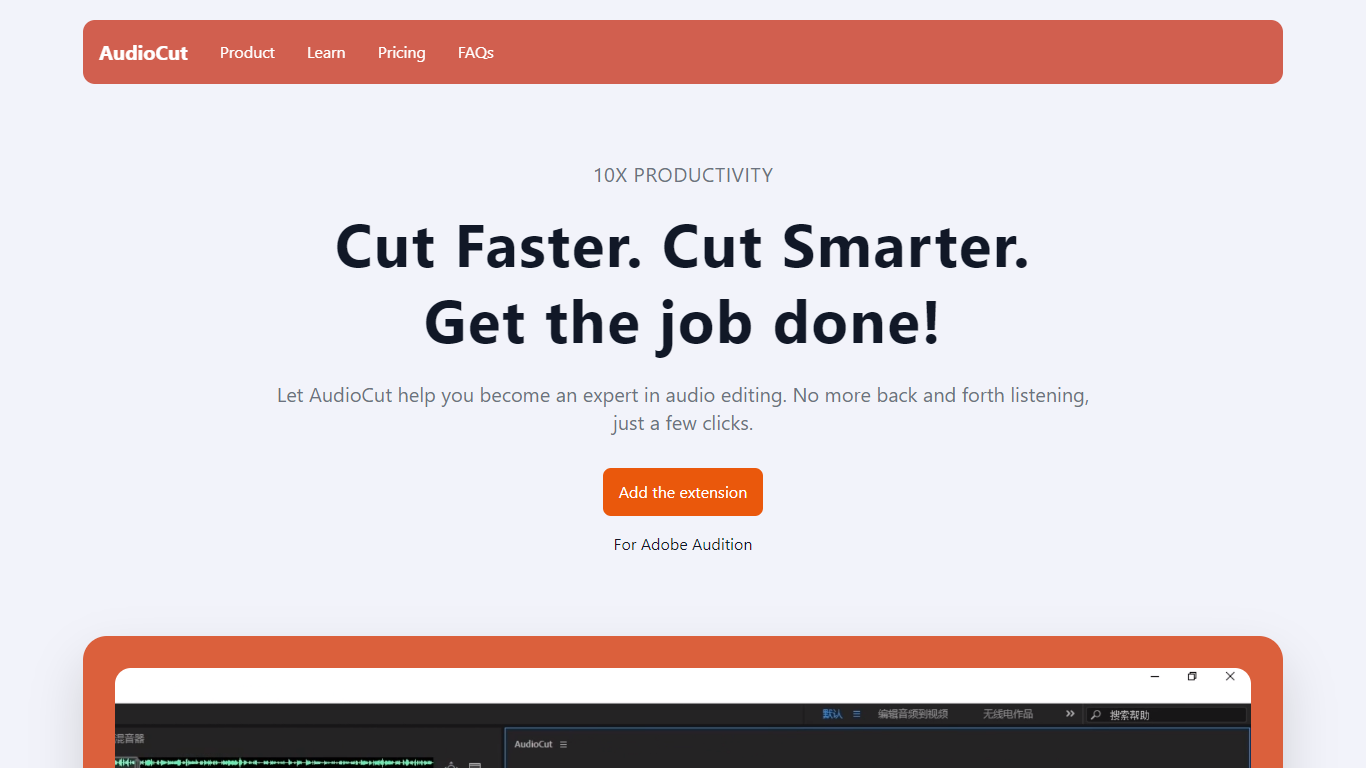
What is AudioCut ?
AudioCut revolutionizes your audio editing experience by offering an efficient and smarter way to cut and edit audio files. With a focus on enhancing productivity, AudioCut streamlines your workflow, reducing the time spent on tedious back-and-forth listening. By integrating AudioCut's cutting-edge extension with Adobe Audition, users can edit audio content directly via subtitles, significantly increasing efficiency. AudioCut employs artificial intelligence technology to deliver super accurate time points, making it incredibly easy to identify the start and end time of each sentence and word.
Additionally, AudioCut offers different subscription plans catered to various user needs, from free accounts for beginners to premium and enterprise options for advanced and business users. Whether you're an individual creator or a large enterprise, AudioCut provides the tools and support to transform your audio editing endeavors.
Riverside

What is Riverside?
Riverside.fm is a powerful tool that makes it easy for podcasters and media companies to record high-quality audio and video content from anywhere. With Riverside.fm, you can conduct remote interviews and capture them in studio-quality audio and 4K video. Whether you're working on a podcast, a video series, or any other type of media project, Riverside.fm can help you get the content you need, no matter where you or your guests are located. It's a valuable resource for anyone looking to produce professional-grade audio and video content remotely.
AudioCut Upvotes
Riverside Upvotes
AudioCut Top Features
Cut Faster and Smarter: Quickly edit audio without excessive listening sessions.
Subtitle Editing: Operate and edit audio directly by managing subtitles for improved efficiency.
Accurate Time Points: AI technology to accurately pinpoint the start and end of sentences or words.
Boosted Productivity: Substantially reduce audio editing time from hours to minutes.
Flexible Subscription Plans: Choose from free, premium, or enterprise plans to suit your needs.
Riverside Top Features
No top features listedAudioCut Category
- Video Editing
Riverside Category
- Video Editing
AudioCut Pricing Type
- Freemium
Riverside Pricing Type
- Freemium
