Audo Studio vs Vocal Remover and Isolation
When comparing Audo Studio vs Vocal Remover and Isolation, which AI Noise Cancellation tool shines brighter? We look at pricing, alternatives, upvotes, features, reviews, and more.
In a comparison between Audo Studio and Vocal Remover and Isolation, which one comes out on top?
When we put Audo Studio and Vocal Remover and Isolation side by side, both being AI-powered noise cancellation tools, The users have made their preference clear, Vocal Remover and Isolation leads in upvotes. The upvote count for Vocal Remover and Isolation is 7, and for Audo Studio it's 6.
Think we got it wrong? Cast your vote and show us who's boss!
Audo Studio
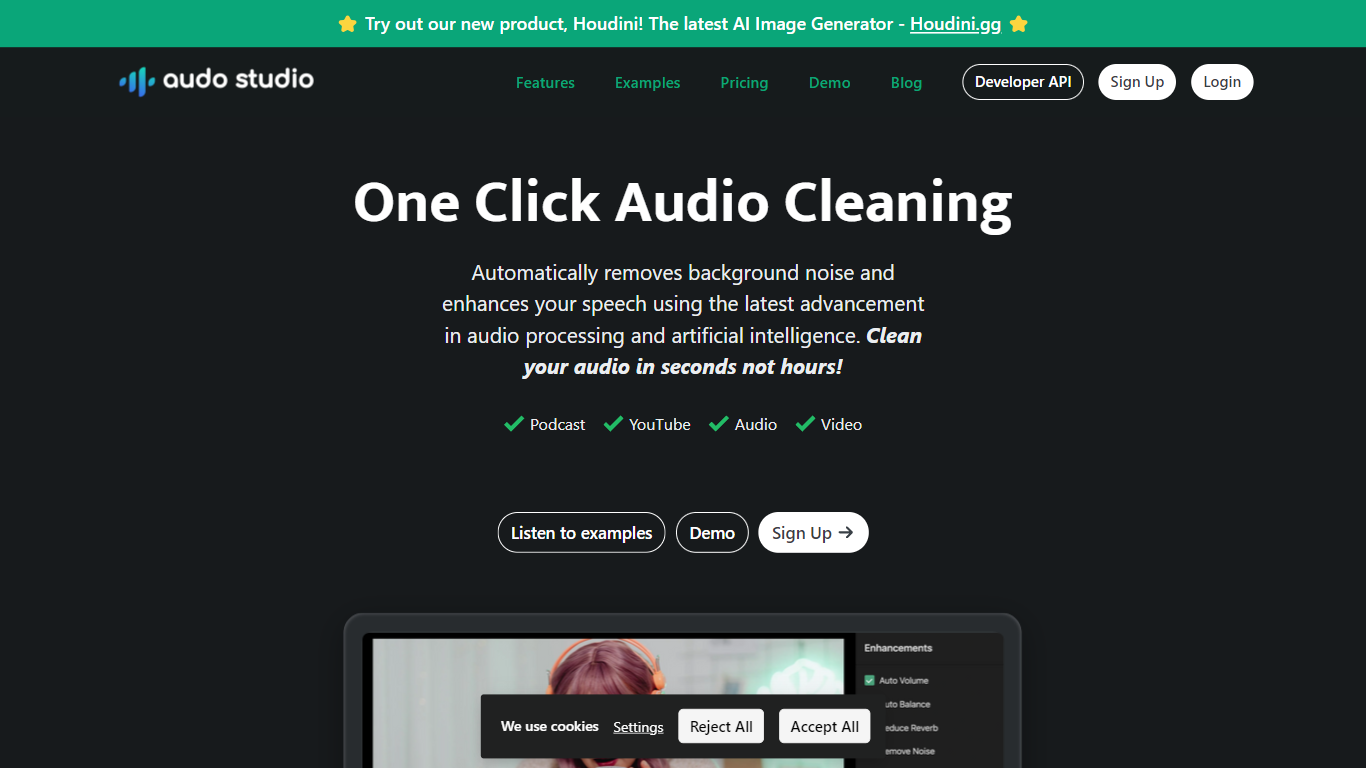
What is Audo Studio?
Audo Studio offers a fast, browser-based audio cleaning solution designed for YouTubers, podcasters, and content creators. With a single click, it removes background noise, balances volume, and soon will reduce echo, making your recordings sound professional without needing expensive equipment. The tool uses advanced AI audio processing to clean audio in seconds, saving users hours compared to traditional software. It works on any operating system since it runs in the browser, making it accessible to everyone. Audo Studio is ideal for individuals who occasionally need audio fixes as well as creators who want to streamline their workflow and improve sound quality quickly. Transparent pricing and a free starter plan make it easy to try and scale usage. The platform emphasizes simplicity and speed while delivering clear, enhanced audio that improves audience experience. Its upcoming echo reduction feature aims to replace the need for acoustic foam panels, further reducing setup costs for creators.
Vocal Remover and Isolation
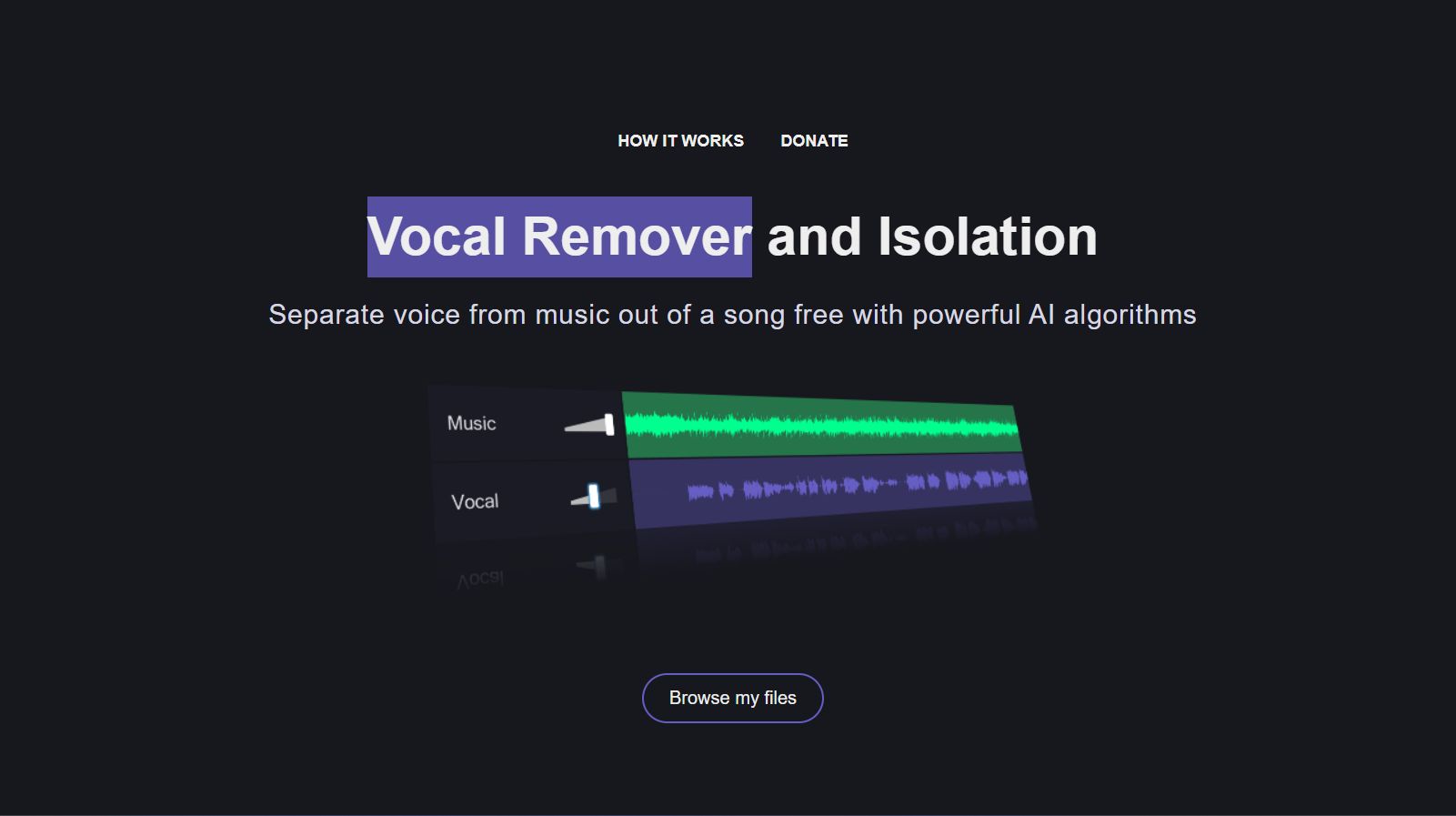
What is Vocal Remover and Isolation?
Vocal Remover and Isolation is a free online tool that uses AI to separate vocals from music tracks. It creates karaoke versions by removing vocals and also provides isolated acapella tracks. The tool processes songs quickly, usually within 10 seconds, making it accessible for casual users and musicians alike. Beyond vocal removal, the platform offers a Splitter AI feature that separates music into multiple stems such as vocals, bass, drums, and others, allowing users to rebalance individual parts. This multitrack separation takes about a minute to process. Additional tools include a pitch and speed changer that lets users adjust the musical key and tempo independently, with automatic detection of key, scale, and BPM. The platform also provides utilities like audio joiner, cutter, and a voice recorder, enhancing its usefulness for music editing and creation. A new version with improved algorithms is available for subscribers, offering enhanced separation quality. The service operates with a focus on privacy, as some tools process audio locally on the user's device. Overall, it serves musicians, karaoke enthusiasts, DJs, and content creators looking for easy and free audio manipulation.
Audo Studio Upvotes
Vocal Remover and Isolation Upvotes
Audo Studio Top Features
🎙️ One-click noise removal clears background sounds instantly
🔊 Auto volume adjustment balances speech for smooth listening
🛠️ Browser-based tool works on any operating system easily
⏱️ Fast processing cleans audio in seconds, saving time
🆕 Upcoming echo reduction cuts room reverb without foam panels
Vocal Remover and Isolation Top Features
🎤 Vocal Removal: Quickly create karaoke tracks by removing vocals from any song.
🎚️ Multi-Stem Separation: Isolate vocals, bass, drums, and other instruments separately.
🎵 Pitch & Speed Control: Change song key and tempo independently with automatic detection.
🔗 Audio Joiner: Merge multiple audio files smoothly with crossfade support.
🔒 Privacy Focused: Some tools process audio directly on your device to keep files private.
Audo Studio Category
- Noise Cancellation
Vocal Remover and Isolation Category
- Noise Cancellation
Audo Studio Pricing Type
- Freemium
Vocal Remover and Isolation Pricing Type
- Freemium
