AutoCut vs Riverside
Explore the showdown between AutoCut vs Riverside and find out which AI Video Editing tool wins. We analyze upvotes, features, reviews, pricing, alternatives, and more.
When comparing AutoCut and Riverside, which one rises above the other?
When we contrast AutoCut with Riverside, both of which are exceptional AI-operated video editing tools, and place them side by side, we can spot several crucial similarities and divergences. With more upvotes, Riverside is the preferred choice. Riverside has garnered 25 upvotes, and AutoCut has garnered 6 upvotes.
Not your cup of tea? Upvote your preferred tool and stir things up!
AutoCut
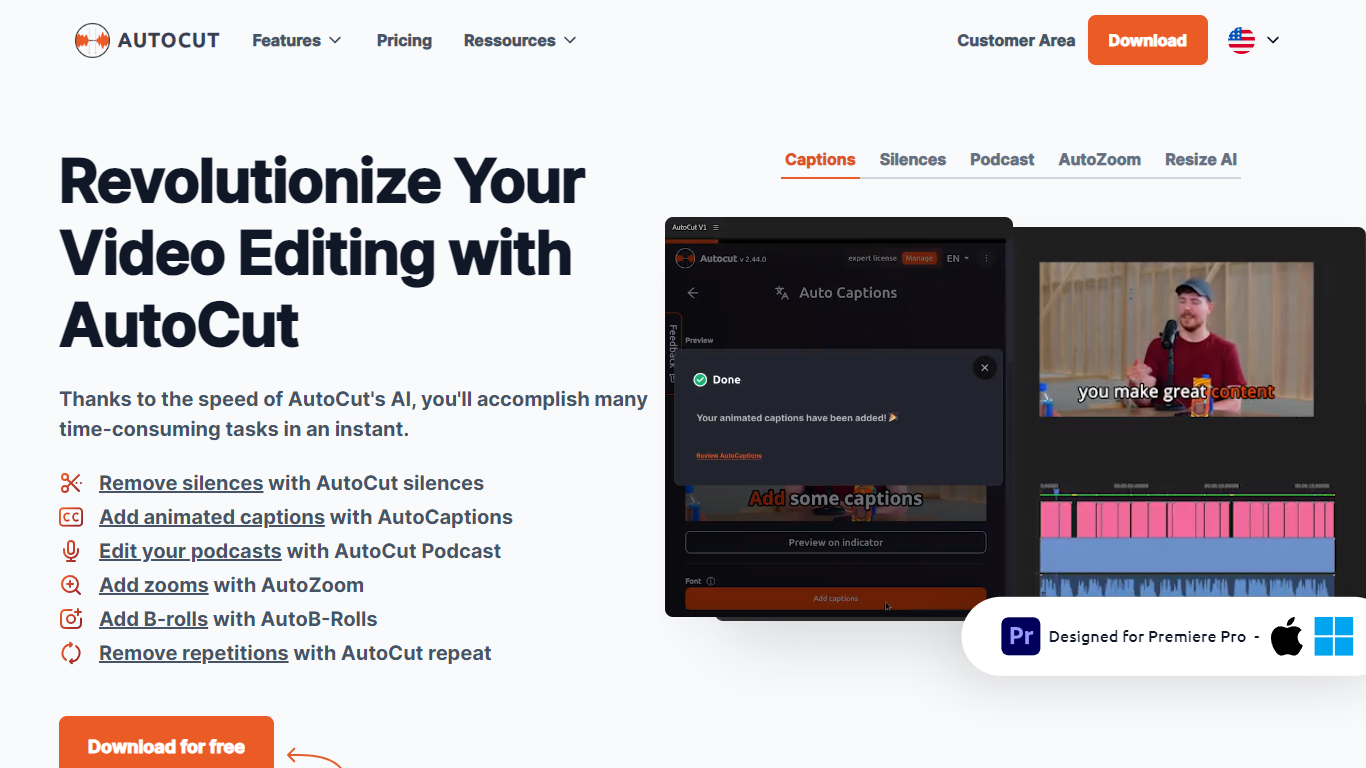
What is AutoCut?
Experience seamless video editing with AutoCut, a feature-rich Premiere Pro plugin designed to streamline your editing workflow. AutoCut leverages AI technology to offer an array of innovative features, including the automatic removal of silent segments, adding beautifully animated captions, splicing together perfect podcast cuts, and much more.
It integrates easily into your existing Premiere Pro setup, working on both Windows and OSX.
AutoCut saves editors valuable time, whether optimizing video lengths or enhancing user engagement with animated subtitles tailored for social media trends on platforms like TikTok and YouTube.
With a variety of subscription options, including a free 14-day trial, AutoCut makes advanced video editing accessible to everyone from amateurs to professional videographers. Join its growing community and transform the way you create video content.
Riverside

What is Riverside?
Riverside.fm is a powerful tool that makes it easy for podcasters and media companies to record high-quality audio and video content from anywhere. With Riverside.fm, you can conduct remote interviews and capture them in studio-quality audio and 4K video. Whether you're working on a podcast, a video series, or any other type of media project, Riverside.fm can help you get the content you need, no matter where you or your guests are located. It's a valuable resource for anyone looking to produce professional-grade audio and video content remotely.
AutoCut Upvotes
Riverside Upvotes
AutoCut Top Features
Automatic Silence Removal: The plugin swiftly cuts out silences, streamlining the video editing process.
Podcast Editing: AutoCut's AI analyzes multiple audio tracks, automatically selecting the relevant camera angles.
Zoom Enhancement: A sophisticated auto-zoom feature captivates viewers by focusing attention where it's needed.
Repetition Detection: Improved storytelling by detecting and removing repeated phrases from the footage.
Riverside Top Features
No top features listedAutoCut Category
- Video Editing
Riverside Category
- Video Editing
AutoCut Pricing Type
- Freemium
Riverside Pricing Type
- Freemium
