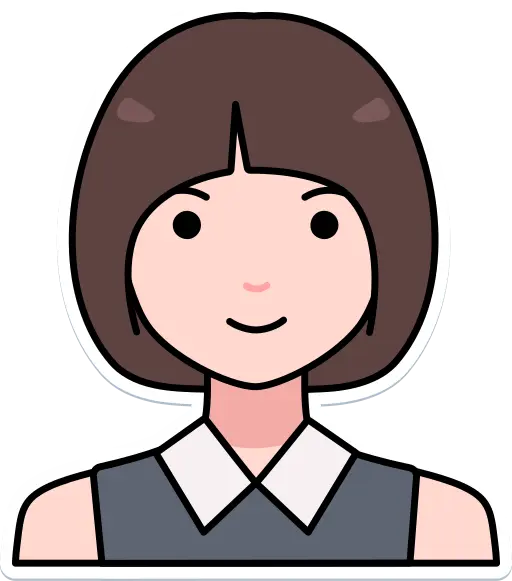autoRetouch vs AutoDraw
In the face-off between autoRetouch vs AutoDraw, which AI Design tool takes the crown? We scrutinize features, alternatives, upvotes, reviews, pricing, and more.
When we put autoRetouch and AutoDraw head to head, which one emerges as the victor?
If we were to analyze autoRetouch and AutoDraw, both of which are AI-powered design tools, what would we find? The upvote count shows a clear preference for AutoDraw. AutoDraw has been upvoted 16 times by aitools.fyi users, and autoRetouch has been upvoted 6 times.
Want to flip the script? Upvote your favorite tool and change the game!
autoRetouch
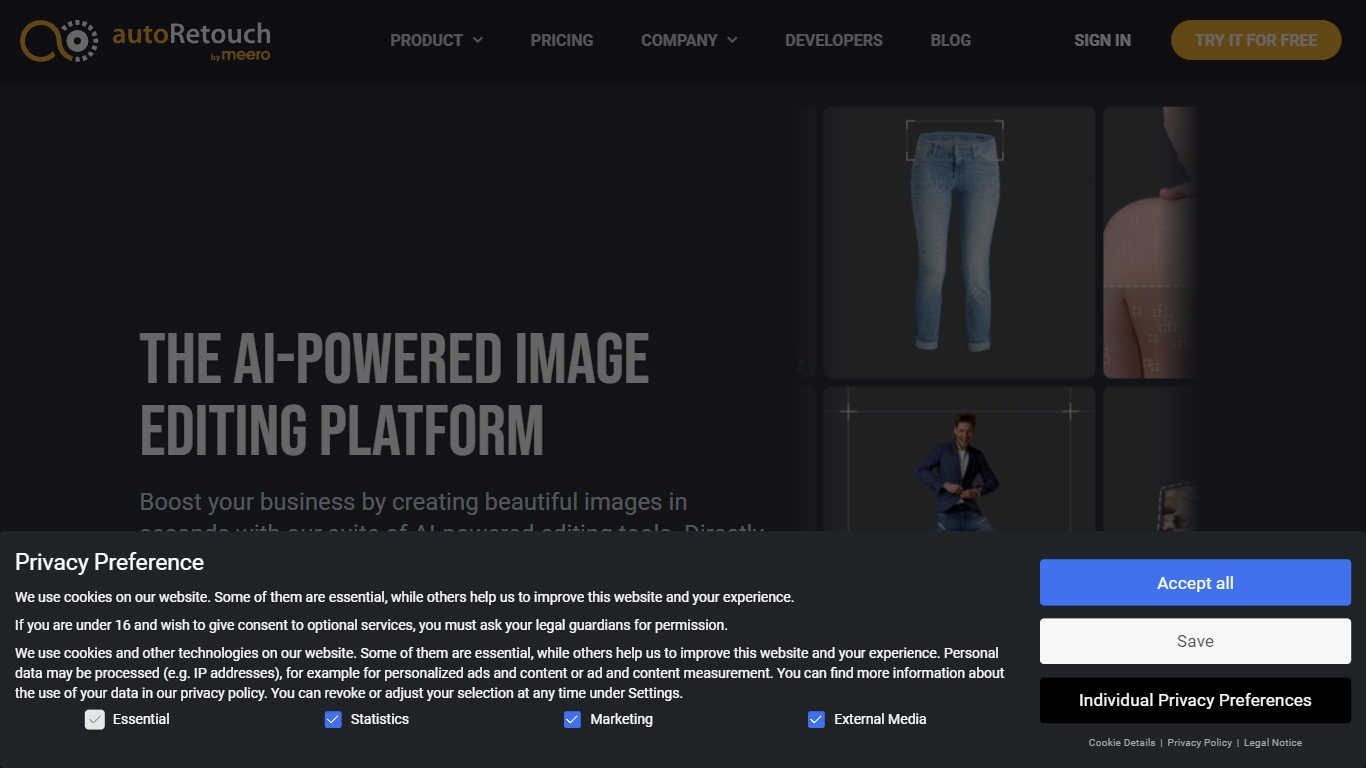
What is autoRetouch?
The website offers an AI-powered image editing platform that allows users to create beautiful images in seconds. With a suite of AI-powered editing tools, users can easily edit their images directly in their browser or via API. The platform is designed to boost businesses by providing high-quality, professional-looking images while saving time and money. It is perfect for tasks such as retouching product images in bulk, creating ghost mannequins for fashion products, increasing ecommerce purchases, and making adjustments for online marketplaces. The platform also offers batch editing capabilities, allowing users to define specifications once and apply edits to thousands of images simultaneously. Additionally, the website provides customer testimonials, showcasing the positive impact of the platform on various businesses.
AutoDraw
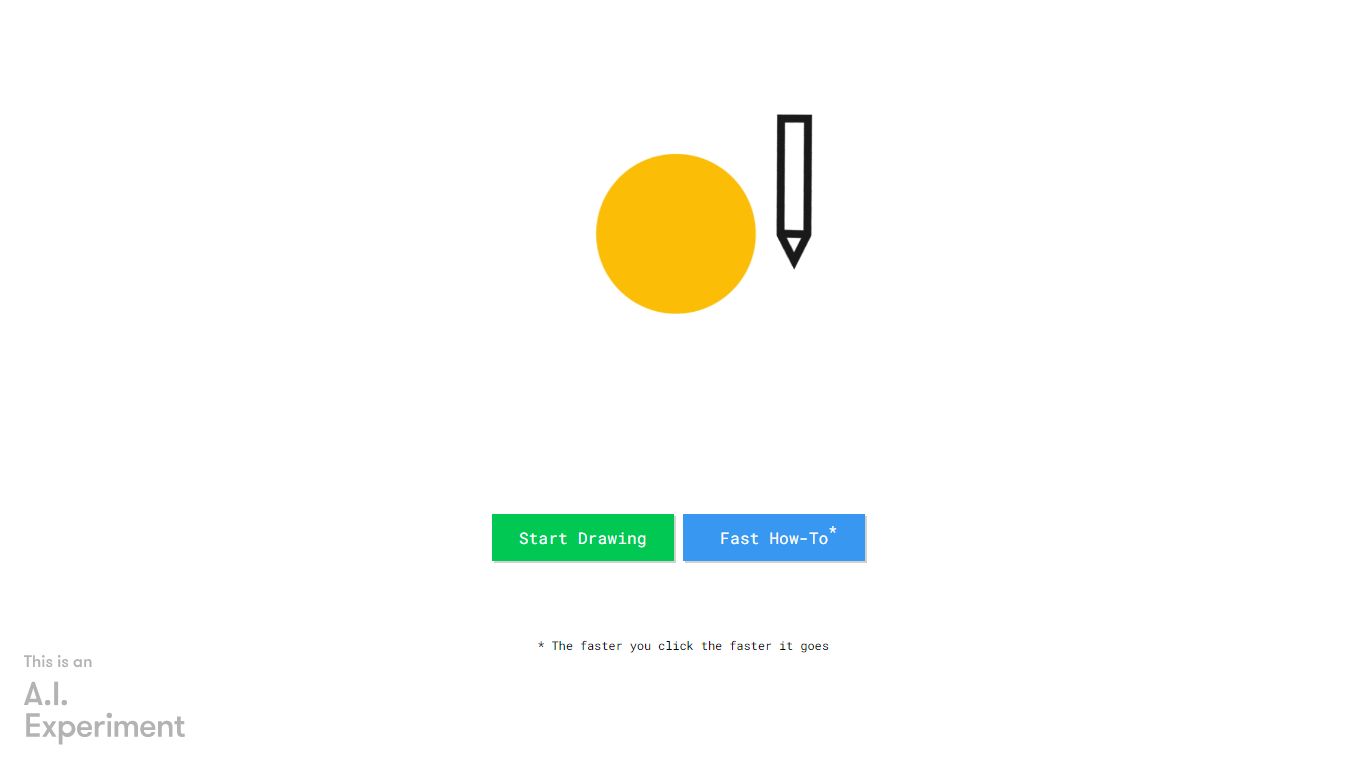
What is AutoDraw?
AutoDraw is a new kind of drawing tool. It pairs machine learning with drawings from talented artists to help everyone create anything visual, fast. There’s nothing to download. Nothing to pay for. And it works anywhere: smartphone, tablet, laptop, desktop, etc.
AutoDraw’s suggestion tool uses the same technology used in QuickDraw, to guess what you’re trying to draw. Right now, it can guess hundreds of drawings and we look forward to adding more over time. If you are interested in creating drawings for others to use with AutoDraw, contact us here.
We hope AutoDraw will help make drawing and creating a little more accessible and fun for everyone.
Built by Dan Motzenbecker and Kyle Phillips with friends at Google Creative Lab.
autoRetouch Upvotes
AutoDraw Upvotes
autoRetouch Top Features
AI-Powered Editing Tools: Easily create beautiful images in seconds with the help of AI-powered editing tools.
Bulk Image Retouching: Save time and effort by retouching product images in bulk.
Ghost Mannequin Creator: Bring fashion products to life with fully automated ghost mannequin and neck-joint effect creation software.
Enhanced Ecommerce Purchases: Increase sales and build trust with consistent and clean product imagery that engages customers.
Batch Editing: Define specifications once and apply edits to thousands of images at the same time reducing post-production time and hassle.
AutoDraw Top Features
No top features listedautoRetouch Category
- Design
AutoDraw Category
- Design
autoRetouch Pricing Type
- Freemium
AutoDraw Pricing Type
- Free