Background remover AI vs Instant AI for Google Slides
Compare Background remover AI vs Instant AI for Google Slides and see which AI Photo Editing tool is better when we compare features, reviews, pricing, alternatives, upvotes, etc.
Which one is better? Background remover AI or Instant AI for Google Slides?
When we compare Background remover AI with Instant AI for Google Slides, which are both AI-powered photo editing tools, Instant AI for Google Slides is the clear winner in terms of upvotes. Instant AI for Google Slides has garnered 7 upvotes, and Background remover AI has garnered 6 upvotes.
You don't agree with the result? Cast your vote to help us decide!
Background remover AI
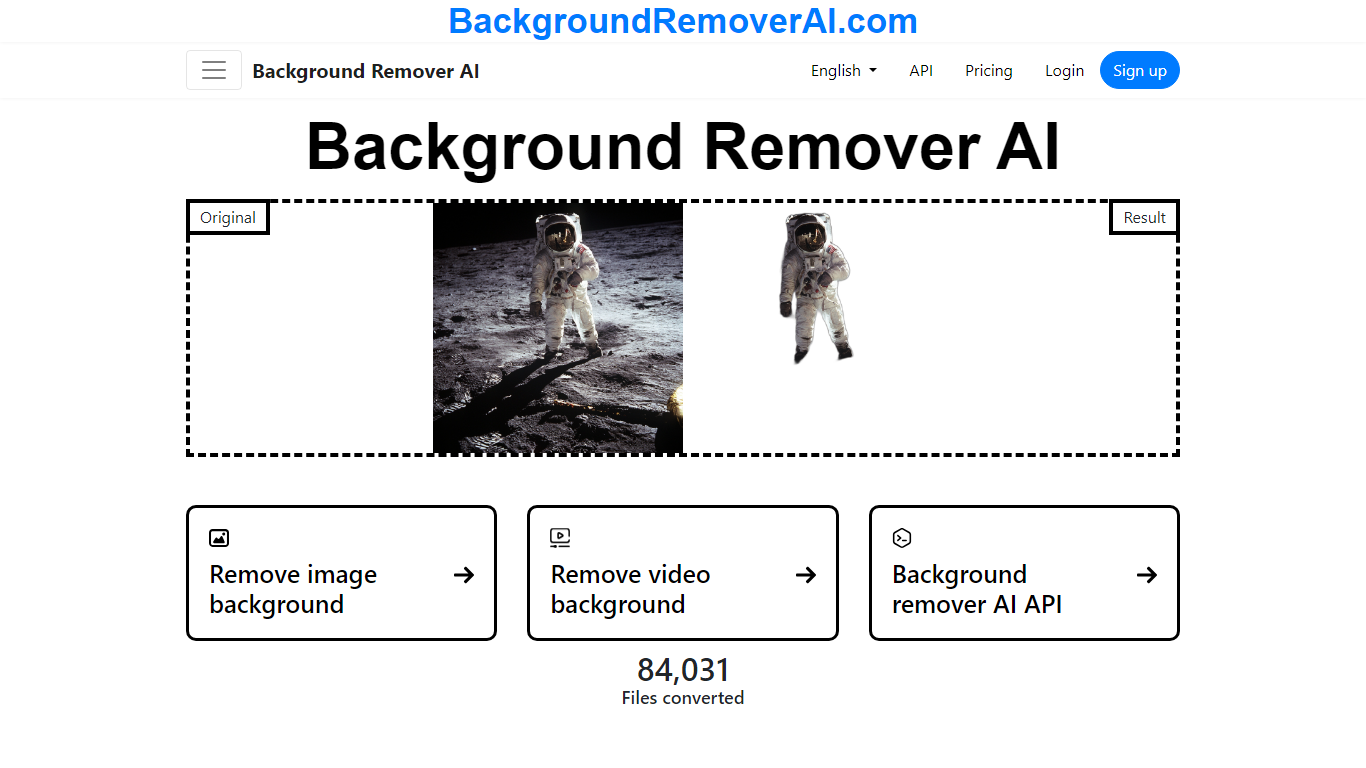
What is Background remover AI?
Discover the power of AI with BackgroundRemoverAI.com, the ultimate tool for effortlessly removing backgrounds from videos and images. This advanced AI-driven platform simplifies the editing process, allowing you to focus on creativity without the hassle of manual background removal. With its machine learning capabilities, BackgroundRemoverAI.com works seamlessly to distinguish foreground elements from the background, providing clean and professional results. The service is open source, offering transparency and the opportunity for customization through its accessible API. Get ready to enhance your projects with the precision of Background Remover AI.
Instant AI for Google Slides

What is Instant AI for Google Slides?
Use our AI presentation tool to create fully-editable slides directly in Google Slides™. Skip the learning curve and automagically create slides in a familiar workflow. Simply type in your topic, and let Instant handle the rest!
Whether you're pitching investors, delivering a speech, or making a sales presentation, Instant AI has you covered. Simply enter your topic, presentation type, and desired slide length and our AI-powered tool will handle the heavy lifting.
Unlike other AI tools that create generic, boring, text-heavy layouts, Instant AI leverages a growing library of 100+ professionally-designed slide templates to automatically create diagrams, flowcharts and infographics that drive home your message.
Getting started is simple and quick: • Install the app from the Google Workspace™ by clicking the "Install" button. • Enter your presentation topic, type, and length • Choose your fonts & colors to match your brand • Click Generate and Instant AI will write & design your slides!
Don't waste time on tedious slide creation. Try Instant today and create captivating presentations in a matter of minutes!
Background remover AI Upvotes
Instant AI for Google Slides Upvotes
Background remover AI Top Features
Machine Learning: Utilizes advanced algorithms for precise background removal.
Support for Videos and Images: Capable of handling both video and image content.
Open Source: Offers transparency and the potential for community-driven improvements.
Accessible API: Provides developers with the tools to integrate background removal into their applications.
Multilingual Support: Available in a wide range of languages to cater to a global user base.
Instant AI for Google Slides Top Features
No top features listedBackground remover AI Category
- Photo Editing
Instant AI for Google Slides Category
- Photo Editing
Background remover AI Pricing Type
- Paid
Instant AI for Google Slides Pricing Type
- Paid
