Background Remover - Stockphotos.com vs AiPassportPhotos
In the clash of Background Remover - Stockphotos.com vs AiPassportPhotos, which AI Photo Editing tool emerges victorious? We assess reviews, pricing, alternatives, features, upvotes, and more.
If you had to choose between Background Remover - Stockphotos.com and AiPassportPhotos, which one would you go for?
Let's take a closer look at Background Remover - Stockphotos.com and AiPassportPhotos, both of which are AI-driven photo editing tools, and see what sets them apart. The upvote count shows a clear preference for Background Remover - Stockphotos.com. The number of upvotes for Background Remover - Stockphotos.com stands at 7, and for AiPassportPhotos it's 6.
Disagree with the result? Upvote your favorite tool and help it win!
Background Remover - Stockphotos.com
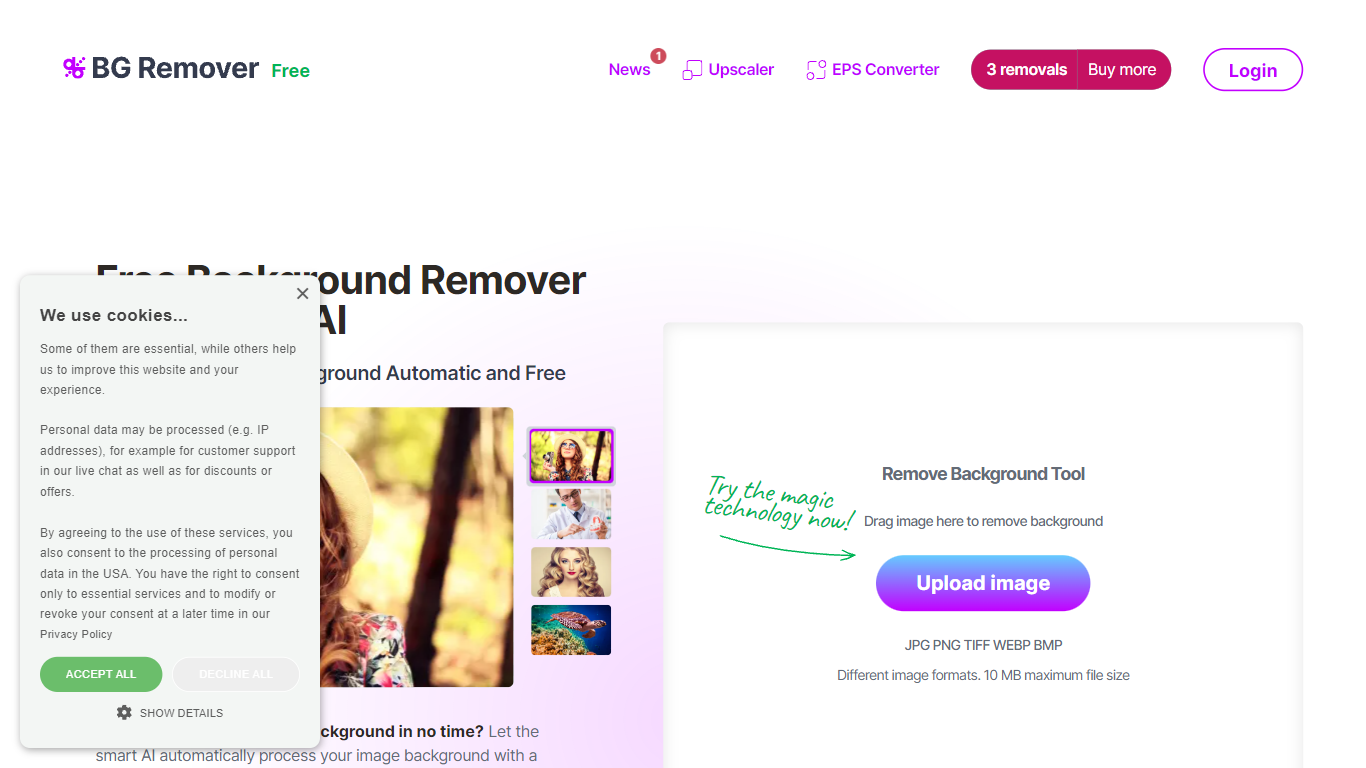
What is Background Remover - Stockphotos.com?
Discover the effortless way to remove image backgrounds with Stockphotos.com's AI Image Background Remover. This free online tool utilizes advanced artificial intelligence to swiftly and accurately extract objects from images, erasing backgrounds in an impressive 8 seconds per image. Compatible with multiple image formats such as JPG, PNG, TIFF, WEBP, and BMP, the tool simplifies the task without the need for manual image manipulation.
Enhance your creative process with capabilities like replacing backgrounds with ease, creating transparent PNG files, and upscaling images for finer detail. The AI technology seamlessly smoothens edges and ensures no pixelation, providing you a clean slate to place any new background. Furthermore, Stockphotos.com offers an API for easy integration into various web and mobile applications, expanding its use into e-commerce and designers' toolsets.
AiPassportPhotos

What is AiPassportPhotos?
Get your passport photos with ease and precision using AiPassportPhotos, the online passport photo maker that's revolutionizing the way you prepare for travel documentation. With a tool designed to automatically resize your image, ensuring it meets all official requirements, you can say goodbye to the frustration of rejected applications. Our AI Removal Tool simplifies photo editing by offering features such as background removal, face cutout, and portrait retouching, allowing you to present the best version of yourself.
With the AI Recovery Tool, you can enhance photos, colorize, restore old pictures, and correct photo colors to bring life to your images. The AI Generation Tool can transform your photos into cartoons, anime, or prepare them as official passport photos for a plethora of countries and document types, including the U.S., Canada, the UK, and many more.
AiPassportPhotos provide a cost-effective solution without compromising quality or compliance. Our AI technology evaluates your photos to ensure they meet biometric standards, saving you time and providing 100% acceptance assurance. With this service, you can upload your photo, conveniently crop it to the correct size, save a printable template, and have biometric photos ready in no time!
Background Remover - Stockphotos.com Upvotes
AiPassportPhotos Upvotes
Background Remover - Stockphotos.com Top Features
Automatic Removal: AI-powered removal process that clears backgrounds in seconds.
File Format Support: Works with a wide range of image formats including JPG PNG TIFF WEBP and BMP.
Free to Use: Offers 3 free removals with additional perks like 10 free upscales for image enlargement.
API for Integration: An accessible API to integrate background removal in other products and workflows.
Instant Download: Create and download images with new backgrounds or transparent PNGs immediately.
AiPassportPhotos Top Features
AI-Driven Photo Resizing: Ensures images meet official document requirements.
Comprehensive Editing Tools: Includes background removal retouching and more.
Biometric Compliance Guarantee: Aids in avoiding application rejections.
Quick and Convenient: Obtain photos instantly without the need for a photo studio.
Variety of Document Types: Supports passport and visa photos for numerous countries.
Background Remover - Stockphotos.com Category
- Photo Editing
AiPassportPhotos Category
- Photo Editing
Background Remover - Stockphotos.com Pricing Type
- Free
AiPassportPhotos Pricing Type
- Freemium
