Background Remover - Stockphotos.com vs Instant AI for Google Slides
In the clash of Background Remover - Stockphotos.com vs Instant AI for Google Slides, which AI Photo Editing tool emerges victorious? We assess reviews, pricing, alternatives, features, upvotes, and more.
When we put Background Remover - Stockphotos.com and Instant AI for Google Slides head to head, which one emerges as the victor?
Let's take a closer look at Background Remover - Stockphotos.com and Instant AI for Google Slides, both of which are AI-driven photo editing tools, and see what sets them apart. Background Remover - Stockphotos.com is the clear winner in terms of upvotes. Background Remover - Stockphotos.com has garnered 8 upvotes, and Instant AI for Google Slides has garnered 7 upvotes.
Want to flip the script? Upvote your favorite tool and change the game!
Background Remover - Stockphotos.com
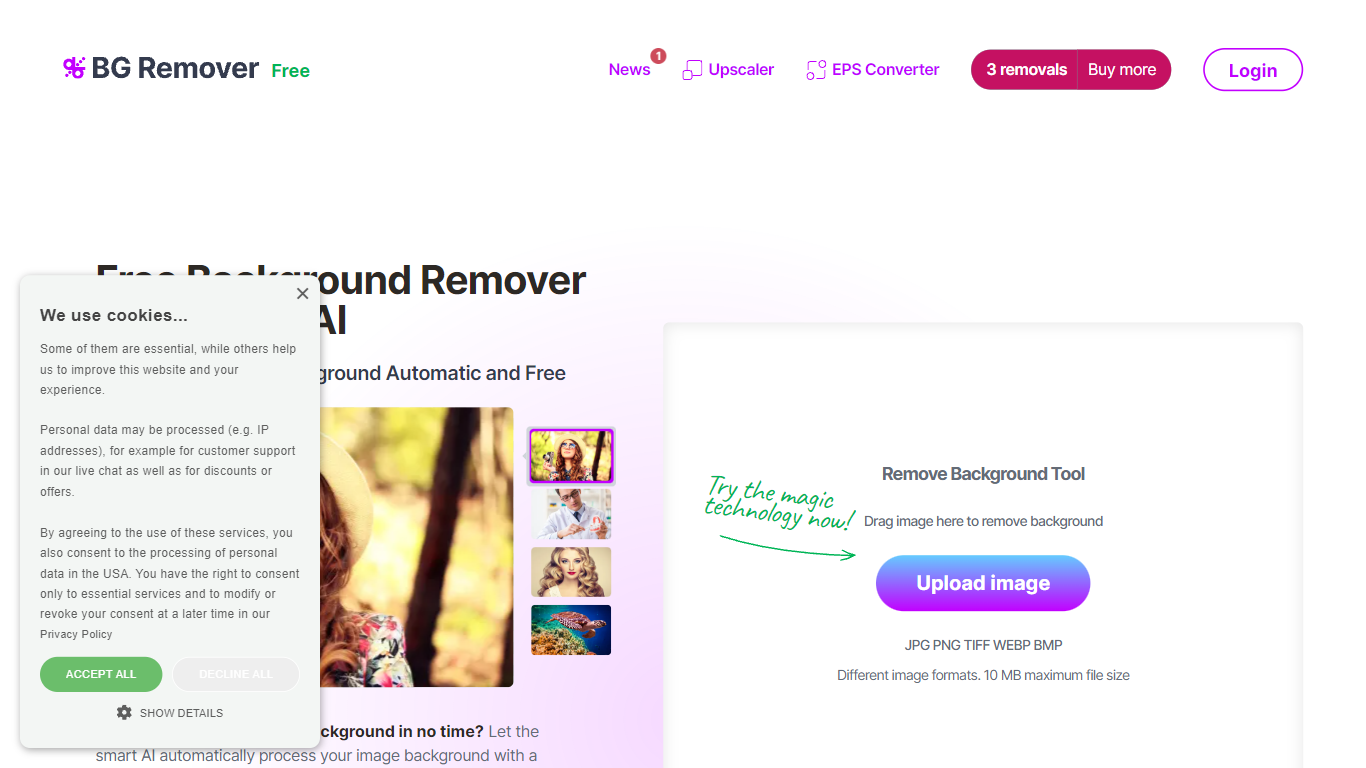
What is Background Remover - Stockphotos.com?
Discover the effortless way to remove image backgrounds with Stockphotos.com's AI Image Background Remover. This free online tool utilizes advanced artificial intelligence to swiftly and accurately extract objects from images, erasing backgrounds in an impressive 8 seconds per image. Compatible with multiple image formats such as JPG, PNG, TIFF, WEBP, and BMP, the tool simplifies the task without the need for manual image manipulation.
Enhance your creative process with capabilities like replacing backgrounds with ease, creating transparent PNG files, and upscaling images for finer detail. The AI technology seamlessly smoothens edges and ensures no pixelation, providing you a clean slate to place any new background. Furthermore, Stockphotos.com offers an API for easy integration into various web and mobile applications, expanding its use into e-commerce and designers' toolsets.
Instant AI for Google Slides

What is Instant AI for Google Slides?
Use our AI presentation tool to create fully-editable slides directly in Google Slides™. Skip the learning curve and automagically create slides in a familiar workflow. Simply type in your topic, and let Instant handle the rest!
Whether you're pitching investors, delivering a speech, or making a sales presentation, Instant AI has you covered. Simply enter your topic, presentation type, and desired slide length and our AI-powered tool will handle the heavy lifting.
Unlike other AI tools that create generic, boring, text-heavy layouts, Instant AI leverages a growing library of 100+ professionally-designed slide templates to automatically create diagrams, flowcharts and infographics that drive home your message.
Getting started is simple and quick: • Install the app from the Google Workspace™ by clicking the "Install" button. • Enter your presentation topic, type, and length • Choose your fonts & colors to match your brand • Click Generate and Instant AI will write & design your slides!
Don't waste time on tedious slide creation. Try Instant today and create captivating presentations in a matter of minutes!
Background Remover - Stockphotos.com Upvotes
Instant AI for Google Slides Upvotes
Background Remover - Stockphotos.com Top Features
Automatic Removal: AI-powered removal process that clears backgrounds in seconds.
File Format Support: Works with a wide range of image formats including JPG PNG TIFF WEBP and BMP.
Free to Use: Offers 3 free removals with additional perks like 10 free upscales for image enlargement.
API for Integration: An accessible API to integrate background removal in other products and workflows.
Instant Download: Create and download images with new backgrounds or transparent PNGs immediately.
Instant AI for Google Slides Top Features
No top features listedBackground Remover - Stockphotos.com Category
- Photo Editing
Instant AI for Google Slides Category
- Photo Editing
Background Remover - Stockphotos.com Pricing Type
- Free
Instant AI for Google Slides Pricing Type
- Paid
