Background Remover - Stockphotos.com vs Luminar Neo on Setapp
In the contest of Background Remover - Stockphotos.com vs Luminar Neo on Setapp, which AI Photo Editing tool is the champion? We evaluate pricing, alternatives, upvotes, features, reviews, and more.
If you had to choose between Background Remover - Stockphotos.com and Luminar Neo on Setapp, which one would you go for?
When we examine Background Remover - Stockphotos.com and Luminar Neo on Setapp, both of which are AI-enabled photo editing tools, what unique characteristics do we discover? The community has spoken, Background Remover - Stockphotos.com leads with more upvotes. Background Remover - Stockphotos.com has attracted 7 upvotes from aitools.fyi users, and Luminar Neo on Setapp has attracted 6 upvotes.
You don't agree with the result? Cast your vote to help us decide!
Background Remover - Stockphotos.com
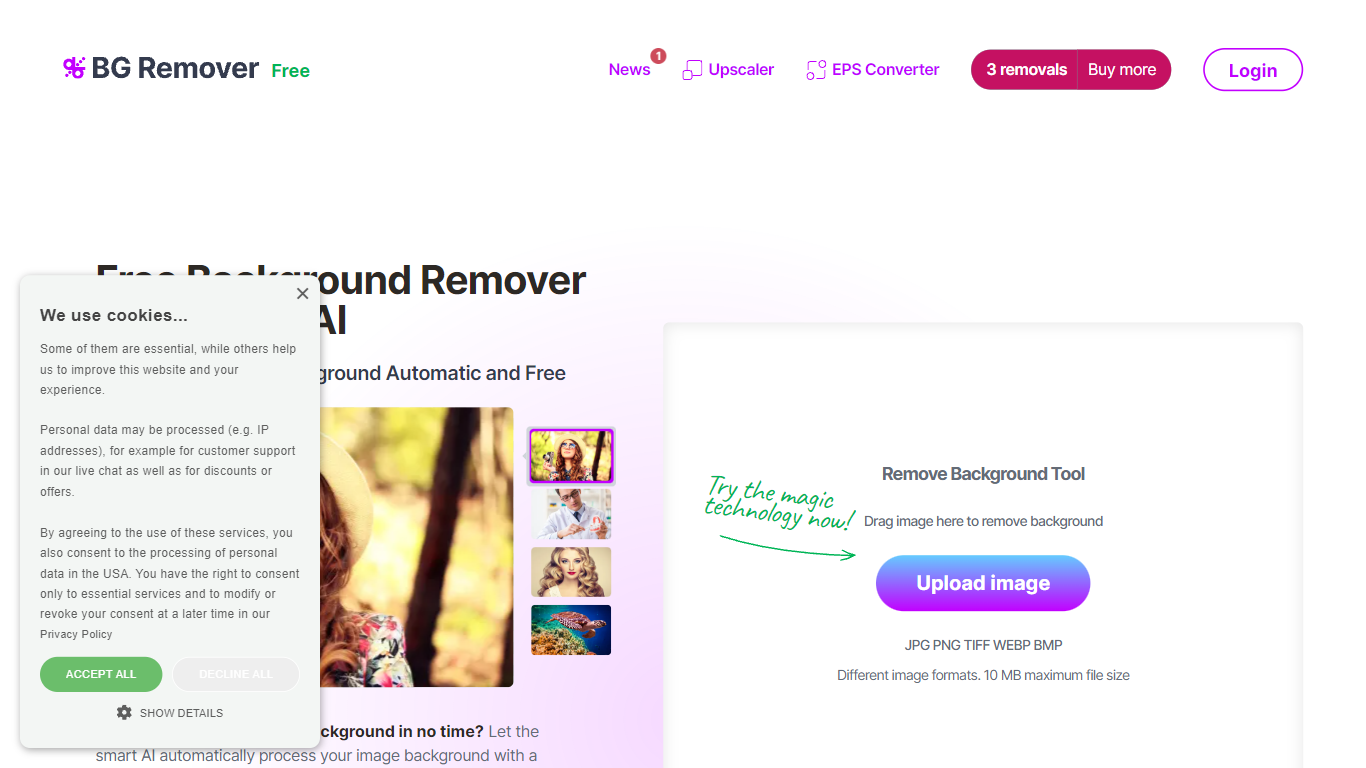
What is Background Remover - Stockphotos.com?
Discover the effortless way to remove image backgrounds with Stockphotos.com's AI Image Background Remover. This free online tool utilizes advanced artificial intelligence to swiftly and accurately extract objects from images, erasing backgrounds in an impressive 8 seconds per image. Compatible with multiple image formats such as JPG, PNG, TIFF, WEBP, and BMP, the tool simplifies the task without the need for manual image manipulation.
Enhance your creative process with capabilities like replacing backgrounds with ease, creating transparent PNG files, and upscaling images for finer detail. The AI technology seamlessly smoothens edges and ensures no pixelation, providing you a clean slate to place any new background. Furthermore, Stockphotos.com offers an API for easy integration into various web and mobile applications, expanding its use into e-commerce and designers' toolsets.
Luminar Neo on Setapp
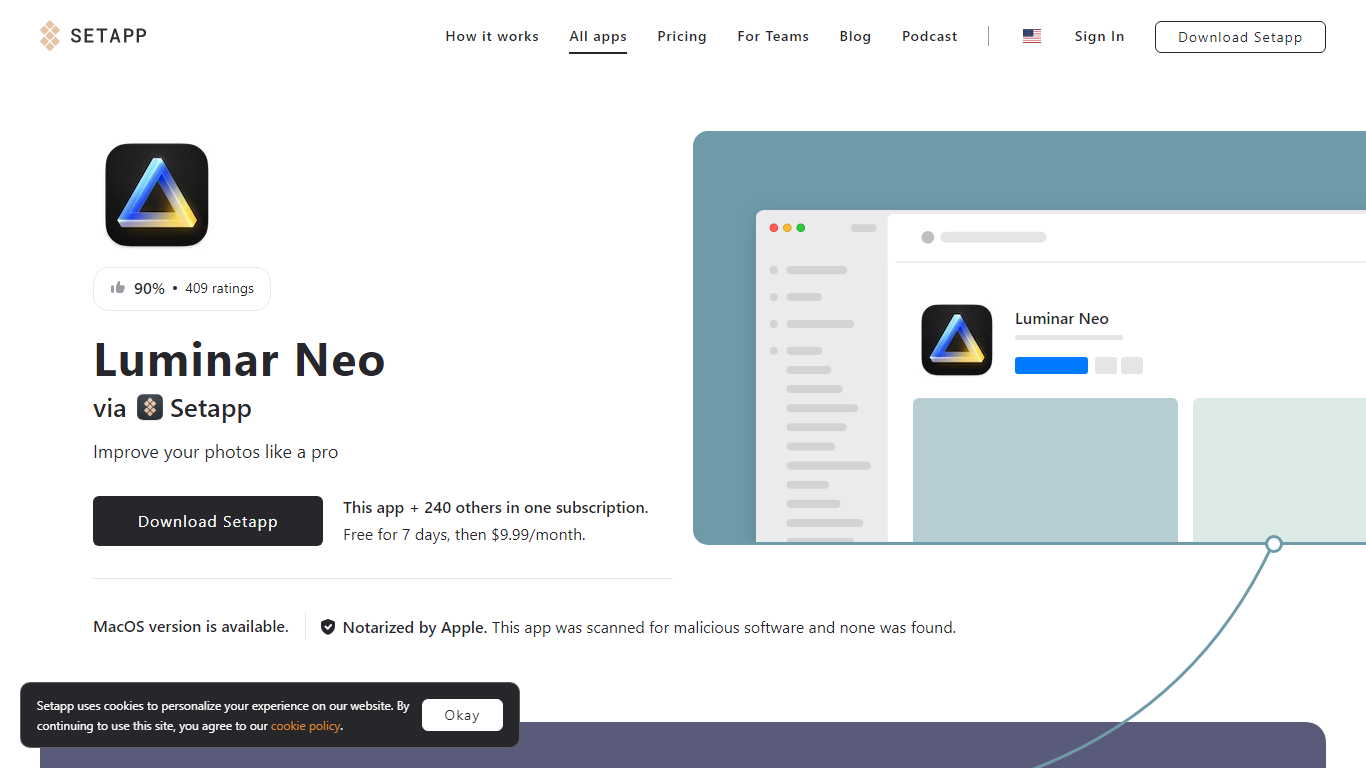
What is Luminar Neo on Setapp?
Transform your photography with the cutting-edge Luminar Neo photo editor, designed to leverage artificial intelligence for unparalleled image enhancement. Dive into a seamless editing experience with EnhanceAI, which intelligently improves photo quality by analyzing and adjusting various elements. Illuminate and tweak lighting with precision using RelightAI, granting complete control over the atmosphere of your shots. Effortlessly remove unwanted objects or blemishes with the Erase tool, streamlining the editing process.
Elevate your portraits and landscapes to professional levels with AI Masking and Layers, allowing for intricate adjustments and creative compositions. Captivate your audience by altering backdrops with the Portrait Background feature, or transport your scenes to new worlds using SkyAI. Add depth and detail with StructureAI, and achieve flawless skin in portraits with SkinAI.
Push your images' dynamic range with Supercontrast, and refine your composition with the intelligence of CompositionAI. Harness specialized tools like Studio Light for studio-quality lighting effects, and add vibrant effects with Neon&Glow. Explore innovative features like GenErase for removing objects across multiple frames and GenSwap for swapping elements within your image. The platform boasts over 30 unique features, ensuring every photographer can find the tools they need, whether you're capturing breathtaking landscapes, wildlife moments, or evocative portraits.
Background Remover - Stockphotos.com Upvotes
Luminar Neo on Setapp Upvotes
Background Remover - Stockphotos.com Top Features
Automatic Removal: AI-powered removal process that clears backgrounds in seconds.
File Format Support: Works with a wide range of image formats including JPG PNG TIFF WEBP and BMP.
Free to Use: Offers 3 free removals with additional perks like 10 free upscales for image enlargement.
API for Integration: An accessible API to integrate background removal in other products and workflows.
Instant Download: Create and download images with new backgrounds or transparent PNGs immediately.
Luminar Neo on Setapp Top Features
EnhanceAI: Utilizes AI to automatically improve photo quality by analyzing and adjusting key elements.
RelightAI: Provides the power to tweak and adjust the lighting within any photo.
Erase: Removes unwanted objects or imperfections with ease and precision.
AI Masking: Allows for advanced automatic subject selection for efficient editing.
SkyAI: Enables users to change and enhance the sky in photographs for dramatic effect.
Background Remover - Stockphotos.com Category
- Photo Editing
Luminar Neo on Setapp Category
- Photo Editing
Background Remover - Stockphotos.com Pricing Type
- Free
Luminar Neo on Setapp Pricing Type
- Freemium
