Background Remover - Stockphotos.com vs Unboring By Reface
In the clash of Background Remover - Stockphotos.com vs Unboring By Reface, which AI Photo Editing tool emerges victorious? We assess reviews, pricing, alternatives, features, upvotes, and more.
When we put Background Remover - Stockphotos.com and Unboring By Reface head to head, which one emerges as the victor?
Let's take a closer look at Background Remover - Stockphotos.com and Unboring By Reface, both of which are AI-driven photo editing tools, and see what sets them apart. Background Remover - Stockphotos.com stands out as the clear frontrunner in terms of upvotes. Background Remover - Stockphotos.com has 8 upvotes, and Unboring By Reface has 6 upvotes.
Disagree with the result? Upvote your favorite tool and help it win!
Background Remover - Stockphotos.com
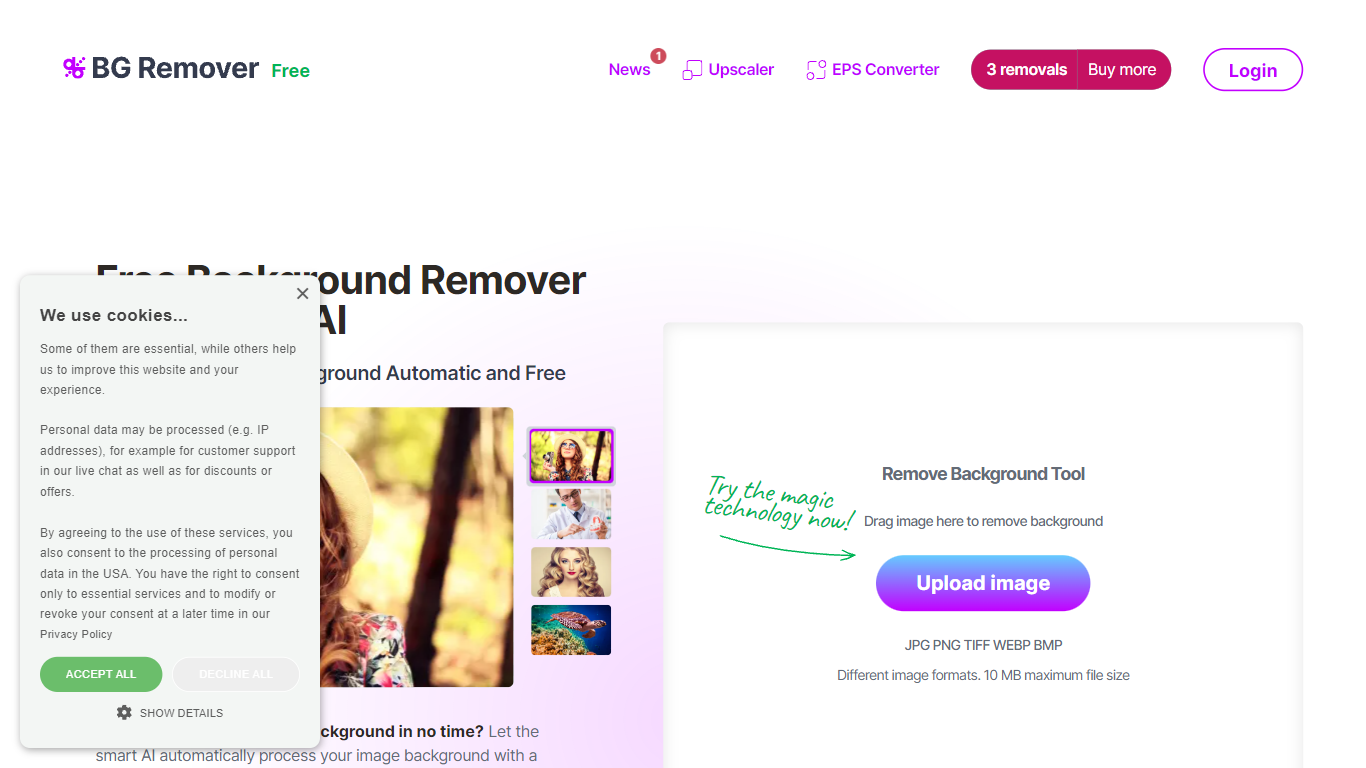
What is Background Remover - Stockphotos.com?
Discover the effortless way to remove image backgrounds with Stockphotos.com's AI Image Background Remover. This free online tool utilizes advanced artificial intelligence to swiftly and accurately extract objects from images, erasing backgrounds in an impressive 8 seconds per image. Compatible with multiple image formats such as JPG, PNG, TIFF, WEBP, and BMP, the tool simplifies the task without the need for manual image manipulation.
Enhance your creative process with capabilities like replacing backgrounds with ease, creating transparent PNG files, and upscaling images for finer detail. The AI technology seamlessly smoothens edges and ensures no pixelation, providing you a clean slate to place any new background. Furthermore, Stockphotos.com offers an API for easy integration into various web and mobile applications, expanding its use into e-commerce and designers' toolsets.
Unboring By Reface
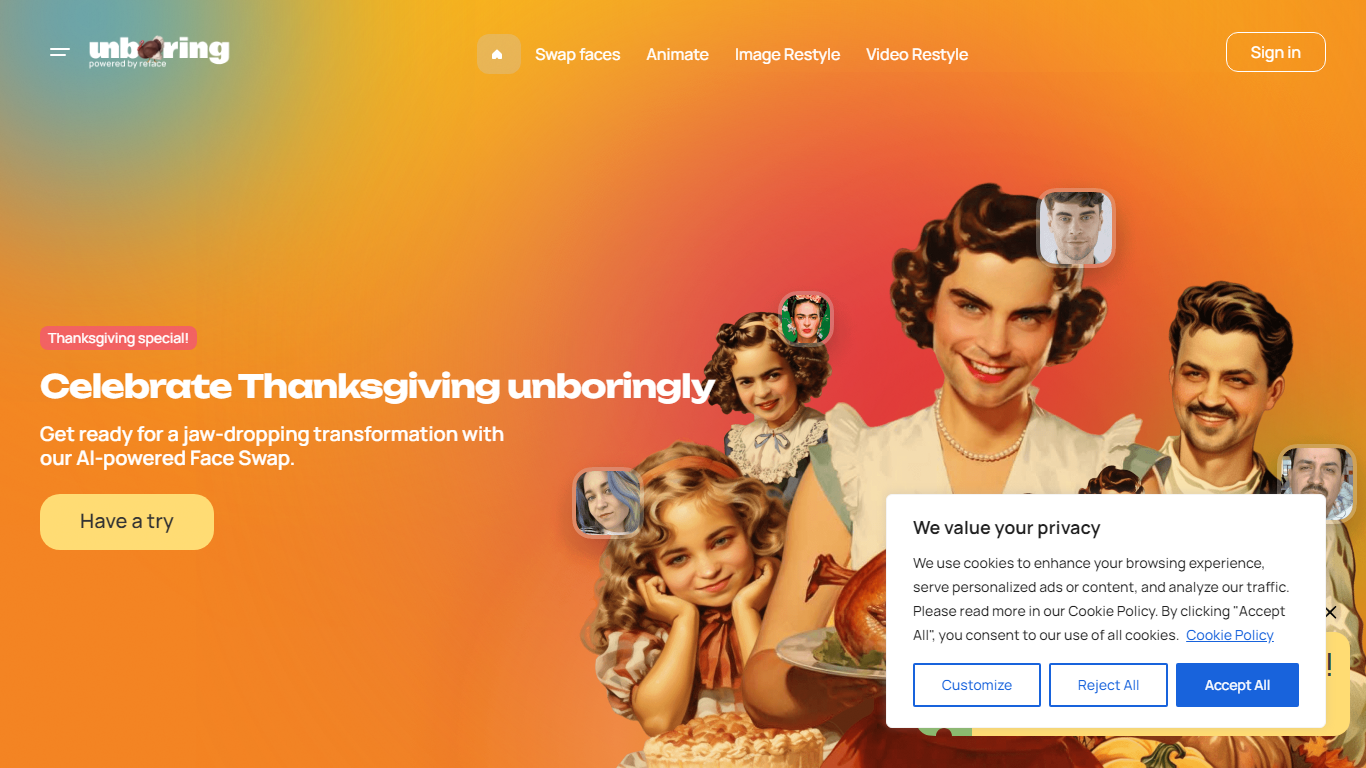
What is Unboring By Reface?
Transform your digital content with a touch of whimsy using Unboring – the ultimate online face swapping and photo animation tool by Reface. With this powerful website, you can effortlessly swap faces in photos and videos, animating them to sing, speak, or even dance. Dive into a world of creativity with our Image Restyle feature, allowing you to convert your pictures into various artistic styles such as cartoon or cyberpunk.
Video Restyle elevates your content to new heights by applying mesmerizing filters for stunning visual effects. Whether you're looking to spice up your Thanksgiving celebrations, poke fun at friends with memes, or add life to family photos, Unboring has got you covered with incredibly fast, user-friendly, and AI-driven solutions. Best of all, no professional editing skills are required – we guarantee hilariously amazing results in just a few clicks!
Background Remover - Stockphotos.com Upvotes
Unboring By Reface Upvotes
Background Remover - Stockphotos.com Top Features
Automatic Removal: AI-powered removal process that clears backgrounds in seconds.
File Format Support: Works with a wide range of image formats including JPG PNG TIFF WEBP and BMP.
Free to Use: Offers 3 free removals with additional perks like 10 free upscales for image enlargement.
API for Integration: An accessible API to integrate background removal in other products and workflows.
Instant Download: Create and download images with new backgrounds or transparent PNGs immediately.
Unboring By Reface Top Features
Face Swapping: Instantly swap faces in photos and videos for funny and creative content.
Photo Animation: Animate any static image with a single tap making photos talk and dance.
Image Restyle: Transform images into various artistic styles to ignite your creativity.
Video Restyle: Apply enchanting filters to videos for mesmerizing visual effects.
Ease of Use: A user-friendly interface that delivers fast and amusing results without the need for professional editing skills.
Background Remover - Stockphotos.com Category
- Photo Editing
Unboring By Reface Category
- Photo Editing
Background Remover - Stockphotos.com Pricing Type
- Free
Unboring By Reface Pricing Type
- Freemium
