Background Remover - Stockphotos.com vs VanceAI
In the clash of Background Remover - Stockphotos.com vs VanceAI, which AI Photo Editing tool emerges victorious? We assess reviews, pricing, alternatives, features, upvotes, and more.
When we put Background Remover - Stockphotos.com and VanceAI head to head, which one emerges as the victor?
Let's take a closer look at Background Remover - Stockphotos.com and VanceAI, both of which are AI-driven photo editing tools, and see what sets them apart. In the race for upvotes, Background Remover - Stockphotos.com takes the trophy. The number of upvotes for Background Remover - Stockphotos.com stands at 7, and for VanceAI it's 6.
Want to flip the script? Upvote your favorite tool and change the game!
Background Remover - Stockphotos.com
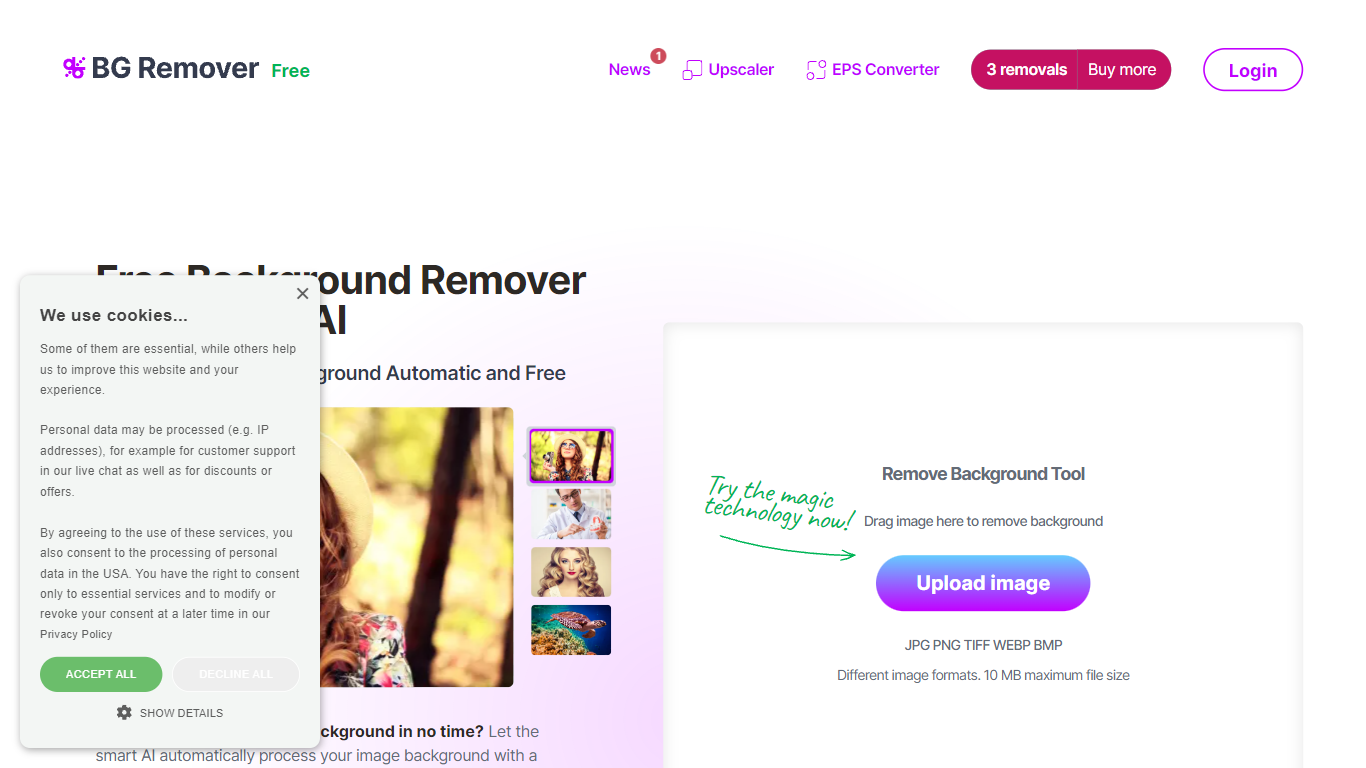
What is Background Remover - Stockphotos.com?
Discover the effortless way to remove image backgrounds with Stockphotos.com's AI Image Background Remover. This free online tool utilizes advanced artificial intelligence to swiftly and accurately extract objects from images, erasing backgrounds in an impressive 8 seconds per image. Compatible with multiple image formats such as JPG, PNG, TIFF, WEBP, and BMP, the tool simplifies the task without the need for manual image manipulation.
Enhance your creative process with capabilities like replacing backgrounds with ease, creating transparent PNG files, and upscaling images for finer detail. The AI technology seamlessly smoothens edges and ensures no pixelation, providing you a clean slate to place any new background. Furthermore, Stockphotos.com offers an API for easy integration into various web and mobile applications, expanding its use into e-commerce and designers' toolsets.
VanceAI
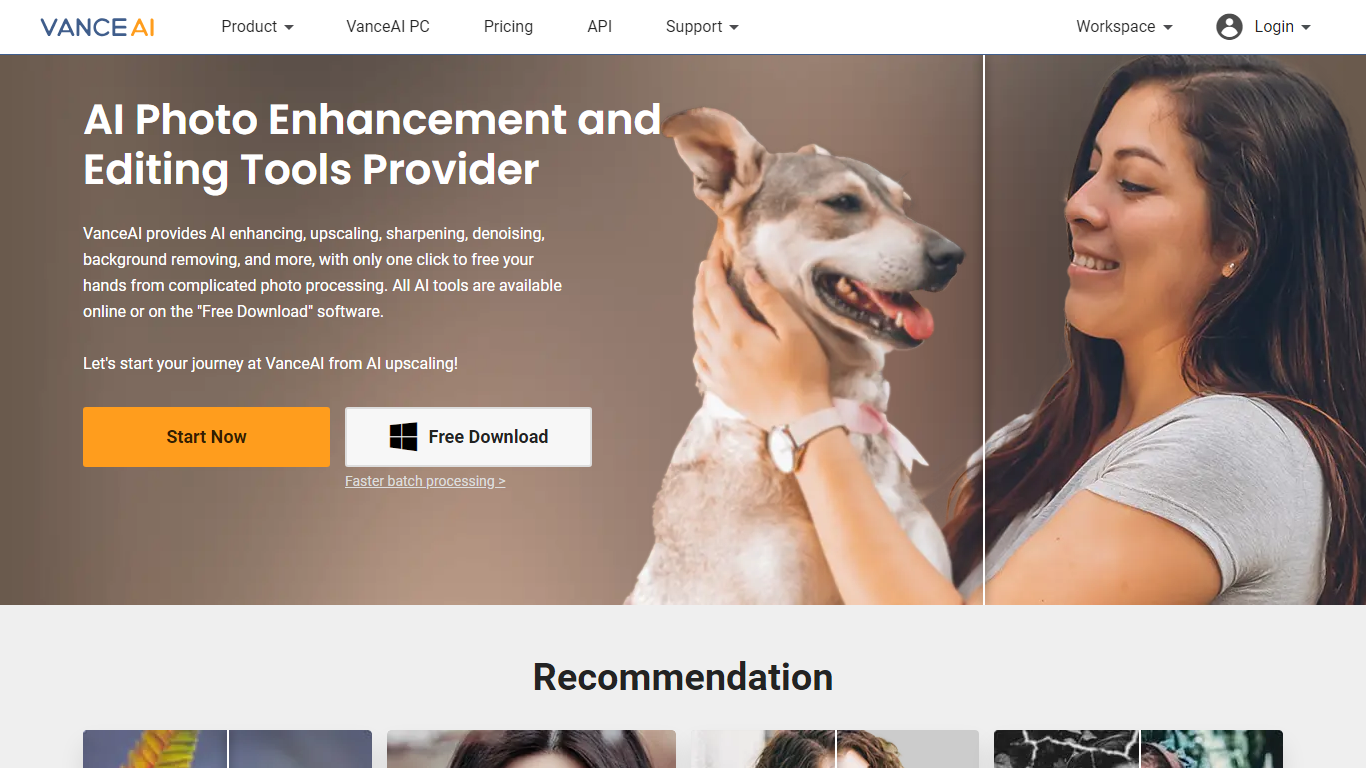
What is VanceAI?
Experience the pinnacle of photo editing with VanceAI, the world's leading provider of AI-powered photo enhancement and editing tools. Elevate your images effortlessly with our innovative suite of solutions, designed to transform your editing workflow and deliver exceptional results. From AI-driven image upscaling, sharpening, and denoising to background removal and old photo restoration, VanceAI offers a comprehensive range of services that cater to your every need.
Make photo processing hassle-free with just one click, using our AI technology to sharpen details and clear up noise without compromising on quality. Our state-of-the-art algorithms, built on Deep Convolutional Neural Networks, are trained with millions of images, ensuring precise enhancement and smart, fast processing. Whether you are a professional photographer, designer, or enthusiast, VanceAI has the tools to take your images beyond the ordinary.
Background Remover - Stockphotos.com Upvotes
VanceAI Upvotes
Background Remover - Stockphotos.com Top Features
Automatic Removal: AI-powered removal process that clears backgrounds in seconds.
File Format Support: Works with a wide range of image formats including JPG PNG TIFF WEBP and BMP.
Free to Use: Offers 3 free removals with additional perks like 10 free upscales for image enlargement.
API for Integration: An accessible API to integrate background removal in other products and workflows.
Instant Download: Create and download images with new backgrounds or transparent PNGs immediately.
VanceAI Top Features
AI Image Enhancement: Utilize advanced AI to boost image quality with a single click.
AI Upscaling: Effortlessly enlarge images up to 8x with pristine clarity.
AI Denoising: Eliminate photo noise while preserving details using deep learning.
AI Background Removal: Achieve transparent image backgrounds quickly and easily.
AI Old Photo Repair: Bring life back to vintage photographs with colorization and repair tools.
Background Remover - Stockphotos.com Category
- Photo Editing
VanceAI Category
- Photo Editing
Background Remover - Stockphotos.com Pricing Type
- Free
VanceAI Pricing Type
- Freemium
