Background Remover - Stockphotos.com vs Visio Studio by Gaspard+Bruno
When comparing Background Remover - Stockphotos.com vs Visio Studio by Gaspard+Bruno, which AI Photo Editing tool shines brighter? We look at pricing, alternatives, upvotes, features, reviews, and more.
In a comparison between Background Remover - Stockphotos.com and Visio Studio by Gaspard+Bruno, which one comes out on top?
When we put Background Remover - Stockphotos.com and Visio Studio by Gaspard+Bruno side by side, both being AI-powered photo editing tools, The upvote count favors Background Remover - Stockphotos.com, making it the clear winner. The upvote count for Background Remover - Stockphotos.com is 7, and for Visio Studio by Gaspard+Bruno it's 6.
You don't agree with the result? Cast your vote to help us decide!
Background Remover - Stockphotos.com
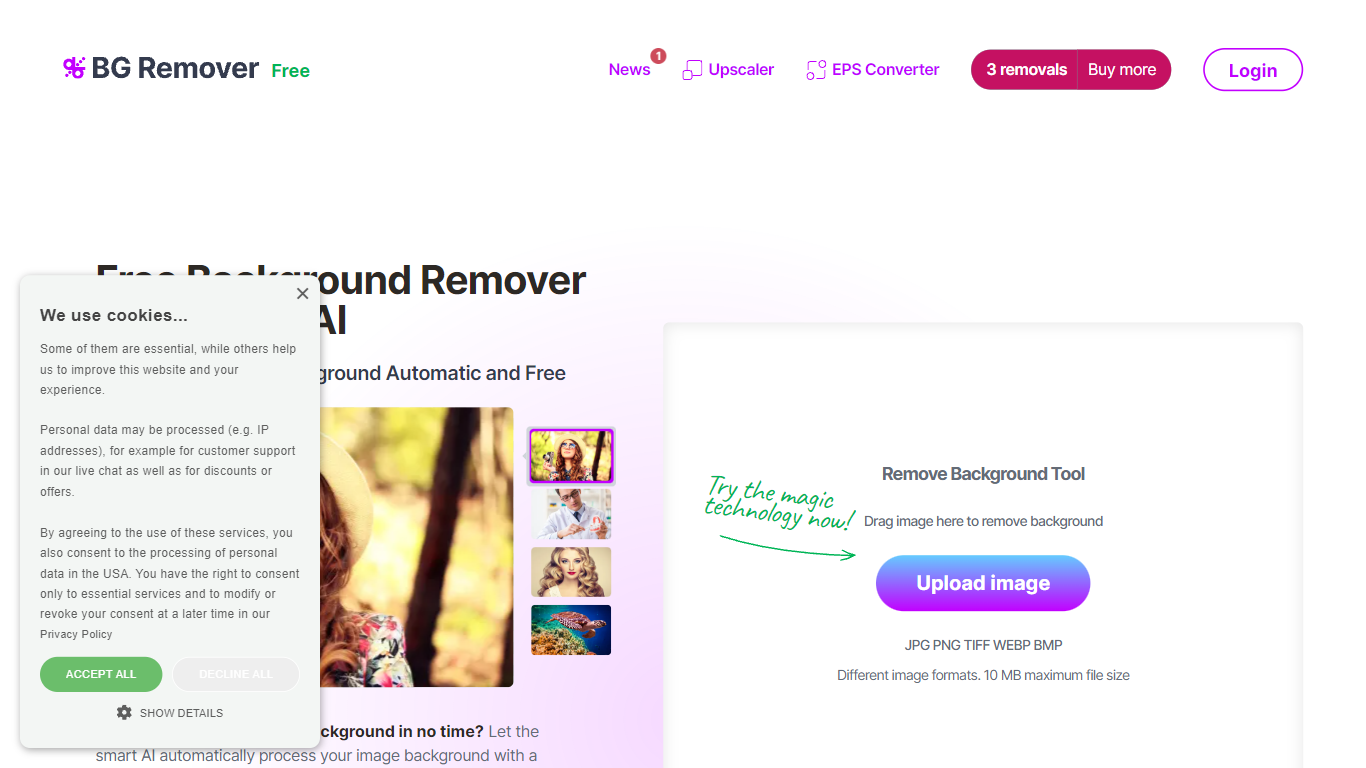
What is Background Remover - Stockphotos.com?
Discover the effortless way to remove image backgrounds with Stockphotos.com's AI Image Background Remover. This free online tool utilizes advanced artificial intelligence to swiftly and accurately extract objects from images, erasing backgrounds in an impressive 8 seconds per image. Compatible with multiple image formats such as JPG, PNG, TIFF, WEBP, and BMP, the tool simplifies the task without the need for manual image manipulation.
Enhance your creative process with capabilities like replacing backgrounds with ease, creating transparent PNG files, and upscaling images for finer detail. The AI technology seamlessly smoothens edges and ensures no pixelation, providing you a clean slate to place any new background. Furthermore, Stockphotos.com offers an API for easy integration into various web and mobile applications, expanding its use into e-commerce and designers' toolsets.
Visio Studio by Gaspard+Bruno
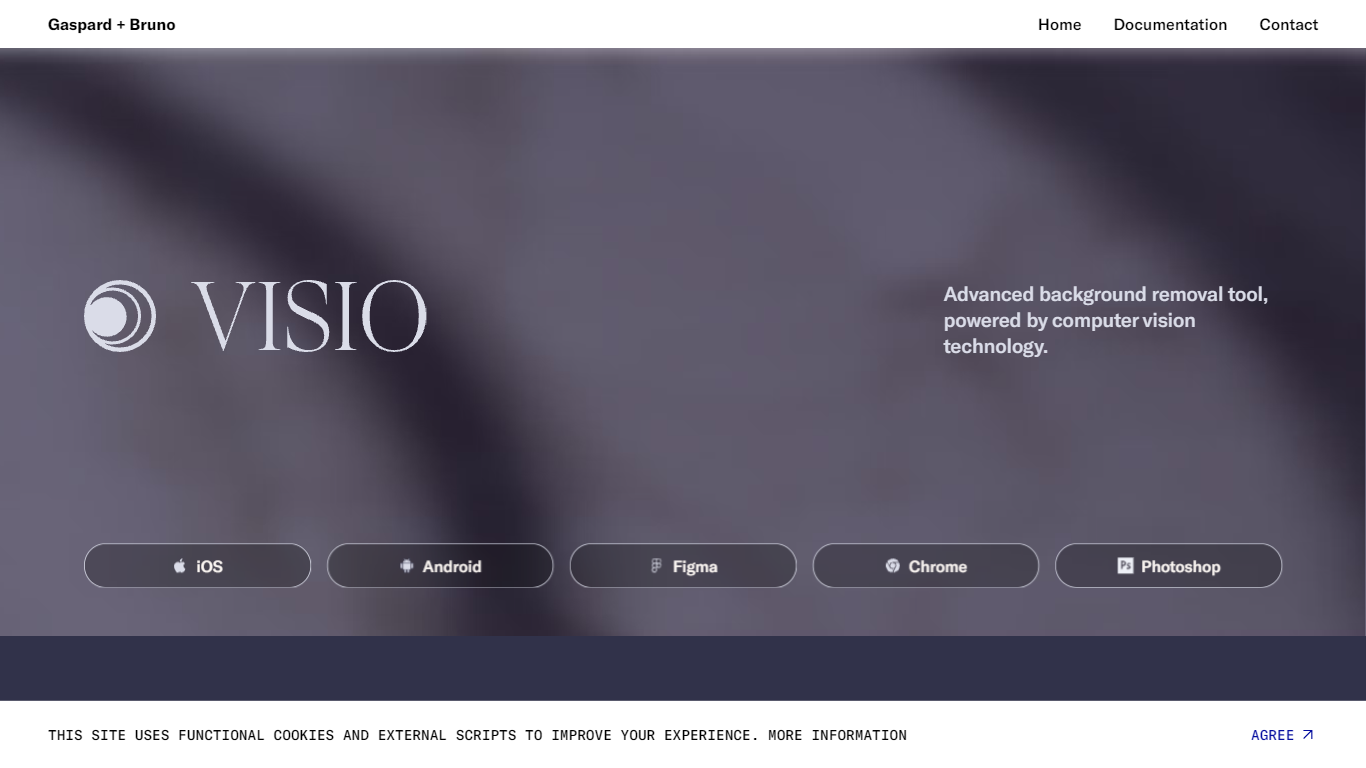
What is Visio Studio by Gaspard+Bruno?
Visio Studio by Gaspard+Bruno is an advanced image capturing, background removal, and editing tool that offers a wide range of features for professionals and enthusiasts alike. With its powerful capabilities, this tool empowers users to create stunning images with ease.
One of the standout features of Visio Studio is its image capturing functionality. It allows users to capture high-quality images with precise control over settings such as exposure, white balance, and focus. Whether it's capturing landscapes, portraits, or still life, this tool ensures that every shot is captured with the utmost clarity and detail.
Another key feature of Visio Studio is its background removal capability. With just a few clicks, users can effortlessly remove the background from their images, allowing for greater flexibility in editing and creative expression. Whether you want to replace the background with a different image or create a transparent background, this tool makes it simple and intuitive.
Visio Studio also offers a comprehensive set of editing tools to enhance and transform your images. From basic adjustments such as brightness, contrast, and saturation to advanced features like curves, filters, and effects, this tool provides all the tools you need to bring your creative vision to life. With its intuitive interface and real-time preview, editing your images has never been easier.
In addition to its image capturing and editing capabilities, Visio Studio also supports batch processing, allowing users to efficiently process multiple images at once. This saves valuable time and ensures consistent results across your entire workflow. Whether you're a professional photographer, graphic designer, or social media influencer, this feature is sure to streamline your creative process.
The team behind Visio Studio, Gaspard+Bruno, is known for their dedication to quality and innovation in the field of image processing. They continuously update the tool with new features and improvements, ensuring that users always have access to the latest advancements in technology.
With its advanced image capturing, background removal, and editing capabilities, Visio Studio by Gaspard+Bruno is truly a must-have tool for anyone looking to take their creative projects to the next level. Whether you're a professional in the visual arts or simply someone who enjoys capturing and editing images, this tool has something to offer for everyone.
Background Remover - Stockphotos.com Upvotes
Visio Studio by Gaspard+Bruno Upvotes
Background Remover - Stockphotos.com Top Features
Automatic Removal: AI-powered removal process that clears backgrounds in seconds.
File Format Support: Works with a wide range of image formats including JPG PNG TIFF WEBP and BMP.
Free to Use: Offers 3 free removals with additional perks like 10 free upscales for image enlargement.
API for Integration: An accessible API to integrate background removal in other products and workflows.
Instant Download: Create and download images with new backgrounds or transparent PNGs immediately.
Visio Studio by Gaspard+Bruno Top Features
No top features listedBackground Remover - Stockphotos.com Category
- Photo Editing
Visio Studio by Gaspard+Bruno Category
- Photo Editing
Background Remover - Stockphotos.com Pricing Type
- Free
Visio Studio by Gaspard+Bruno Pricing Type
- Freemium
