Berrycast vs Hour One
In the face-off between Berrycast vs Hour One, which AI Video Editing tool takes the crown? We scrutinize features, alternatives, upvotes, reviews, pricing, and more.
In a face-off between Berrycast and Hour One, which one takes the crown?
If we were to analyze Berrycast and Hour One, both of which are AI-powered video editing tools, what would we find? The upvote count favors Hour One, making it the clear winner. The number of upvotes for Hour One stands at 11, and for Berrycast it's 6.
Does the result make you go "hmm"? Cast your vote and turn that frown upside down!
Berrycast
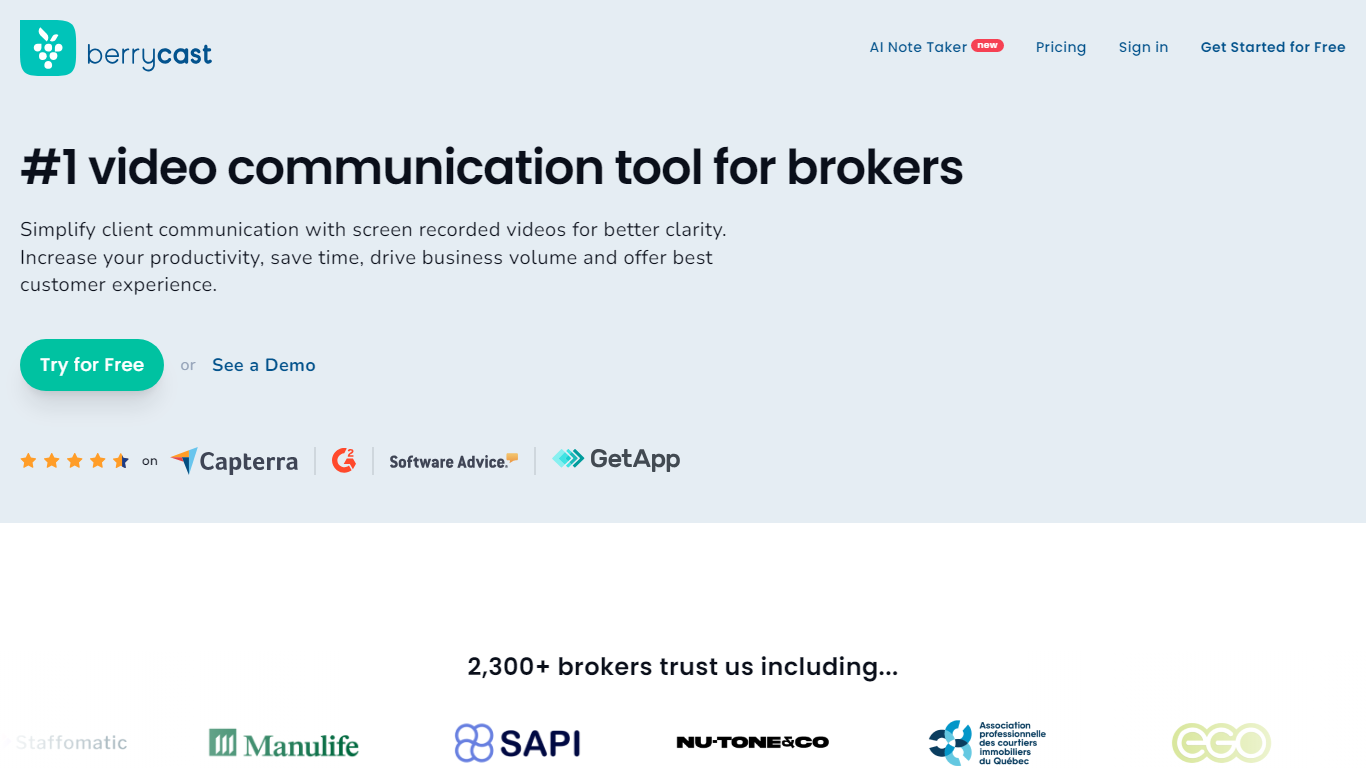
What is Berrycast?
Capture your screen effortlessly with this intuitive screen recording tool, designed to simplify your recording experience. With just a click, you can start recording your screen and share your video instantly. Compatibility with microphones and webcams enriches your recordings with high-quality audio and personal presence.
Enjoy the flexibility to annotate your videos for a clearer message. Your recordings are safe with our password protection feature, ensuring that your content stays secure. Need to refine your video? Our trim feature allows you to edit your recordings easily, making it perfect to highlight just what you need.
Whether for work, education, or personal use, this tool provides a straightforward solution to create and share screen recordings.
Hour One
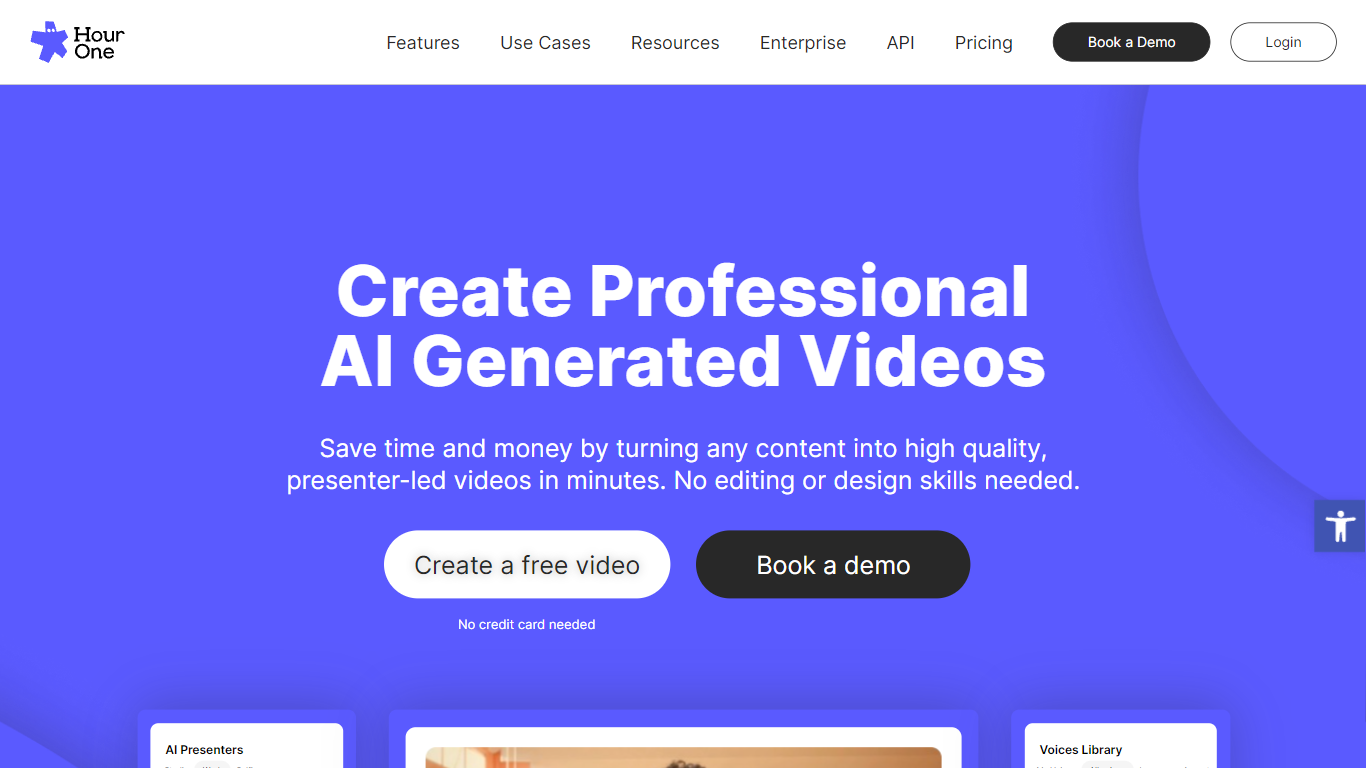
What is Hour One?
Hour One is an AI-video generation platform that allows you to easily create professional, AI-generated videos without the need for editing or design skills. With Hour One, you can turn any content into high-quality, presenter-led videos in just minutes, saving you time and money. The platform offers a range of AI presenters, such as Nina, Adam, and Tammy, who can host various types of videos, including learning and development videos, corporate updates, and news or product updates. Hour One also provides tools for creating consistently branded videos across your entire organization with just a few clicks. Whether you're in sales, marketing, human resources, or e-commerce, Hour One can help you streamline your video creation process and produce engaging videos at scale.
Berrycast Upvotes
Hour One Upvotes
Berrycast Top Features
One-Click Recording: Instantly start recording your screen with a single click
Mic & Webcam Support: Enrich your recordings with high-quality audio and video
Annotations: Easily annotate videos for clearer communication
Password Protection: Secure your content with password protection
Trim Videos: Edit and refine your recordings with the trim feature
Hour One Top Features
Easy Video Creation: Turn any content into high-quality presenter-led videos in minutes without the need for editing or design skills.
AI Presenters: Choose from a range of AI presenters such as Nina Adam and Tammy to host your videos and make them engaging and professional.
Consistent Branding: Create consistently branded videos across your entire organization with just a few clicks ensuring a cohesive brand identity.
Save Time and Money: Automate video creation process saving time and money by eliminating the need for professional videographers actors and production crews.
Engage Global Audience: Create engaging multilingual videos with localized content allowing you to communicate effectively with a global audience.
Berrycast Category
- Video Editing
Hour One Category
- Video Editing
Berrycast Pricing Type
- Freemium
Hour One Pricing Type
- Freemium
