Bigjpg vs Instant AI for Google Slides
Dive into the comparison of Bigjpg vs Instant AI for Google Slides and discover which AI Photo Editing tool stands out. We examine alternatives, upvotes, features, reviews, pricing, and beyond.
In a comparison between Bigjpg and Instant AI for Google Slides, which one comes out on top?
When we compare Bigjpg and Instant AI for Google Slides, two exceptional photo editing tools powered by artificial intelligence, and place them side by side, several key similarities and differences come to light. With more upvotes, Instant AI for Google Slides is the preferred choice. Instant AI for Google Slides has 7 upvotes, and Bigjpg has 6 upvotes.
Does the result make you go "hmm"? Cast your vote and turn that frown upside down!
Bigjpg
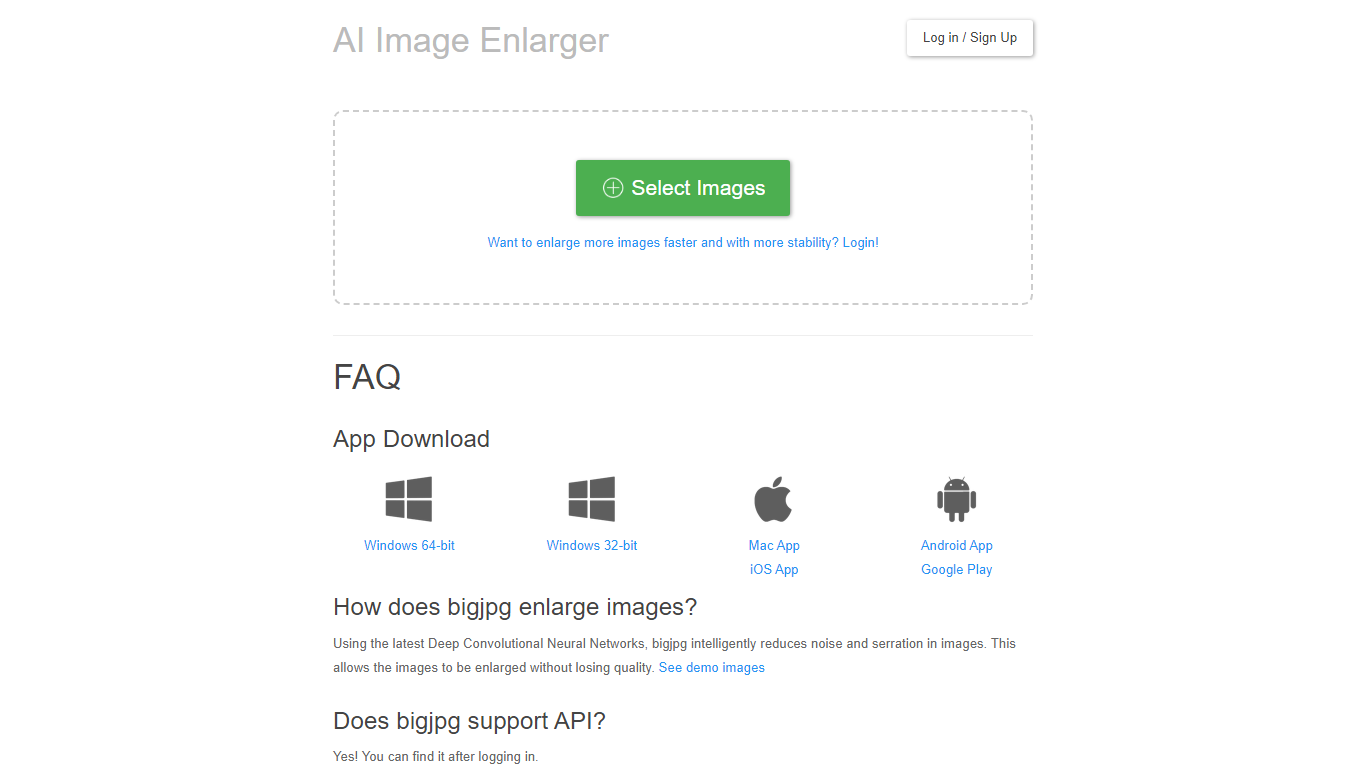
What is Bigjpg?
Bigjpg is your go-to solution for enlarging Anime-style artworks and photos with remarkable quality retention. Utilizing cutting-edge Deep Convolutional Neural Networks, Bigjpg stands apart in the realm of image enlargement by reducing noise and maintaining image integrity, without the common pitfalls of quality loss. The platform is tailored for both Anime images and regular photos, ensuring that colors, details, and edges are preserved with precision. For added convenience, Bigjpg is equipped with API support and a range of desktop and mobile apps. It caters to both free and paid users, offering significant image size limits and a premium experience for those seeking faster and more stable enlargements. Privacy is paramount, with encrypted links and automatic deletion of images. Whether you're dealing with slow download speeds or enlargement hiccups, Bigjpg provides solutions and options to enhance your experience.
Instant AI for Google Slides

What is Instant AI for Google Slides?
Use our AI presentation tool to create fully-editable slides directly in Google Slides™. Skip the learning curve and automagically create slides in a familiar workflow. Simply type in your topic, and let Instant handle the rest!
Whether you're pitching investors, delivering a speech, or making a sales presentation, Instant AI has you covered. Simply enter your topic, presentation type, and desired slide length and our AI-powered tool will handle the heavy lifting.
Unlike other AI tools that create generic, boring, text-heavy layouts, Instant AI leverages a growing library of 100+ professionally-designed slide templates to automatically create diagrams, flowcharts and infographics that drive home your message.
Getting started is simple and quick: • Install the app from the Google Workspace™ by clicking the "Install" button. • Enter your presentation topic, type, and length • Choose your fonts & colors to match your brand • Click Generate and Instant AI will write & design your slides!
Don't waste time on tedious slide creation. Try Instant today and create captivating presentations in a matter of minutes!
Bigjpg Upvotes
Instant AI for Google Slides Upvotes
Bigjpg Top Features
Intelligent Enlargement: Utilizes Deep Convolutional Neural Networks to enlarge images without quality loss.
Anime-Focused: Optimized to process Anime images and illustrations retaining colors details and edges.
API Support: Offers API integration for streamlined and automated enlargement workflows.
User-Friendly: Available on multiple platforms with apps for Windows Mac iOS and Android.
Privacy-Focused: Ensures privacy with encrypted image links and automatic deletion after 5 days.
Instant AI for Google Slides Top Features
No top features listedBigjpg Category
- Photo Editing
Instant AI for Google Slides Category
- Photo Editing
Bigjpg Pricing Type
- Free
Instant AI for Google Slides Pricing Type
- Paid
