Blend AI Studio vs WithPoly
Dive into the comparison of Blend AI Studio vs WithPoly and discover which AI Design tool stands out. We examine alternatives, upvotes, features, reviews, pricing, and beyond.
In a comparison between Blend AI Studio and WithPoly, which one comes out on top?
When we compare Blend AI Studio and WithPoly, two exceptional design tools powered by artificial intelligence, and place them side by side, several key similarities and differences come to light. Neither tool takes the lead, as they both have the same upvote count. Join the aitools.fyi users in deciding the winner by casting your vote.
Disagree with the result? Upvote your favorite tool and help it win!
Blend AI Studio
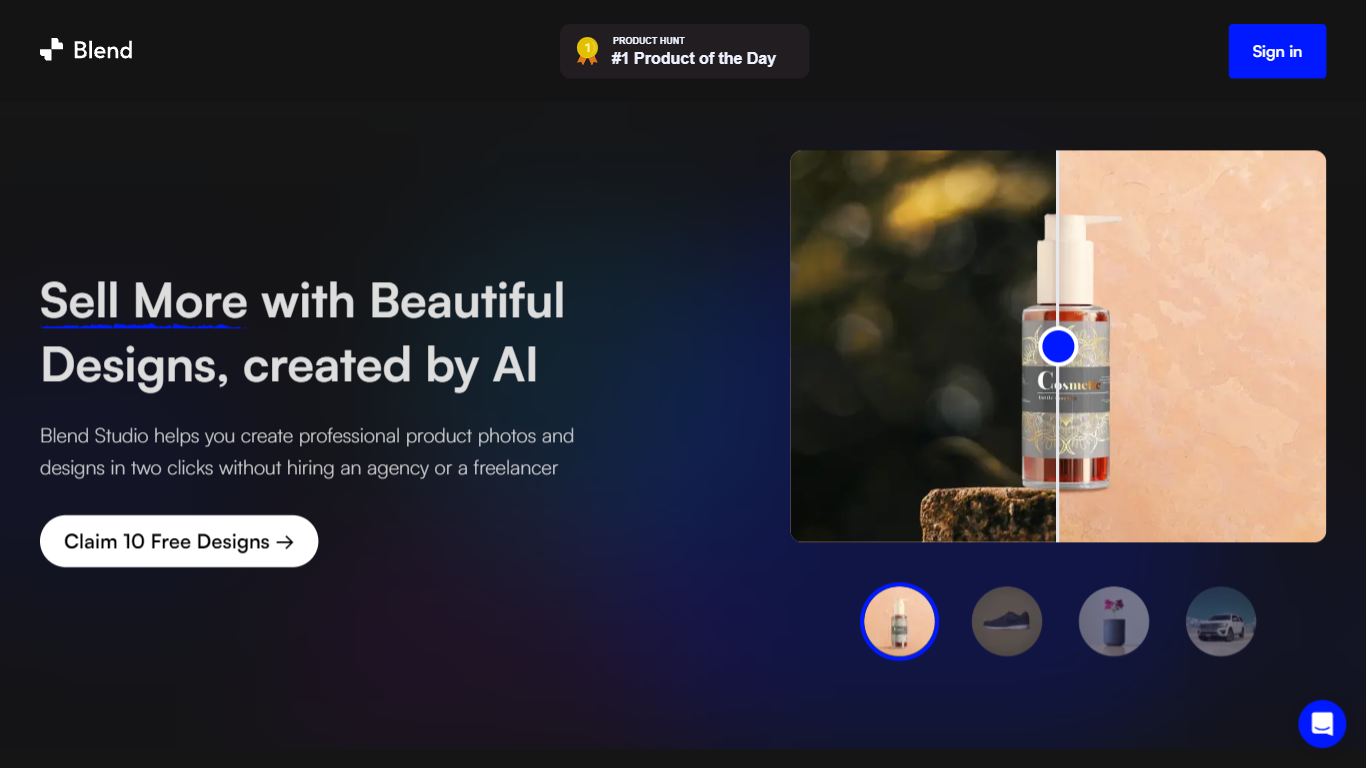
What is Blend AI Studio?
Blend AI Studio revolutionizes the way you sell online by enabling you to create stunning, professional product photos and designs with just a couple of clicks. No more dependence on costly agencies or freelancers—Blend AI Studio offers a do-it-yourself solution that's as easy as upload, describe, and download.
Discover the power of AI with Blend Studio's simplified three-step process. First, upload your product photo. Next, describe your desired background scene. Finally, download the AI-generated designs tailored to your specifications.
This innovative platform is ideal for Direct-to-Consumer (DTC) brands looking to increase Shopify conversion rates by over 60%, ETSY shops aiming for more visits and sales, and car dealerships wanting to create lifelike photoshoots in moments. Even influencers can benefit by crafting the perfect profile photos and thumbnails for their social media channels.
Join the growing community of 1,000,000+ online sellers and DTC brands, like Brown Folds, who have already experienced the incredible value and cost savings provided by Blend AI Studio. Say goodbye to the traditional expenses of design and photography, and embrace the AI-driven future with Blend Studio.
WithPoly
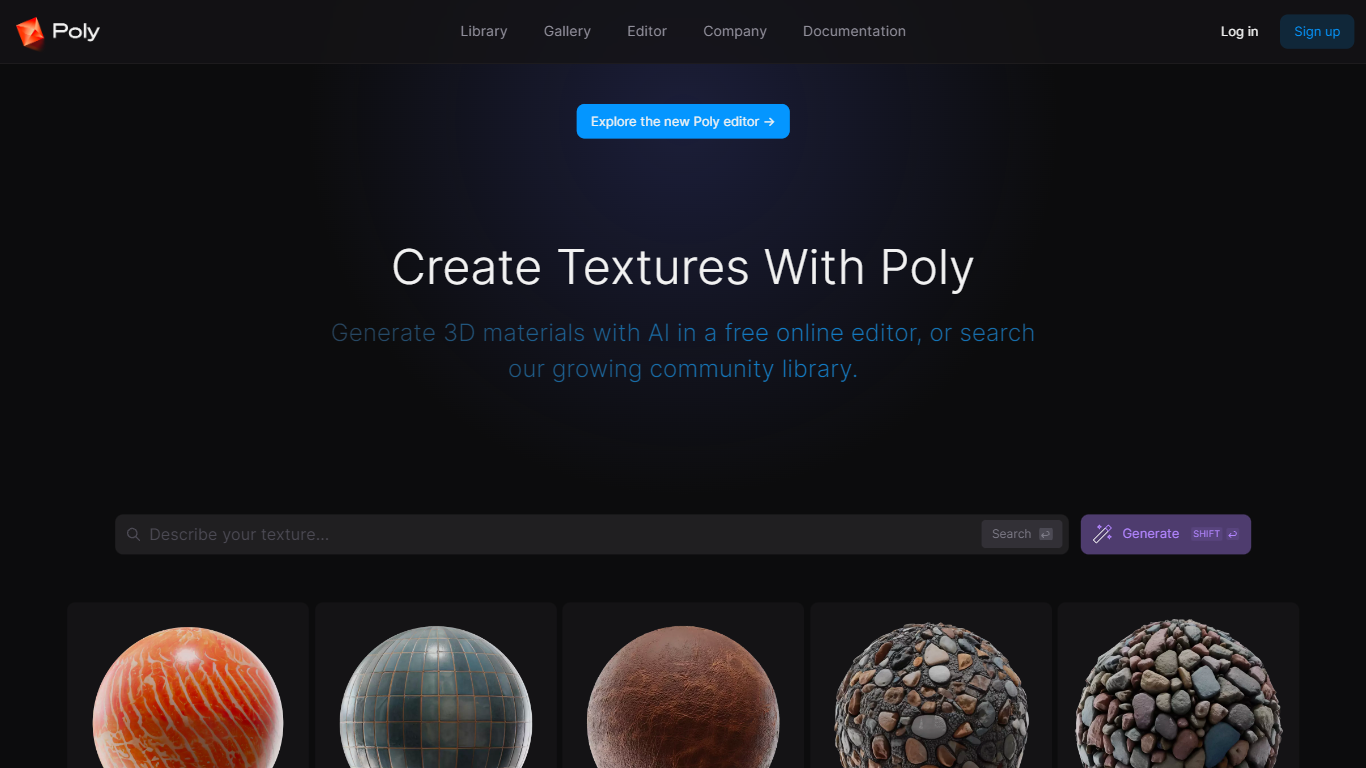
What is WithPoly?
Search 1000s of free seamless HD PBR textures in the Poly editor. Explore the AI-GeneratedTextures library or generate your own 3D materials using breakthrough AI technology. Find a wide variety of textures including raw salmon skin, blue ceramic tiles, grunge leather, pebble mosaic, sidewalk stones, and more. Create realistic textures for your projects with high-definition and photorealistic details. Discover the perfect texture for your needs or create it from scratch using the AI-driven texture and PBR map tools provided on the website.
Blend AI Studio Upvotes
WithPoly Upvotes
Blend AI Studio Top Features
Professional Designs: Create high-quality product photos and designs effortlessly.
Easy Three-Step Process: Just upload your photo describe the scene and download your design.
Increased Conversion Rates: Boost your Shopify store's performance significantly.
Versatile Applications: Ideal for DTC brands Etsy shops car dealerships and influencers.
Cost-Effective: Save money by eliminating the need for a photography agency or freelancer.
WithPoly Top Features
Wide Variety of Textures: Choose from thousands of free seamless HD PBR textures in the library or generate your own using AI technology.
High-Quality and Photorealistic: Find textures with high-definition details and photorealistic appearance for realistic 3D materials.
Customization Options: Adjust and customize the textures according to your project's needs using the AI-driven texture and PBR map tools.
User-Friendly Interface: Explore the Poly editor's intuitive interface to easily search generate and modify textures.
Community Library: Access a growing community library of textures created by other users for inspiration and collaboration.
Blend AI Studio Category
- Design
WithPoly Category
- Design
Blend AI Studio Pricing Type
- Freemium
WithPoly Pricing Type
- Freemium
