BrowseGPT vs Respell
When comparing BrowseGPT vs Respell, which AI Automation tool shines brighter? We look at pricing, alternatives, upvotes, features, reviews, and more.
In a comparison between BrowseGPT and Respell, which one comes out on top?
When we put BrowseGPT and Respell side by side, both being AI-powered automation tools, Interestingly, both tools have managed to secure the same number of upvotes. Your vote matters! Help us decide the winner among aitools.fyi users by casting your vote.
Want to flip the script? Upvote your favorite tool and change the game!
BrowseGPT
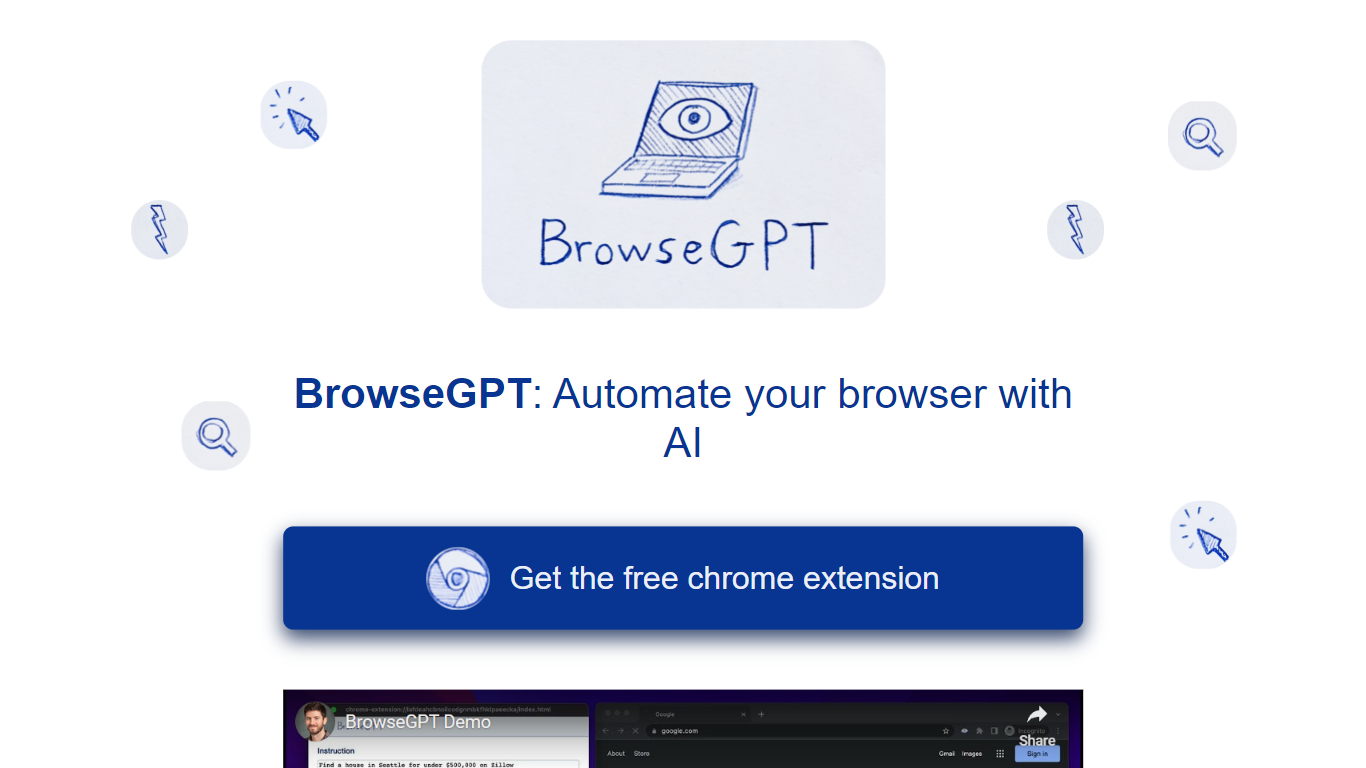
What is BrowseGPT?
BrowseGPT is a groundbreaking Chrome extension designed to automate browser actions with the help of AI technology. It utilizes OpenAI's GPT-3 model to intelligently perform tasks such as clicking buttons, navigating through pages, and entering text based on a set of instructions provided by the user. Users can command BrowseGPT with simple instructions like "Find a place to stay in Seattle on February 22nd" or "buy a children's book on Amazon", and the AI will endeavor to complete the task accordingly. Although the extension is a powerful tool, it is still experimental and can occasionally encounter errors, such as getting stuck in a loop or navigating to an incorrect page. However, every action made by BrowseGPT comes with an explanation, allowing users to understand the AI's decision-making process and make corrections if needed. Please use BrowseGPT with caution and avoid using it on pages containing private information or where incorrect actions could have serious consequences.
Respell
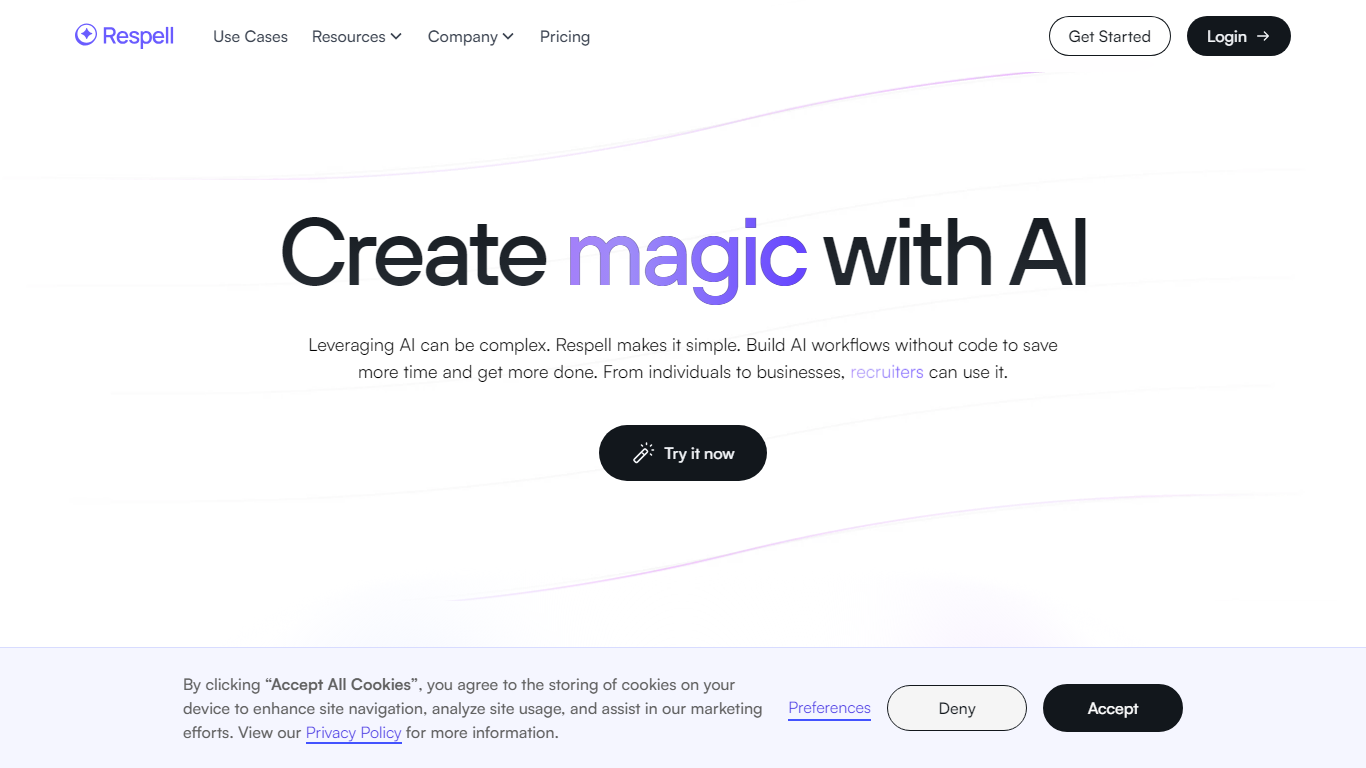
What is Respell?
Respell offers a fresh approach to AI integration, enabling users to build code-free AI workflows with ease. At its core, Respell is designed to simplify the complexity of leveraging AI technology for various applications. By providing a user-friendly drag-and-drop workflow builder, the platform empowers individuals and businesses alike to save time and enhance productivity. Respell hosts a palette of pre-existing "spells" alongside the option to create custom workflows tailored to specific needs. Whether you're involved in recruiting, legal affairs, marketing, product development, or operations, Respell has the versatility to streamline tedious processes, allowing you to focus on strategic and creative tasks with the support of cutting-edge AI models.
BrowseGPT Upvotes
Respell Upvotes
BrowseGPT Top Features
Free Chrome Extension: Easily installable extension for Chrome to automate your browsing tasks.
AI-Powered Tasks: Uses OpenAI's GPT-3 to carry out instructions given in natural language.
Versatile Commands: Capable of performing actions like CLICK ENTER_TEXT and NAVIGATE on web pages.
Intelligent Decision Making: Provides explanations for each action aiding user understanding and intervention.
Experimental Use: A cautionary note on usage as it's an experimental tool not intended for sensitive pages.
Respell Top Features
Ease of Use: The intuitive drag-and-drop builder allows users to create AI workflows without the need for coding skills.
Time Saving: Automate tedious processes within minutes to free up valuable time for more important tasks.
Increased Productivity: Harness the latest AI technology to perform tasks efficiently and consistently.
Versatility: Feature-rich for various professional sectors including recruitment legal marketing and more.
Customizable Solutions: Offers both ready-to-use spells and the ability to create tailored workflows to fit specific use cases.
BrowseGPT Category
- Automation
Respell Category
- Automation
BrowseGPT Pricing Type
- Freemium
Respell Pricing Type
- Freemium
