ChadView vs TMate AI
In the clash of ChadView vs TMate AI, which AI Meeting Assistant tool emerges victorious? We assess reviews, pricing, alternatives, features, upvotes, and more.
When we put ChadView and TMate AI head to head, which one emerges as the victor?
Let's take a closer look at ChadView and TMate AI, both of which are AI-driven meeting assistant tools, and see what sets them apart. TMate AI is the clear winner in terms of upvotes. TMate AI has been upvoted 8 times by aitools.fyi users, and ChadView has been upvoted 6 times.
Feeling rebellious? Cast your vote and shake things up!
ChadView
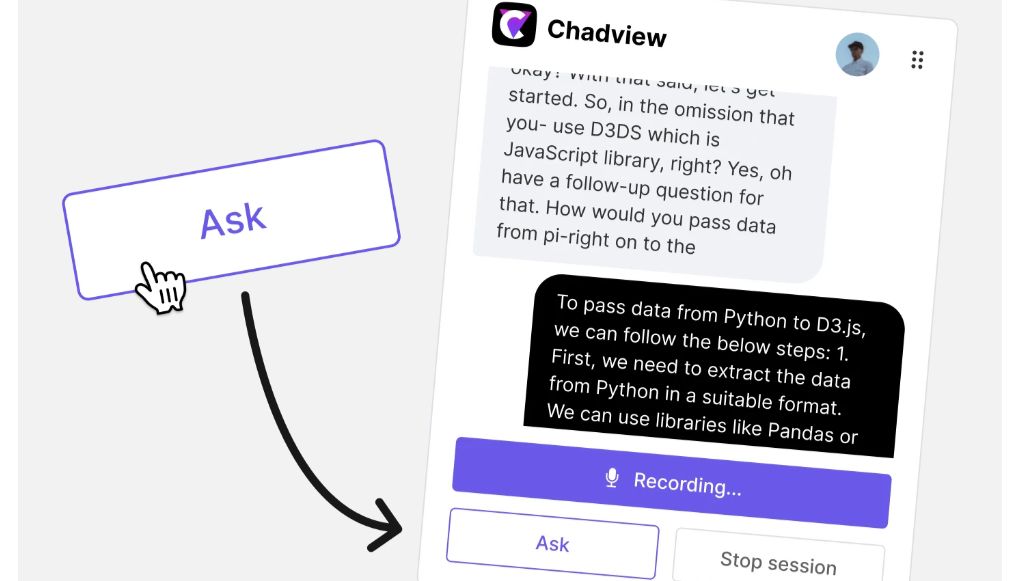
What is ChadView?
ChatGPT real-time meetings assistant for job interviews. Our extension listens to your Zoom, Google Meet and Teams call in real-time and answers any questions instantly.
Install Chrome extension
Use our Chrome extension for Zoom, Microsoft Teams, or Google Meet calls. It captures audio directly from your browser, so it's important to conduct your video conference within the browser. Buy a 39 USD subscription and unlimited monthly access to the service.
TMate AI
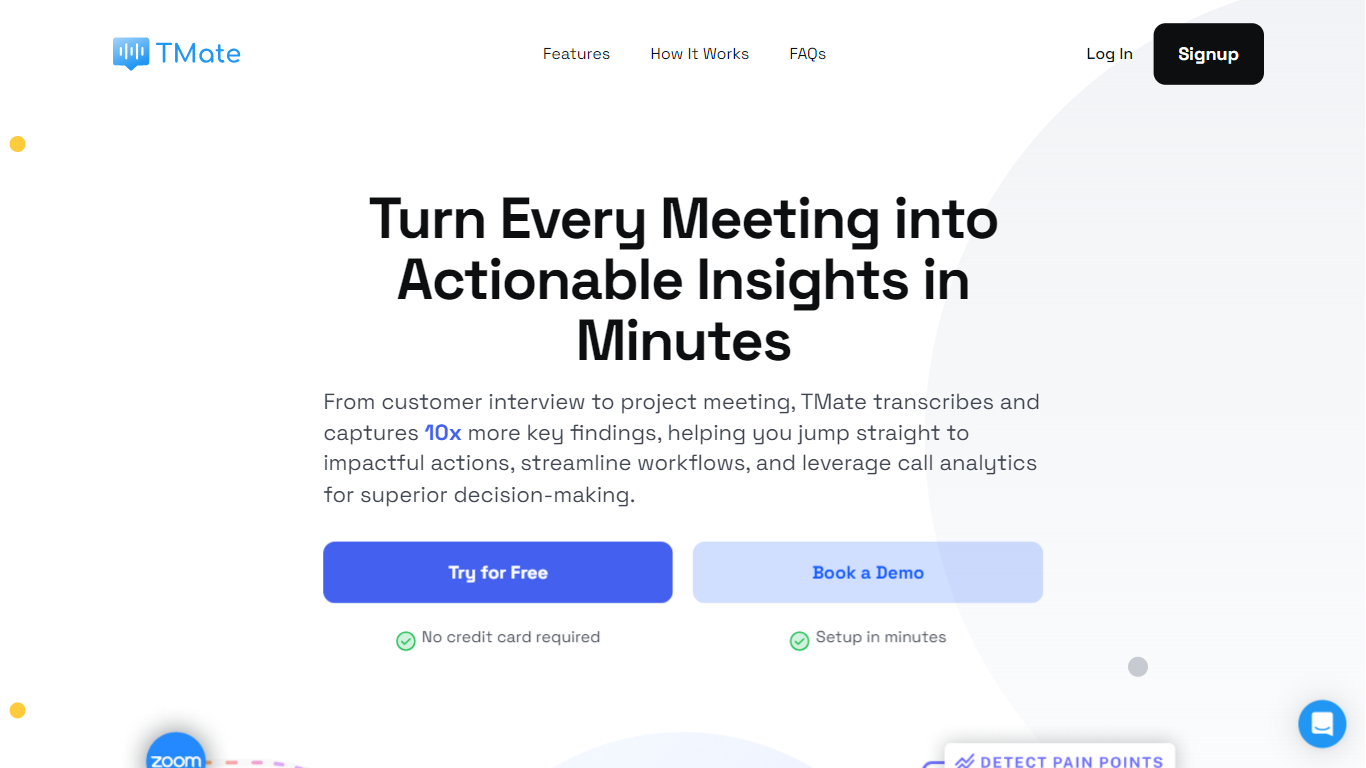
What is TMate AI?
TMate offers an advanced AI meeting assistant designed to supercharge your meeting outcomes. Seamlessly transcribe, analyze, and highlight pivotal points from every discussion, ensuring no critical point goes unnoticed. Harness the power of TMate's Chatbot to instantly find key information, uncover trends, and identify patterns across multiple meetings. TMate enhances team efficiency and offers time-saving features by automating routine tasks.
1️⃣ Review hour long meetings in a matter of minutes
- With automated transcripts, summary, and AI-curated highlights, TMate does the heavy-lifting to analyze your conversations in minutes.
- Ask AI Assistant anything about your meeting using natural language – Instantly find key information, generate custom summaries, or draft follow-up emails.
2️⃣ Streamline your post-meeting workflow like never before
- Effortless Automation: TMate does the heavy lifting, turning conversations into high-standard, actionable content, primed for your next steps. Say goodbye to manual, time-consuming post-meeting tasks.
- Curated templates tailored for diverse meetings: Whether you need a “Customer Interview Snapshot” or precise “Meeting Minutes,” our automated outputs ensure data richness and relevance, every time.
3️⃣ Drive business forward with conversation intelligence
- In-depth Analysis: Identify trends, clusters insights, and track topics to enhance your understanding of user or project needs.
- Prompt Action: Stay on top of project issues. Instantly recognize complaints, barriers, and knowledge gaps, empowering you to take immediate action.
- Synthesize: Aggregate key findings across multiple conversations into a holistic view to help you gain a comprehensive understanding and make informed decisions.
💡 Built for every role and knowledge worker:
✅ Product Manager: Distill insights from customer interviews, understanding customer feedback on features, pain points, and unmet needs ✅ Project Manager: For automated documentation of meetings, allowing for a swift transition from talk to action, ensuring project timelines are met. ✅ Customer Success: For immediate insights into client meetings, allowing for faster response times and more tailored service. ✅ Sales: To automatically generate quick recaps of client calls, highlighting key concerns, ensuring follow-ups are on-point and personalized. ✅ Consulting: Streamline review of client meetings & capture essential business insights, leading to more impactful client recommendations and strategies.
🔥 Your Meetings. Supercharged with Insights. With TMate AI, you’re always a step ahead, making the most of every meeting.
ChadView Upvotes
TMate AI Upvotes
ChadView Top Features
Receive instant answers in real-time: During the video call, simply press the "Ask" button, and our extension will deliver answers to any questions asked. The extension continuously records the conversation. When you press the "Ask" button, it reviews the previous 30 seconds, identifies the question, and generates a suitable response for you in 3-4 seconds.
Power of OpenAI: Our extension is powered by the ChatGPT API, providing you with accurate answers to questions on programming, analytics, and math. Save time by not having to type out answers or research information—simply listen to the interviewer's question, and the answer will appear right before your eyes.
TMate AI Top Features
With automated transcripts, summary, and AI-curated highlights, TMate does the heavy-lifting to analyze your conversations in minutes.
Ask AI Assistant anything about your meeting using natural language – Instantly find key information, generate custom summaries, or draft follow-up emails.
Curated templates tailored for diverse meetings: Whether you need a “Customer Interview Snapshot” or precise “Meeting Minutes,” our automated outputs ensure data richness and relevance, every time.
In-depth Analysis: Identify trends, clusters insights, and track topics to enhance your understanding of user or project needs.
Synthesize: Aggregate key findings across multiple conversations into a holistic view to help you gain a comprehensive understanding and make informed decisions.
ChadView Category
- Meeting Assistant
TMate AI Category
- Meeting Assistant
ChadView Pricing Type
- Freemium
TMate AI Pricing Type
- Paid
