Clipchamp vs guidde
When comparing Clipchamp vs guidde, which AI Video Editing tool shines brighter? We look at pricing, alternatives, upvotes, features, reviews, and more.
In a comparison between Clipchamp and guidde, which one comes out on top?
When we put Clipchamp and guidde side by side, both being AI-powered video editing tools, The upvote count reveals a draw, with both tools earning the same number of upvotes. Since other aitools.fyi users could decide the winner, the ball is in your court now to cast your vote and help us determine the winner.
Disagree with the result? Upvote your favorite tool and help it win!
Clipchamp
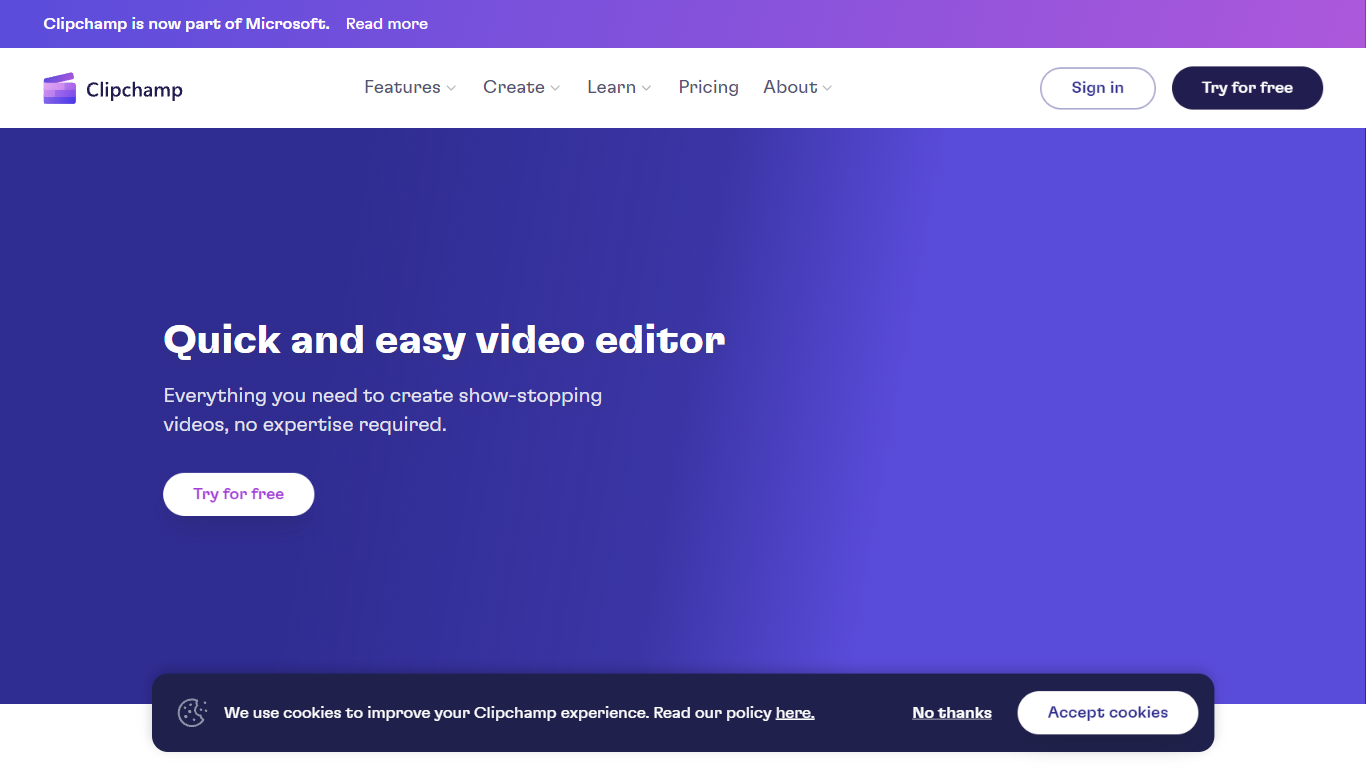
What is Clipchamp?
Clipchamp is a versatile video editing platform that empowers users to create stunning videos with ease. Whether you're editing on a browser, using the Windows app, or on mobile, Clipchamp simplifies the process with its smart tools and royalty-free content. It's ideal for everything from YouTube and TikTok videos to promo videos and Facebook video ads. Notable for its AI video editing capabilities, such as autocaptions and text-to-speech, Clipchamp also offers features like green screen effects, video overlays, and even speaker coaching. It ensures that your video fits any platform perfectly by allowing you to resize and transform your video with stylish elements. For business, education, or fun, Clipchamp is the way to go for creating high-quality videos without watermarks in up to 4K resolution. Now a part of Microsoft, this tool assures a smooth experience for all your video creation needs.
guidde
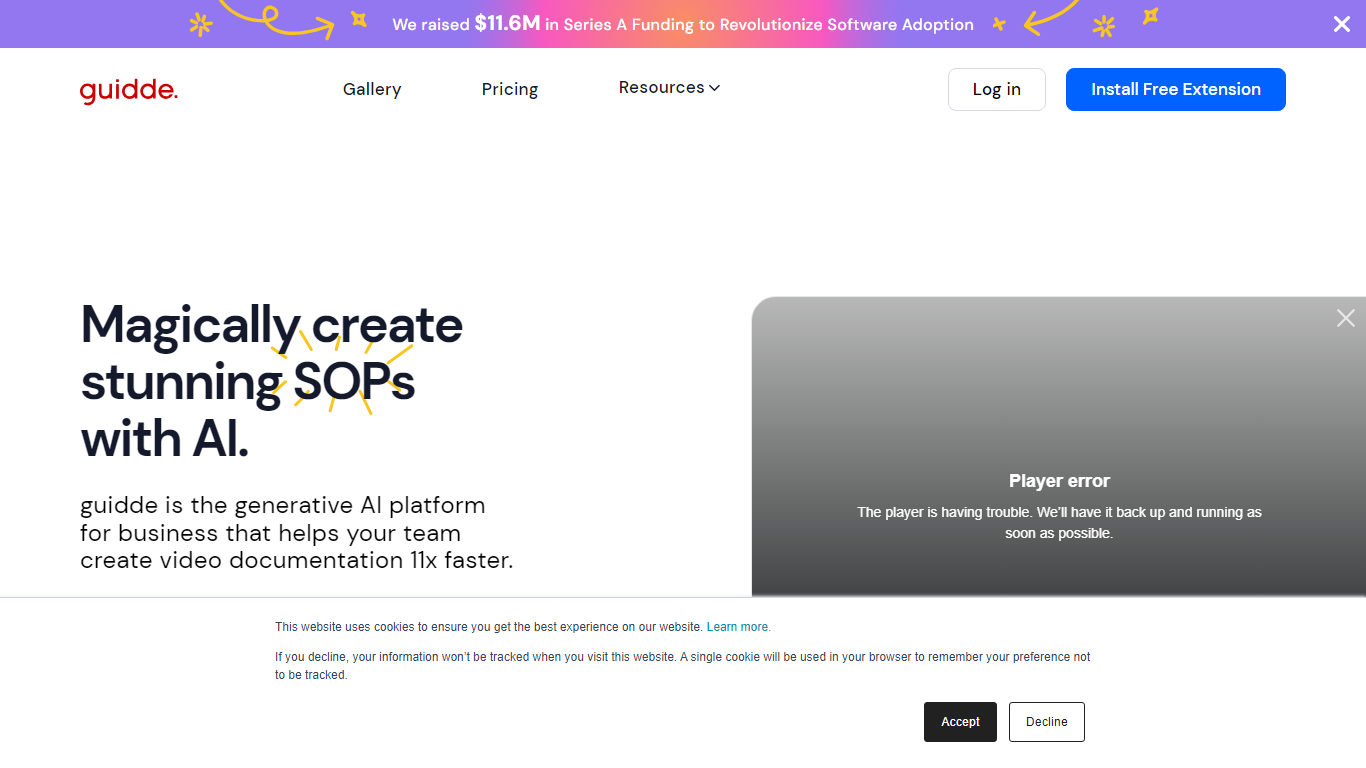
What is guidde?
Guidde is an innovative tool designed to help users create video documentation effortlessly using artificial intelligence. Its core functionality revolves around capturing step-by-step videos and transforming them into comprehensive guides, standard operating procedures (SOPs), training materials, onboarding documents, and FAQs. This tool is particularly beneficial for teams and organizations that need to streamline their documentation processes and enhance knowledge sharing. By leveraging AI, Guidde allows users to produce high-quality video content quickly, making it an essential resource for businesses looking to improve their training and support materials.
The target audience for Guidde includes remote teams, customer support departments, and organizations that prioritize effective onboarding and training. It caters to users who may not have extensive design skills, as the platform simplifies the creation of visually appealing documentation. With its user-friendly interface, Guidde empowers teams to create engaging content that resonates with their audience, ultimately leading to better customer satisfaction and reduced support tickets.
One of the unique value propositions of Guidde is its ability to capture complex workflows and present them in an easily digestible video format. This approach not only saves time but also enhances the learning experience for users. The tool's AI capabilities allow for quick generation of video content, which can be personalized with various voice options and languages. This flexibility ensures that organizations can tailor their documentation to meet the specific needs of their audience, making it a versatile solution for diverse use cases.
Key differentiators of Guidde include its seamless integration with existing platforms like Salesforce, enabling teams to enhance their collaboration and knowledge sharing without disrupting their workflow. Additionally, the tool's focus on video-based documentation sets it apart from traditional text-heavy methods, making it more engaging and effective for users. The ability to create high-quality content in a fraction of the time compared to conventional methods is another significant advantage that Guidde offers.
In terms of technical implementation, Guidde operates through a browser extension and desktop application, allowing users to capture their workflows easily. Once the capture is complete, the AI takes over to generate a structured guide, complete with step-by-step descriptions. This streamlined process not only reduces the time spent on documentation but also ensures that the final product is polished and professional, making it an invaluable asset for any organization looking to enhance its training and support efforts.
Clipchamp Upvotes
guidde Upvotes
Clipchamp Top Features
Autocaptions: Automatically generate accurate captions in over 140 languages using advanced speech-to-text technology.
Text to Speech: Easily convert text into natural-sounding speech in various languages and voices.
Resize Video: Adjust the aspect ratio of your videos to fit different platforms with customizable background colors and blur effects.
Speaker Coach: Improve communication skills with feedback on pace pitch and filler words using the webcam recorder tool.
Royalty-Free Elements: Enhance your videos with access to a wide range of stock elements including text overlays filters and templates.
guidde Top Features
Instant Video Capture: Users can quickly record their workflows using a browser extension or desktop app, making it easy to create documentation in real-time.
AI-Generated Guides: The tool automatically generates step-by-step guides from captured videos, saving users time and effort in creating documentation.
Personalization Options: Users can choose from over 100 different voices and languages to customize their video guides, ensuring they resonate with their audience.
Easy Sharing: Documentation can be shared via a link or embedded in organizational platforms, facilitating easy access for team members and clients.
User-Friendly Design: Guidde allows users to create visually appealing documentation without needing professional design skills, making it accessible for everyone.
Clipchamp Category
- Video Editing
guidde Category
- Video Editing
Clipchamp Pricing Type
- Freemium
guidde Pricing Type
- Freemium
