Clipdrop - Stable Doodle vs Magician for Figma
In the battle of Clipdrop - Stable Doodle vs Magician for Figma, which AI Design tool comes out on top? We compare reviews, pricing, alternatives, upvotes, features, and more.
Between Clipdrop - Stable Doodle and Magician for Figma, which one is superior?
Upon comparing Clipdrop - Stable Doodle with Magician for Figma, which are both AI-powered design tools, The upvote count shows a clear preference for Magician for Figma. Magician for Figma has garnered 18 upvotes, and Clipdrop - Stable Doodle has garnered 6 upvotes.
Disagree with the result? Upvote your favorite tool and help it win!
Clipdrop - Stable Doodle
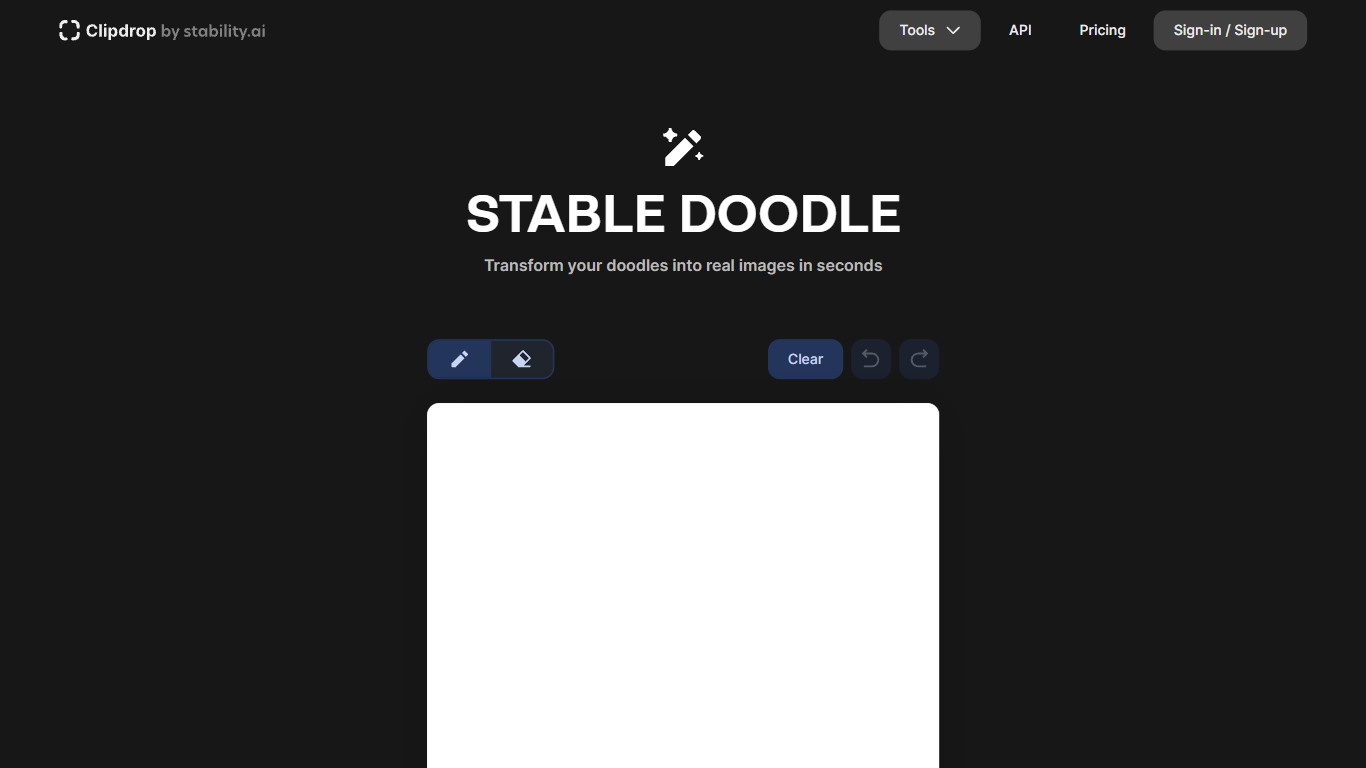
What is Clipdrop - Stable Doodle?
Clipdrop's Stable Doodle is a unique and innovative tool designed to turn simple sketches into dynamic and realistic images in mere seconds. Leveraging the power of AI, specifically Stability AI’s cutting-edge Stable Diffusion XL technology paired with Tencent ARC's T2I-Adapter for condition control, Stable Doodle provides an accessible platform for creators of all skill levels to bring their ideas to life. Whether you're looking to create vivid landscape illustrations, transform rough sketches into fully-realized furniture designs, or animate adorable creatures from doodles, Stable Doodle simplifies the process without requiring extensive artistic skills. Additionally, this tool offers other features such as image editing, object removal, photo uncropping, and background replacement, to enhance and refine your creations. As an official Stability AI demo, Clipdrop provides a free opportunity to experience the latest model and explore its imaging capabilities.
Magician for Figma
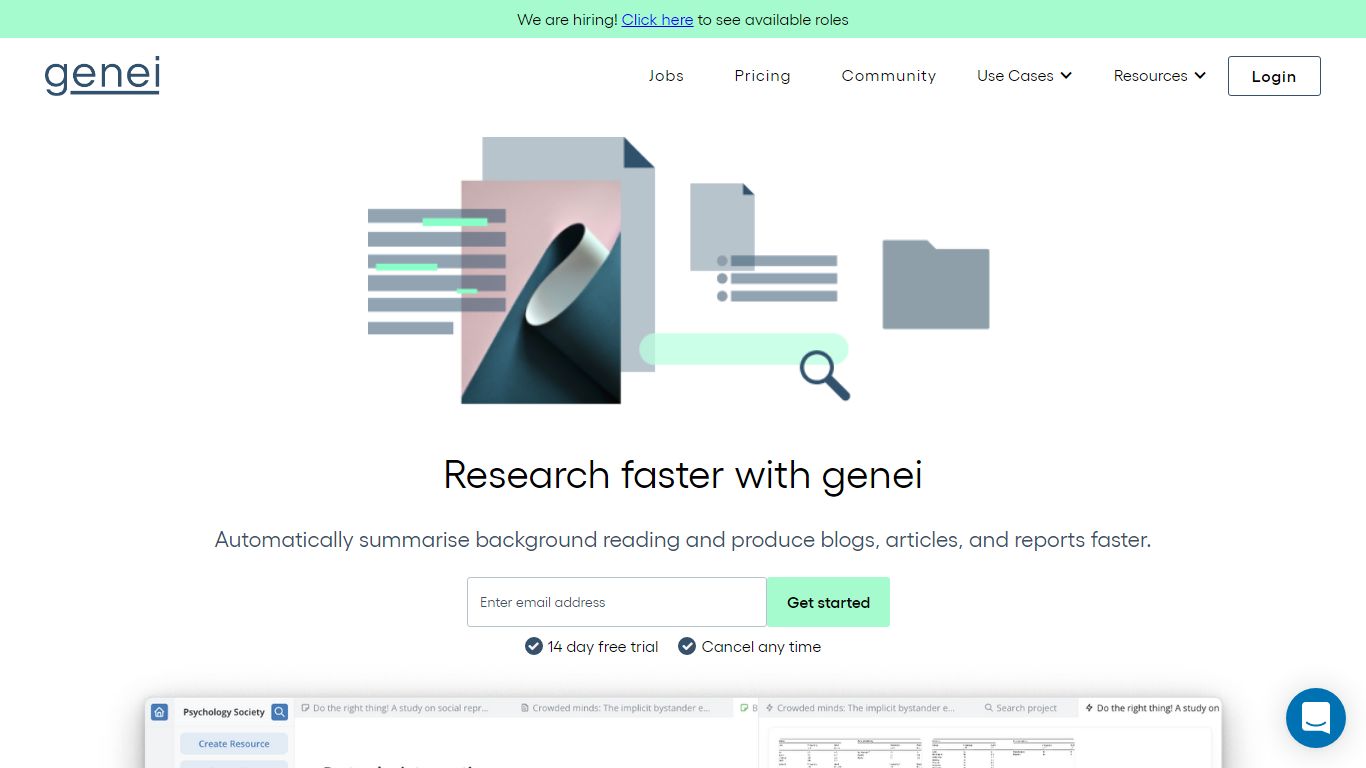
What is Magician for Figma?
A magical design tool for Figma powered by AI. Design with the power of AI to do everything from copywriting to generating unique icons from the text.
Clipdrop - Stable Doodle Upvotes
Magician for Figma Upvotes
Clipdrop - Stable Doodle Top Features
Transform Sketches: Instantly turn doodles into realistic images using AI technology.
User-Friendly Interface: Easy switch between pen and eraser for intuitive drawing and corrections.
Diverse Image Styles: Choose from examples like animals furniture landscapes photos 3D and pixel art.
High-Resolution Images: Generate high-resolution images using Stable Diffusion XL.
Extensive Editing Tools: Access cleanup relight image upscaling and more to refine images.
Magician for Figma Top Features
No top features listedClipdrop - Stable Doodle Category
- Design
Magician for Figma Category
- Design
Clipdrop - Stable Doodle Pricing Type
- Freemium
Magician for Figma Pricing Type
- Free
