Clipdrop vs Magician for Figma
Explore the showdown between Clipdrop vs Magician for Figma and find out which AI Design tool wins. We analyze upvotes, features, reviews, pricing, alternatives, and more.
In a face-off between Clipdrop and Magician for Figma, which one takes the crown?
When we contrast Clipdrop with Magician for Figma, both of which are exceptional AI-operated design tools, and place them side by side, we can spot several crucial similarities and divergences. The upvote count favors Magician for Figma, making it the clear winner. Magician for Figma has received 18 upvotes from aitools.fyi users, while Clipdrop has received 6 upvotes.
Want to flip the script? Upvote your favorite tool and change the game!
Clipdrop
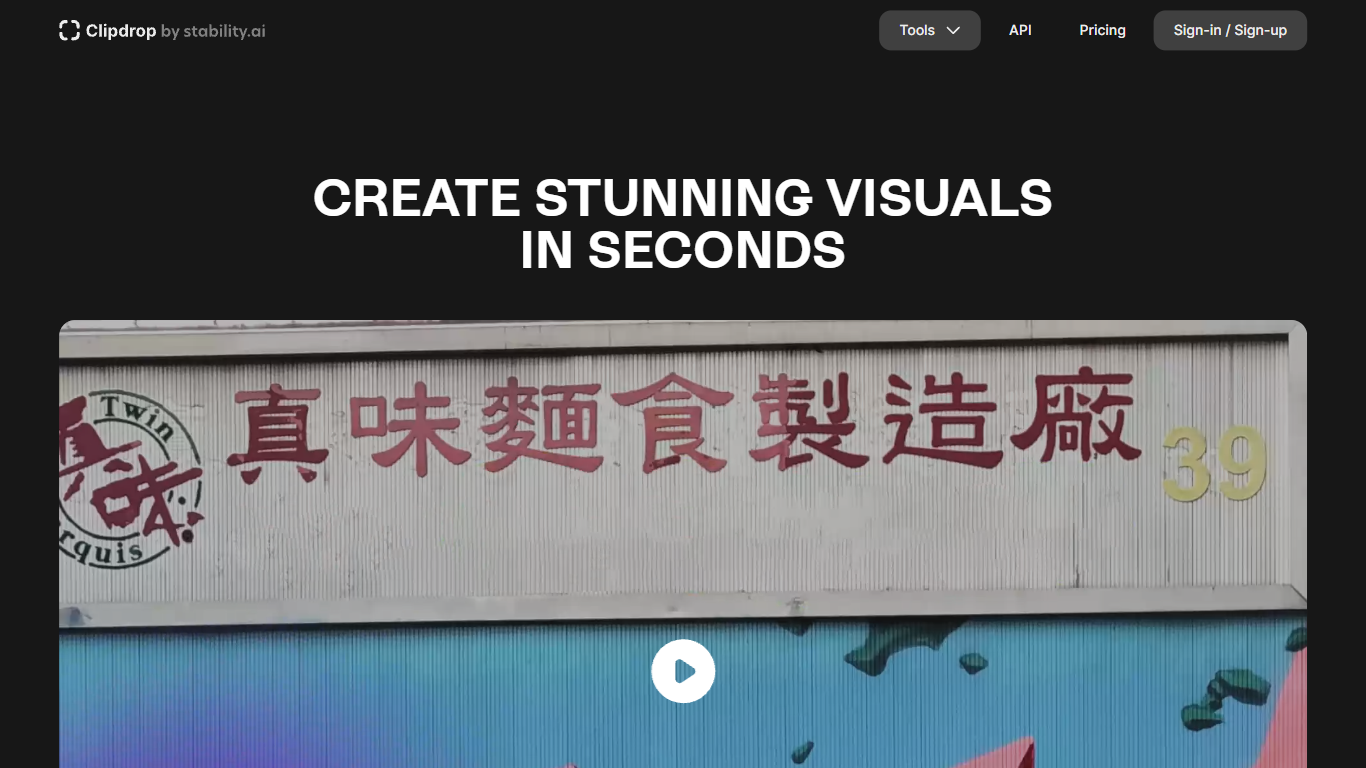
What is Clipdrop?
Create stunning visuals in seconds with AI. This website offers a range of tools that utilize AI technology to generate high-quality visuals effortlessly. With tools like image edition, stable diffusion, portrait edition, and more, users can enhance their images in various ways. Whether you need to remove the background, replace objects or people, upscale images, or add beautiful lights to your visuals, this website has you covered. Additionally, there is an API available for those who want to integrate AI into their own applications. With user-friendly apps for both iOS and Android, anyone can easily take advantage of the powerful AI tools provided by this website.
Magician for Figma
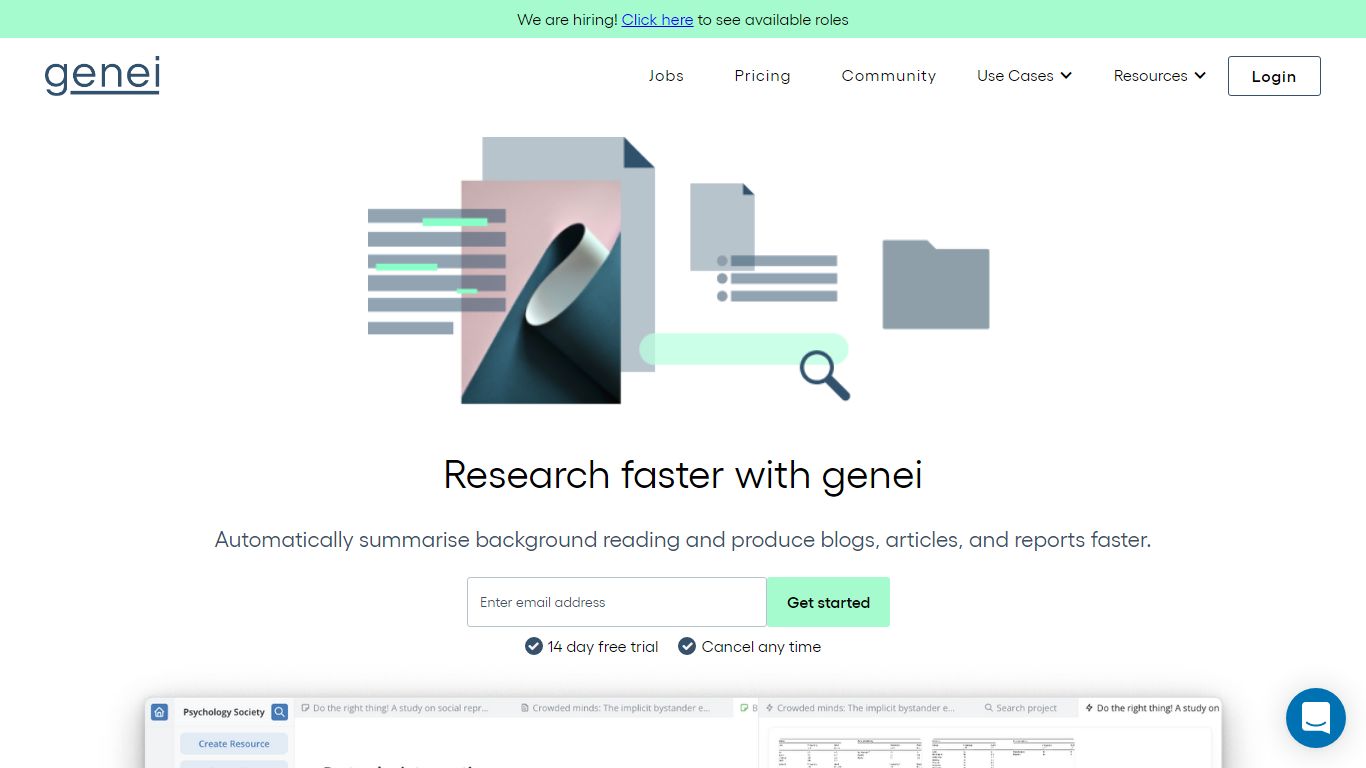
What is Magician for Figma?
A magical design tool for Figma powered by AI. Design with the power of AI to do everything from copywriting to generating unique icons from the text.
Clipdrop Upvotes
Magician for Figma Upvotes
Clipdrop Top Features
Create stunning visuals in seconds: Utilize the AI-powered tools on this website to generate high-quality visuals effortlessly.
Image edition: Enhance your images with various editing options such as object removal text removal and defect removal.
Stable diffusion: Generate high-resolution realistic images with AI using the stable diffusion tool on this website.
Background removal: Extract the main subject from a picture with incredible accuracy and remove the background effortlessly.
Image upscaling: Upscale your images by 2x or 4x in seconds while removing noise and recovering beautiful details.
Magician for Figma Top Features
No top features listedClipdrop Category
- Design
Magician for Figma Category
- Design
Clipdrop Pricing Type
- Freemium
Magician for Figma Pricing Type
- Free
