Clipping Magic vs Instant AI for Google Slides
In the battle of Clipping Magic vs Instant AI for Google Slides, which AI Photo Editing tool comes out on top? We compare reviews, pricing, alternatives, upvotes, features, and more.
Between Clipping Magic and Instant AI for Google Slides, which one is superior?
Upon comparing Clipping Magic with Instant AI for Google Slides, which are both AI-powered photo editing tools, With more upvotes, Instant AI for Google Slides is the preferred choice. Instant AI for Google Slides has garnered 7 upvotes, and Clipping Magic has garnered 6 upvotes.
Want to flip the script? Upvote your favorite tool and change the game!
Clipping Magic
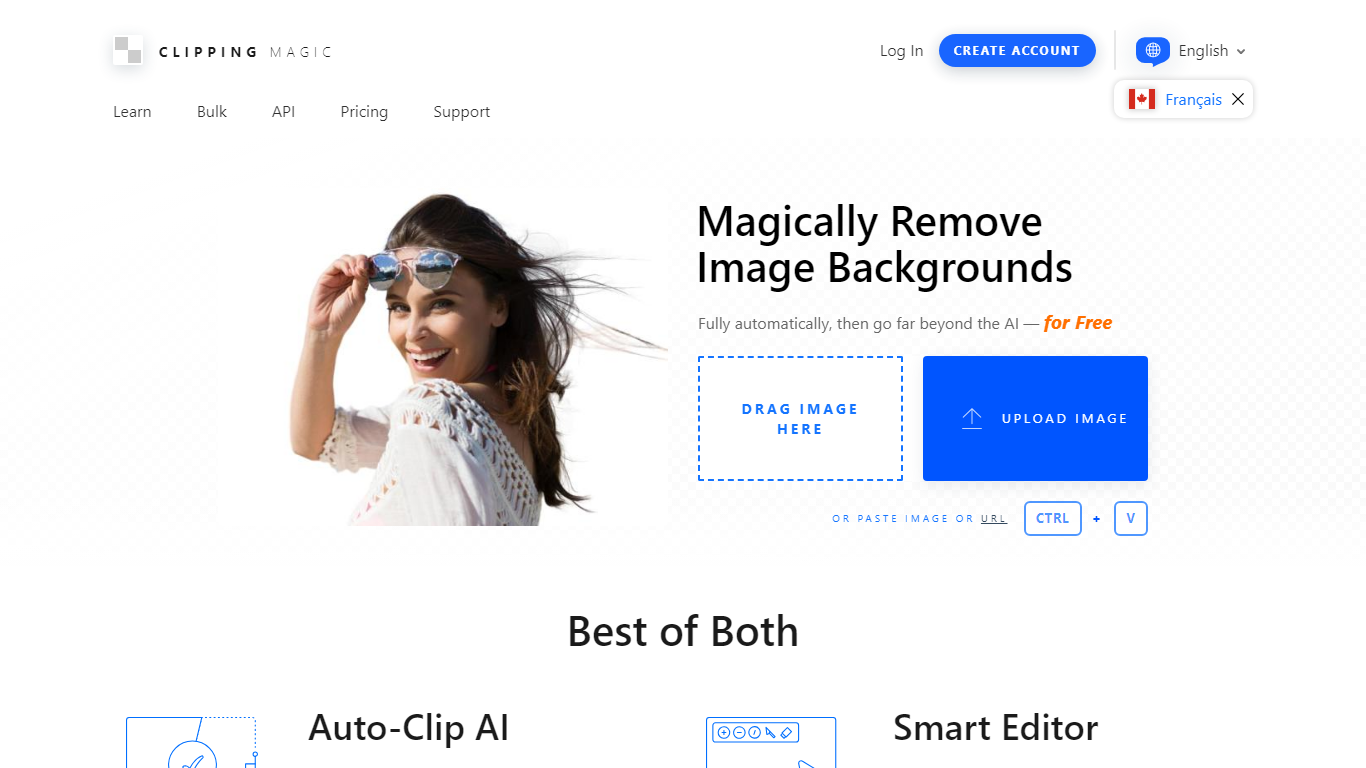
What is Clipping Magic?
Unleash the power of AI to effortlessly remove backgrounds from images with Clipping Magic. This smart online tool is designed to automatically process your photos, allowing you to quickly move beyond the initial cutout to refine your images to perfection. Whether you're adjusting colors, adding shadows, or making precision cutouts with the scalpel tool, Clipping Magic provides a seamless editing experience that combines the best of AI automation with your creative touch. Save time and achieve professional-grade results with the robust Smart Editor, perfect for both straightforward tasks and complex projects. Experience the convenience of a powerful image editing companion—no manual selection necessary and accessible for free.
Instant AI for Google Slides

What is Instant AI for Google Slides?
Use our AI presentation tool to create fully-editable slides directly in Google Slides™. Skip the learning curve and automagically create slides in a familiar workflow. Simply type in your topic, and let Instant handle the rest!
Whether you're pitching investors, delivering a speech, or making a sales presentation, Instant AI has you covered. Simply enter your topic, presentation type, and desired slide length and our AI-powered tool will handle the heavy lifting.
Unlike other AI tools that create generic, boring, text-heavy layouts, Instant AI leverages a growing library of 100+ professionally-designed slide templates to automatically create diagrams, flowcharts and infographics that drive home your message.
Getting started is simple and quick: • Install the app from the Google Workspace™ by clicking the "Install" button. • Enter your presentation topic, type, and length • Choose your fonts & colors to match your brand • Click Generate and Instant AI will write & design your slides!
Don't waste time on tedious slide creation. Try Instant today and create captivating presentations in a matter of minutes!
Clipping Magic Upvotes
Instant AI for Google Slides Upvotes
Clipping Magic Top Features
Auto-Clip AI: Utilizes a vast dataset of real-world images to enhance its background removal capabilities continuously.
Smart Editor: A unique combination of fully automatic AI with manual tools for fine-tuning ensuring you have full creative control.
Hair Tools & Scalpel: Advanced tools designed to handle tricky elements like hair and facilitate precision edits.
Multiple Foreground Categories: Efficiently manages various subjects beyond the standard categories thanks to its smart learning AI.
User Testimonial: Proven utility and time-saving features validated by user experiences.
Instant AI for Google Slides Top Features
No top features listedClipping Magic Category
- Photo Editing
Instant AI for Google Slides Category
- Photo Editing
Clipping Magic Pricing Type
- Free
Instant AI for Google Slides Pricing Type
- Paid
