Code Sensei vs Code Translator
In the battle of Code Sensei vs Code Translator, which AI Code Assistant tool comes out on top? We compare reviews, pricing, alternatives, upvotes, features, and more.
Between Code Sensei and Code Translator, which one is superior?
Upon comparing Code Sensei with Code Translator, which are both AI-powered code assistant tools, With more upvotes, Code Translator is the preferred choice. Code Translator has attracted 8 upvotes from aitools.fyi users, and Code Sensei has attracted 6 upvotes.
Want to flip the script? Upvote your favorite tool and change the game!
Code Sensei
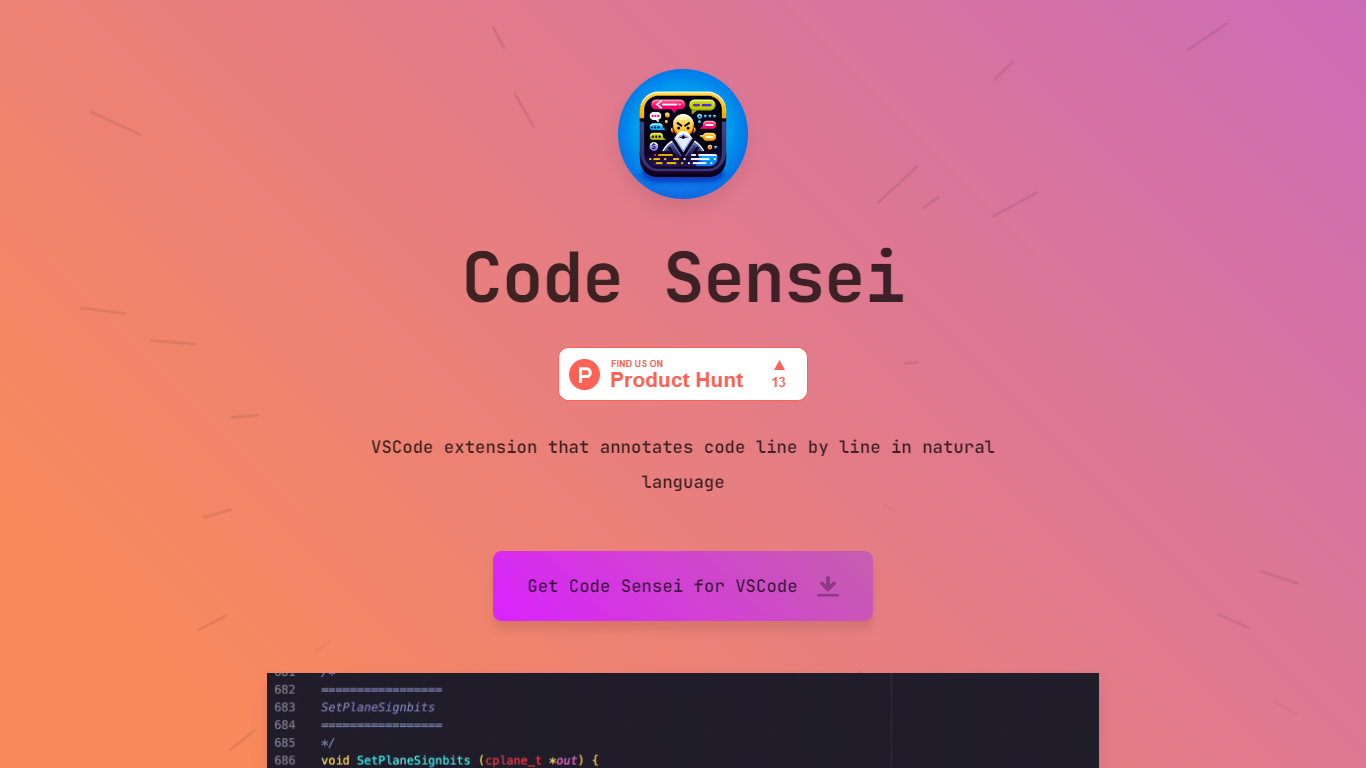
What is Code Sensei?
Code Sensei is your go-to Visual Studio Code extension when you’re looking for a tool to bring clarity and understanding to your coding endeavors. This innovative extension takes your programming experience a step further by providing detailed, natural language annotations for each line of code in real time. By doing so, Code Sensei makes it easier for new learners to understand what each part of the code does, and serves as an invaluable tool for educators who aim to provide clearer coding instructions to their students.
The extension integrates seamlessly with VSCode, allowing coders to progress through their projects efficiently while simultaneously learning from the annotations. This is a particularly useful tool for training courses, online coding schools, or any educational platform that focuses on teaching programming.
For institutions that require a tailored approach, Code Sensei offers custom solutions to fit the specific needs of your training course or online school. With a commitment to enhancing the learning experience, the team behind Code Sensei is available to work closely with clients to deliver a solution that aligns with their educational goals. To inquire about these custom solutions, interested parties are encouraged to reach out through the provided email contact.
Code Translator
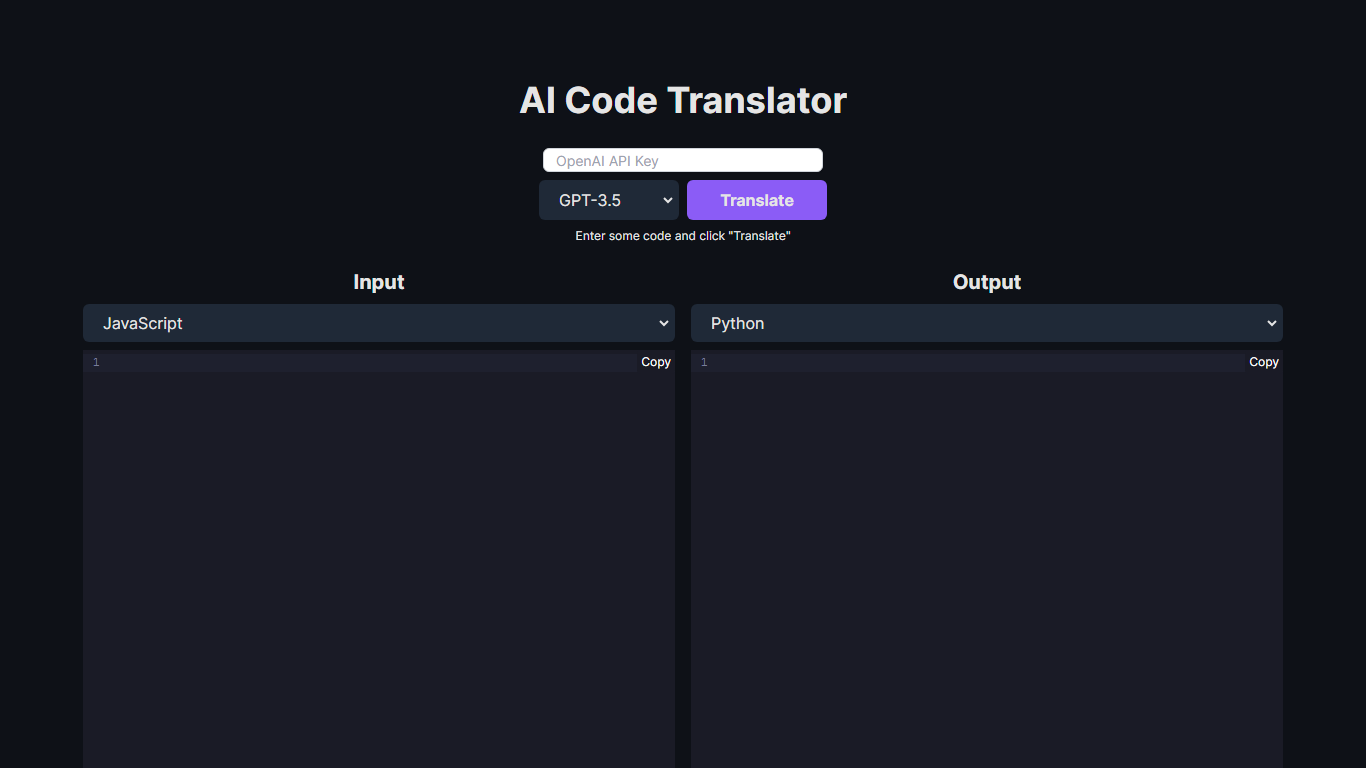
What is Code Translator?
Unlock the potential of code conversion with our cutting-edge AI Code Translator. This dynamic tool bridges the gap between different programming languages, making it a breeze for developers to translate code snippets with ease. With support for a wide array of languages including Assembly, C++, Python, Java, and many more, the AI-driven translator is the ultimate companion for code enthusiasts and professionals.
Experience the power of GPT-3.5 and GPT-4 technology as you effortlessly convert code from one syntax to another. Whether you're looking to translate code for educational purposes, cross-platform development, or simply to understand a new language syntax, our Code Translator is tailored to meet your needs. Just "Enter some code and click 'Translate'" for instant results. With user-friendly design and the ability to copy outputs directly, coding has never been more accessible.
Code Sensei Upvotes
Code Translator Upvotes
Code Sensei Top Features
Natural Language Annotations: Provides line-by-line explanations of code in natural language, enhancing readability and comprehension.
VSCode Integration: Seamlessly integrates with Visual Studio Code for a user-friendly experience.
Learning Aid: Ideal for coding beginners and educational environments, assisting in the understanding of programming concepts.
Custom Solutions: Offers customized annotation solutions to suit the unique needs of training courses and online schools.
Support and Collaboration: Encourages direct contact for tailored solutions, facilitating collaboration between the Code Sensei team and clients.
Code Translator Top Features
Efficient Translation: Quick and accurate translation across a vast selection of programming languages.
Cutting-Edge Technology: Powered by the advanced AI models of GPT-3.5 and GPT-4.
User-Friendly Interface: Simple "Enter and Translate" process for seamless user experience.
Wide Language Support: From mainstream languages like Java and Python to niche ones like COBOL and Racket.
Instant Copy Functionality: Easy to copy translated code for immediate use or further development.
Code Sensei Category
- Code Assistant
Code Translator Category
- Code Assistant
Code Sensei Pricing Type
- Freemium
Code Translator Pricing Type
- Free
