CoffeeChat AI vs Sup Bot
When comparing CoffeeChat AI vs Sup Bot , which AI Meeting Assistant tool shines brighter? We look at pricing, alternatives, upvotes, features, reviews, and more.
In a comparison between CoffeeChat AI and Sup Bot , which one comes out on top?
When we put CoffeeChat AI and Sup Bot side by side, both being AI-powered meeting assistant tools, Both tools are equally favored, as indicated by the identical upvote count. Every vote counts! Cast yours and contribute to the decision of the winner.
You don't agree with the result? Cast your vote to help us decide!
CoffeeChat AI
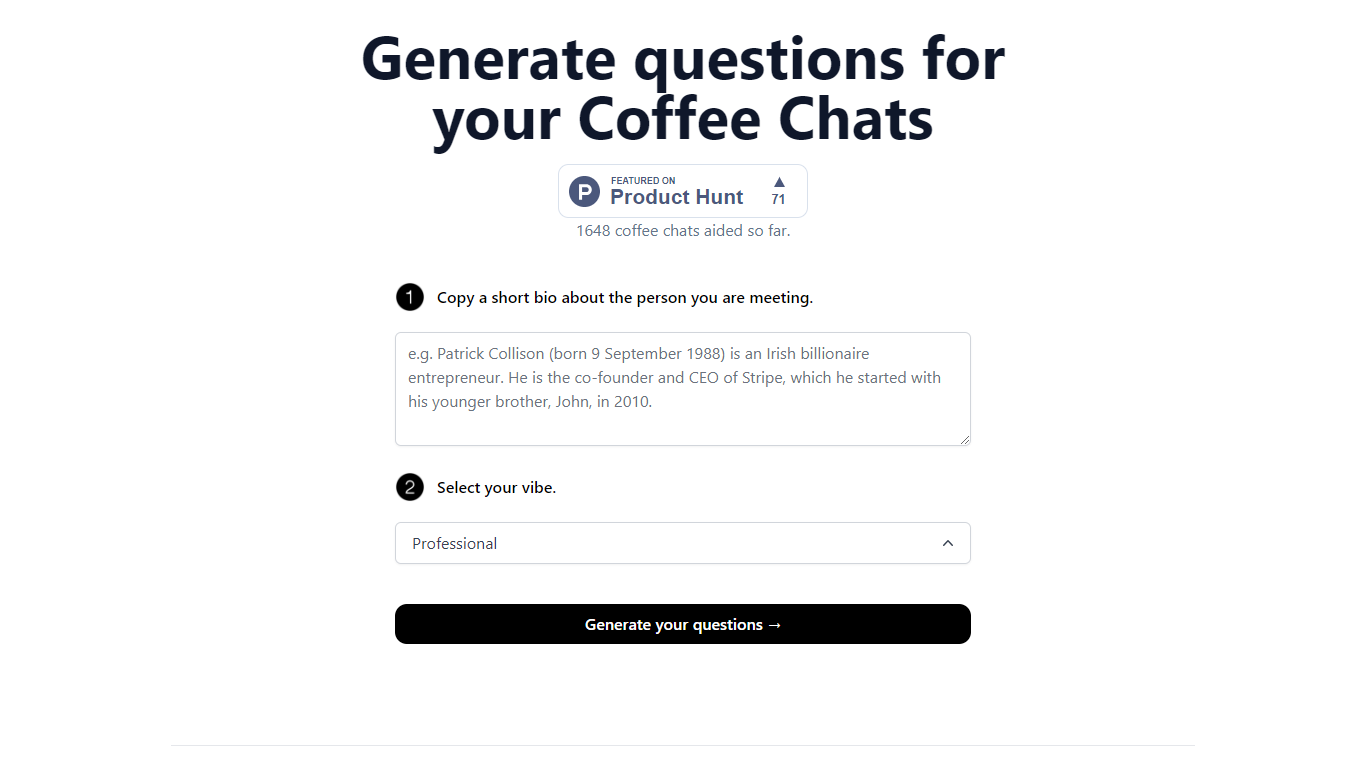
What is CoffeeChat AI?
CoffeeChat AI is an innovative tool designed to enhance the experience of professional networking by providing personalized conversation starters for your coffee chats. Created by a team of developers, @susantoscott, @chrispramana, and @wilsonlimset, this tool helps to break the ice and engage in more meaningful discussions.
By simply copying a short bio of the person you're meeting and selecting the desired vibe - which, in this case, is 'Professional' - you can generate a set of tailored questions that will help facilitate your conversation. CoffeeChat AI aims to aid networking efforts and has a user-friendly interface to cater to professionals from various sectors looking to make the most out of their interactions.
Sup Bot
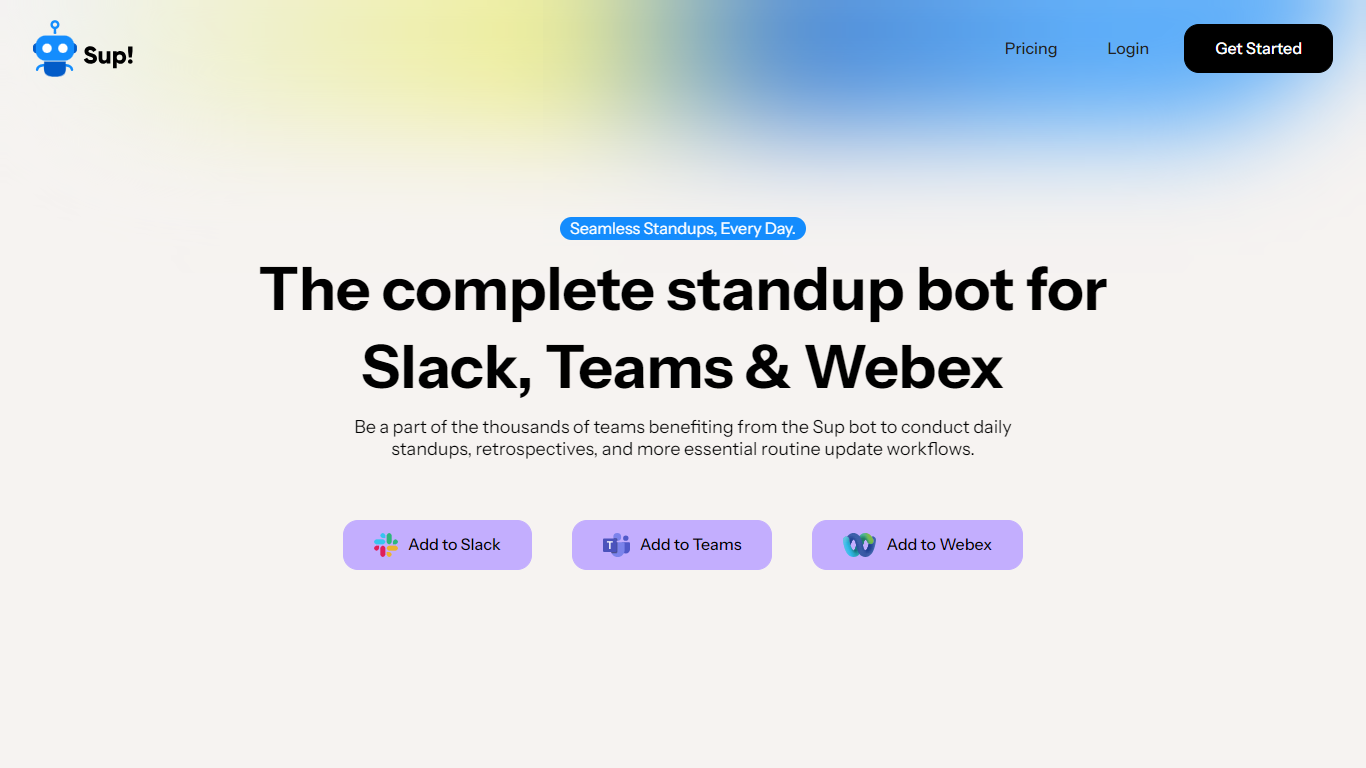
What is Sup Bot ?
Sup Bot is a powerful standup bot designed to enhance the efficiency of hybrid teams using Slack, MS Teams, and Webex. By enabling regular asynchronous standups, the Sup Bot ensures that team communication remains smooth and productive without the need for lengthy and draining meetings.
With features like multiple follow-ups, holiday tracking, and the ability to run quick polls and surveys, Sup Bot helps keep teams on task and aligned with their goals. Its adoption is proven by its widespread use among thousands of companies globally, which rave about its ability to simplify and optimize team productivity.
The setup process is straightforward and involves three steps – sign up, integrate into the preferred chat app, and start running productive meetings. Sup Bot offers different plans to fit team sizes and needs, including a free version with basic features and more advanced plans with unlimited follow-ups, mood tracking analytics, custom reminders, and leave management.
CoffeeChat AI Upvotes
Sup Bot Upvotes
CoffeeChat AI Top Features
Generate questions: Automatically generate personalized questions for your coffee chats.
Select your vibe: Choose the 'Professional' vibe to align the questions with the tone of your meeting.
Copy bio: Input a short bio about the person you are meeting to customize the questions.
Professional Focus: Designed specifically for professional networking scenarios.
Creators: Built by a team of developers known on Twitter as @susantoscott, @chrispramana, and @wilsonlimset.
Sup Bot Top Features
Seamless Standups: Conduct daily standups, retrospectives, and routine updates within Slack, Teams, and Webex.
Task Efficiency: Prevent unnecessary meetings with asynchronous standups, multiple follow-ups, and holiday tracking.
Quick Polls and Surveys: Facilitate fast decision-making with built-in survey forms and quick polls.
Mood Tracking: Get daily insights into team morale for maximum impact with Sup's mood tracking feature.
Easy Integration: Enhance team productivity by adding Sup to your preferred chat platform in just a few clicks.
CoffeeChat AI Category
- Meeting Assistant
Sup Bot Category
- Meeting Assistant
CoffeeChat AI Pricing Type
- Freemium
Sup Bot Pricing Type
- Freemium
