Colourlab vs Timebolt
In the face-off between Colourlab vs Timebolt, which AI Video Editing tool takes the crown? We scrutinize features, alternatives, upvotes, reviews, pricing, and more.
In a face-off between Colourlab and Timebolt, which one takes the crown?
If we were to analyze Colourlab and Timebolt, both of which are AI-powered video editing tools, what would we find? The upvote count favors Timebolt, making it the clear winner. Timebolt has garnered 18 upvotes, and Colourlab has garnered 6 upvotes.
You don't agree with the result? Cast your vote to help us decide!
Colourlab
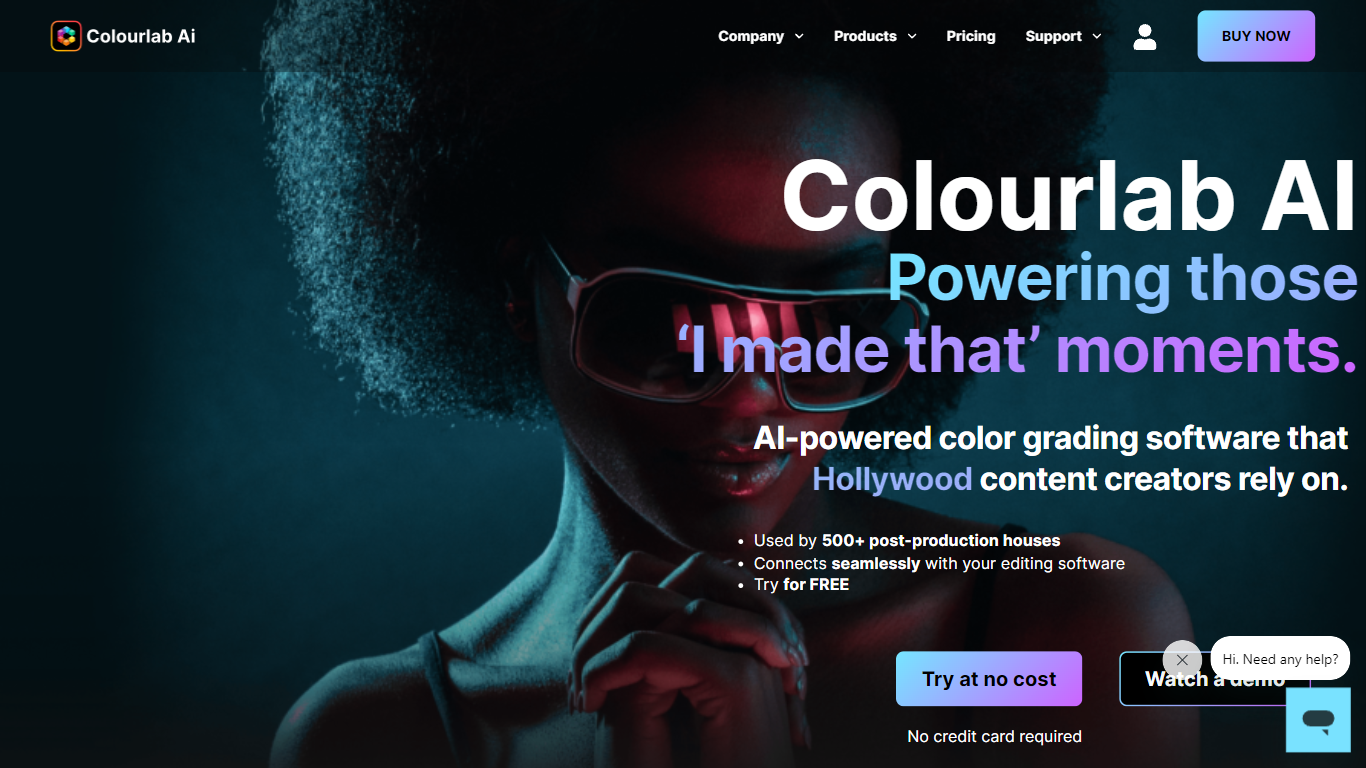
What is Colourlab?
Colourlab is a powerful AI-powered color grading software trusted by Hollywood content creators. With advanced AI capabilities, it offers seamless integration with editing software such as Premiere Pro, Final Cut Pro, and Davinci Resolve. Colourlab's colour grading engine provides unmatched capabilities, allowing users to achieve consistent and professional-looking results. Whether you're a filmmaker, colorist, editor, or content creator, Colourlab empowers you to unleash your creativity and create film that matches the quality of Hollywood productions. Try Colourlab for free and experience the future of AI color grading.
Timebolt

What is Timebolt?
Experience the future of video editing with TimeBolt.io. Automatically jump-cut videos to eliminate silences and awkward pauses, transforming lengthy content into engaging masterpieces. Whether you're editing podcasts or videos, TimeBolt ensures a seamless and rapid editing process, making you talk like a superhuman without the burnout.
Colourlab Upvotes
Timebolt Upvotes
Colourlab Top Features
AI-powered Color Grading: Colourlab utilizes advanced artificial intelligence to deliver powerful and professional color grading capabilities.
Seamless Integration: Easily sync Colourlab with popular editing software like Premiere Pro Final Cut Pro and Davinci Resolve for a seamless workflow.
Consistent Looks: Colourlab allows users to maintain consistent looks across multiple cameras ensuring a cohesive visual style.
HDR and SDR Export: Export your projects in both HDR and SDR formats with just one click supporting pre-sets like Netflix Hulu and iPhone.
Extensive Camera Support: Colourlab supports more cameras than any other image processing software ensuring compatibility with a wide range of setups.
Timebolt Top Features
Elimina automáticamente el silencio de vídeos y podcasts
Editor de vídeo rápido para Windows y MAC
Detección automática de silencio en vídeos.
Esculpir: Corta o conserva cualquier palabra o escena.
Opciones de exportación: Premiere, Final Cut Pro, DaVinci Resolve y Camtasia
Elimina las palabras de relleno automáticamente con Umcheck
Colourlab Category
- Video Editing
Timebolt Category
- Video Editing
Colourlab Pricing Type
- Freemium
Timebolt Pricing Type
- Paid
