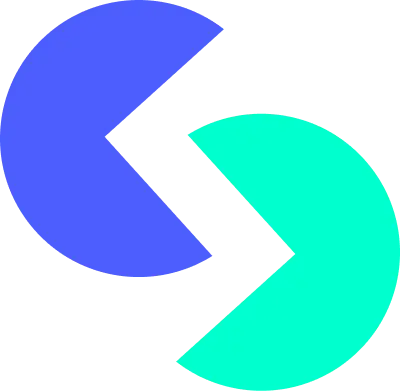CommanderGPT vs Trickle
Compare CommanderGPT vs Trickle and see which AI All In One tool is better when we compare features, reviews, pricing, alternatives, upvotes, etc.
Which one is better? CommanderGPT or Trickle?
When we compare CommanderGPT with Trickle, which are both AI-powered all in one tools, Interestingly, both tools have managed to secure the same number of upvotes. Be a part of the decision-making process. Your vote could determine the winner.
Not your cup of tea? Upvote your preferred tool and stir things up!
CommanderGPT
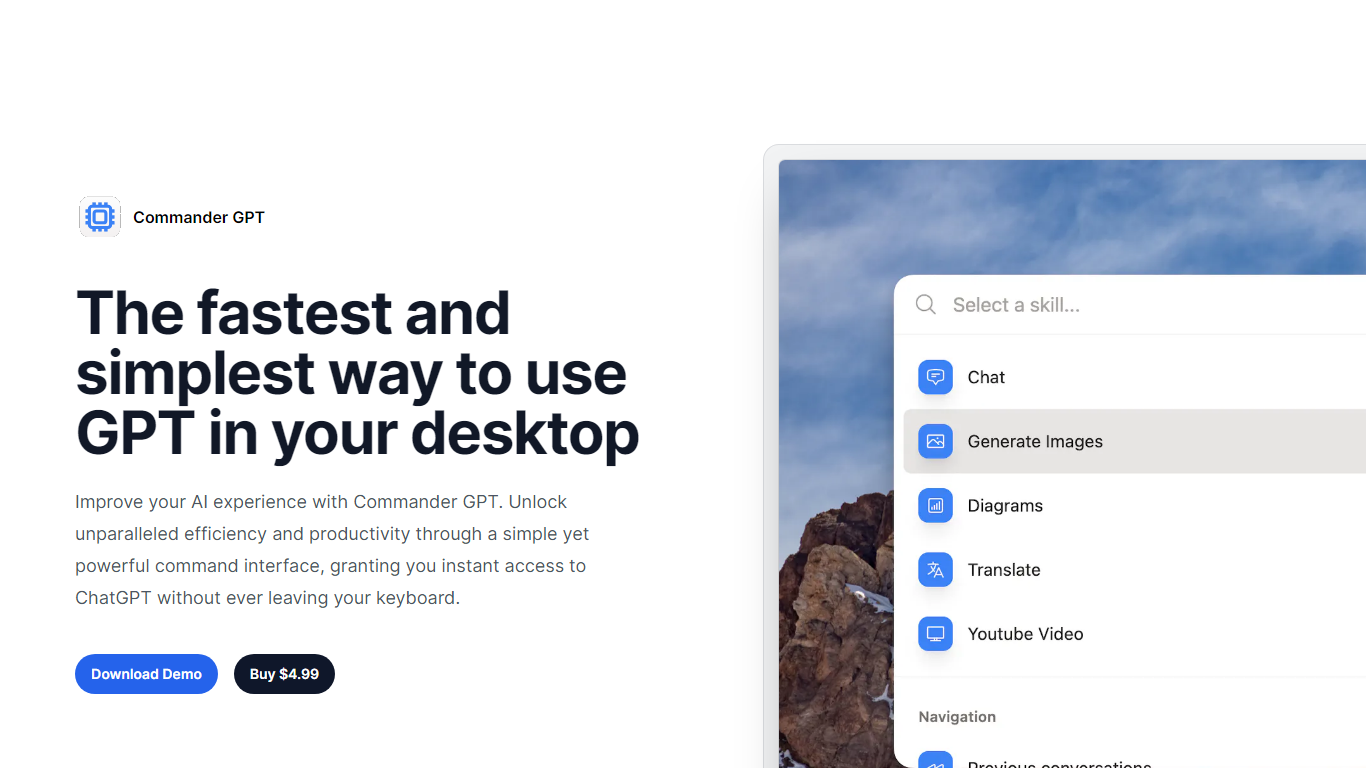
What is CommanderGPT?
Experience a revolution in desktop AI with CommanderGPT, the ultimate tool to boost your productivity and streamline your workflow. CommanderGPT is designed to be the fastest and simplest way to integrate GPT functionality into your desktop environment, enabling you to perform various AI-powered tasks without disrupting your focus.
With a sleek command interface, you can enjoy instant access to ChatGPT, generate images using OpenAI's Dalle model, translate text into multiple languages, and even get answers from a YouTube video transcript - all with a simple command overlay that doesn't interrupt your work. The versatility of CommanderGPT extends to providing an effortless translation service and creative image generation, making it a valuable addition to your day-to-day tools.
The convenience continues with CommanderGPT's ability to remember your session history, and it offers customization options that let you tailor how the AI assistant interacts with you. Its thoughtful design ensures it remains in the foreground, keeping it readily accessible at all times with just a single hotkey combo: Command+Shift+G.
CommanderGPT is available for a modest price of $4.99, and you can even try out a demo before you purchase. Created by Nicolás López Jullian, this nifty assistant is protected by copyright laws and is dedicated to enhancing your AI experience on desktop.
Trickle
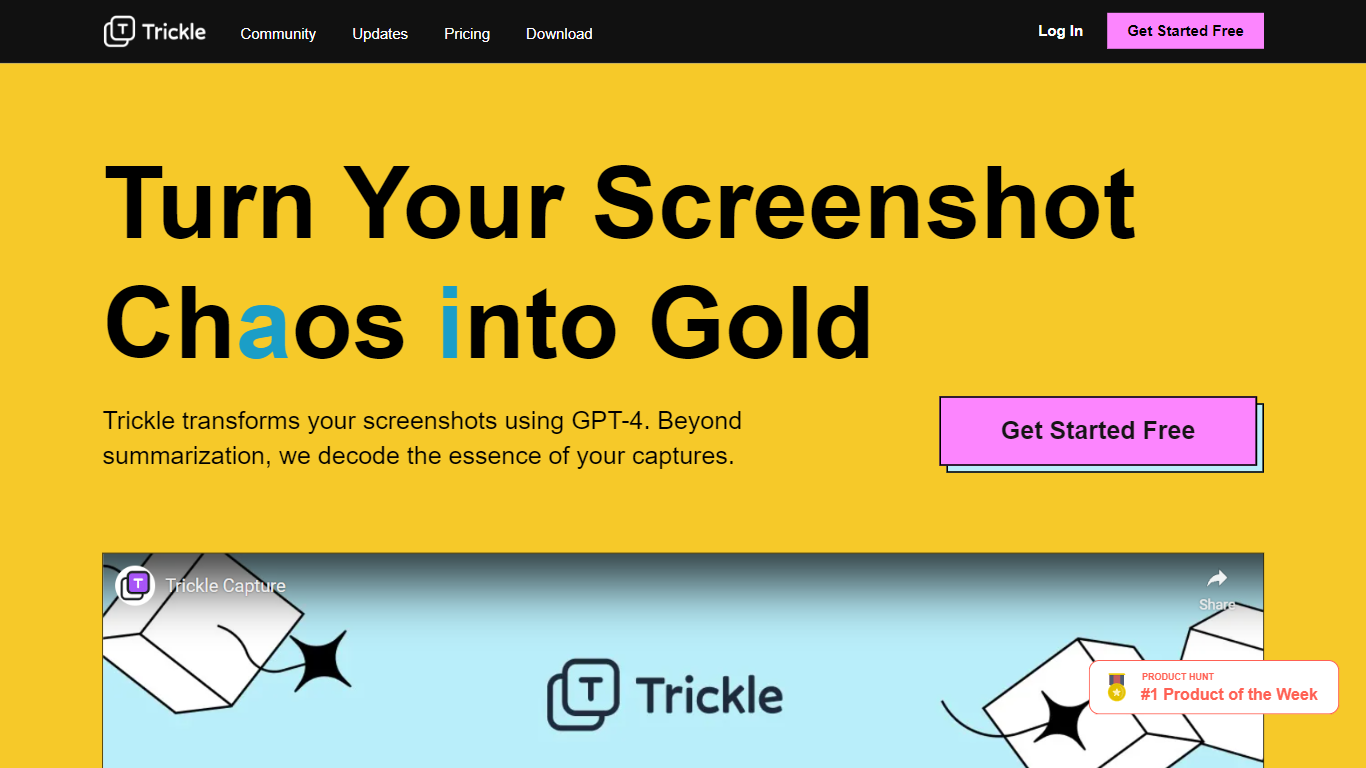
What is Trickle?
Trickle is an innovative AI-powered platform designed to rescue you from the chaos of managing your screenshots. With the reasoning abilities of GPT-4, Trickle acts as a central hub for all your screenshots, transforming them into organized visual memos.
Are you tired of constantly scrolling through a cluttered gallery of screenshots, wasting precious time searching for the specific one you need? Trickle is here to simplify your life and streamline your workflow. By harnessing the power of artificial intelligence, Trickle efficiently categorizes and labels your screenshots, making them easily searchable and accessible whenever you need them.
The seamless integration of GPT-4 enables Trickle to analyze the contents of your screenshots, recognizing text, objects, and context within the images. This intelligent system not only categorizes your screenshots, but also generates relevant tags and keywords to enhance searchability. Say goodbye to manual tagging and endless scrolling – Trickle's AI capabilities do the heavy lifting for you.
In addition to organization, Trickle offers a range of built-in tools to enhance your screenshots. With a simple click, you can crop, annotate, and highlight important areas of your screenshots, creating visual memos that capture essential information without the need for lengthy explanations. Whether you're collaborating with colleagues or presenting findings to clients, Trickle empowers you to communicate with clarity and precision.
Trickle's user-friendly interface makes it effortless to navigate through your stored screenshots. The intuitive search function allows you to locate specific images based on keywords, tags, or even visual similarity. No more wasted time and frustration trying to remember where you saved that important screenshot – Trickle ensures that your visual memos are just a few clicks away.
Whether you're a professional constantly working with screenshots or an individual who wants to declutter their digital life, Trickle is the ultimate solution to your screenshot chaos. Experience the power of AI-driven organization and start maximizing your productivity today.
CommanderGPT Upvotes
Trickle Upvotes
CommanderGPT Top Features
Instant ChatGPT Access: Use a simple command to access ChatGPT on top of any app you're using.
Image Generation: Create images instantly using OpenAI's Dalle model with a single click.
Text Translation: Easily translate any selected text into multiple languages using GPT.
YouTube Video Answers: Provide a YouTube video URL and get answers based on the video's transcript.
Convenient Workflow: Commander GPT opens in front of other windows and can be accessed with a single hotkey maintaining a local session history and allowing command customization.
Trickle Top Features
No top features listedCommanderGPT Category
- All In One
Trickle Category
- All In One
CommanderGPT Pricing Type
- Paid
Trickle Pricing Type
- Freemium