Compose AI vs RAVATAR
Explore the showdown between Compose AI vs RAVATAR and find out which AI Content Creation tool wins. We analyze upvotes, features, reviews, pricing, alternatives, and more.
In a face-off between Compose AI and RAVATAR, which one takes the crown?
When we contrast Compose AI with RAVATAR, both of which are exceptional AI-operated content creation tools, and place them side by side, we can spot several crucial similarities and divergences. The users have made their preference clear, RAVATAR leads in upvotes. RAVATAR has garnered 7 upvotes, and Compose AI has garnered 6 upvotes.
Does the result make you go "hmm"? Cast your vote and turn that frown upside down!
Compose AI
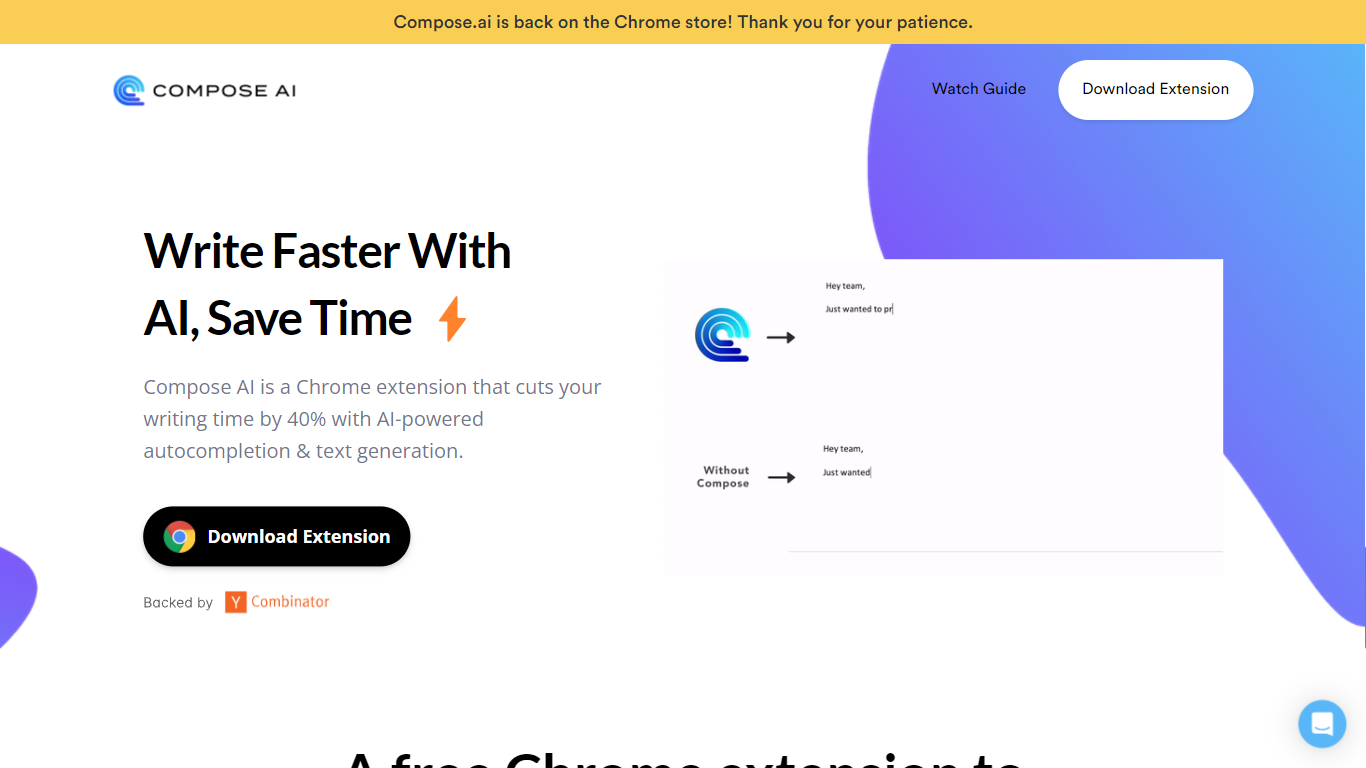
What is Compose AI?
Compose AI is a Chrome extension that revolutionizes the writing process by utilizing AI-powered autocompletion and text generation. By cutting writing time by 40%, it allows users to save valuable time and increase productivity. With its powerful features, Compose AI provides suggestions for completing sentences, rephrasing sentences, and generating full email messages with just a few words. It also offers a variety of shortcuts to make sentences longer or shorter, and switch between friendly or formal tones with ease. Compose AI's universal integration seamlessly integrates with existing platforms and tools, making it a convenient and efficient tool for all writers.
RAVATAR
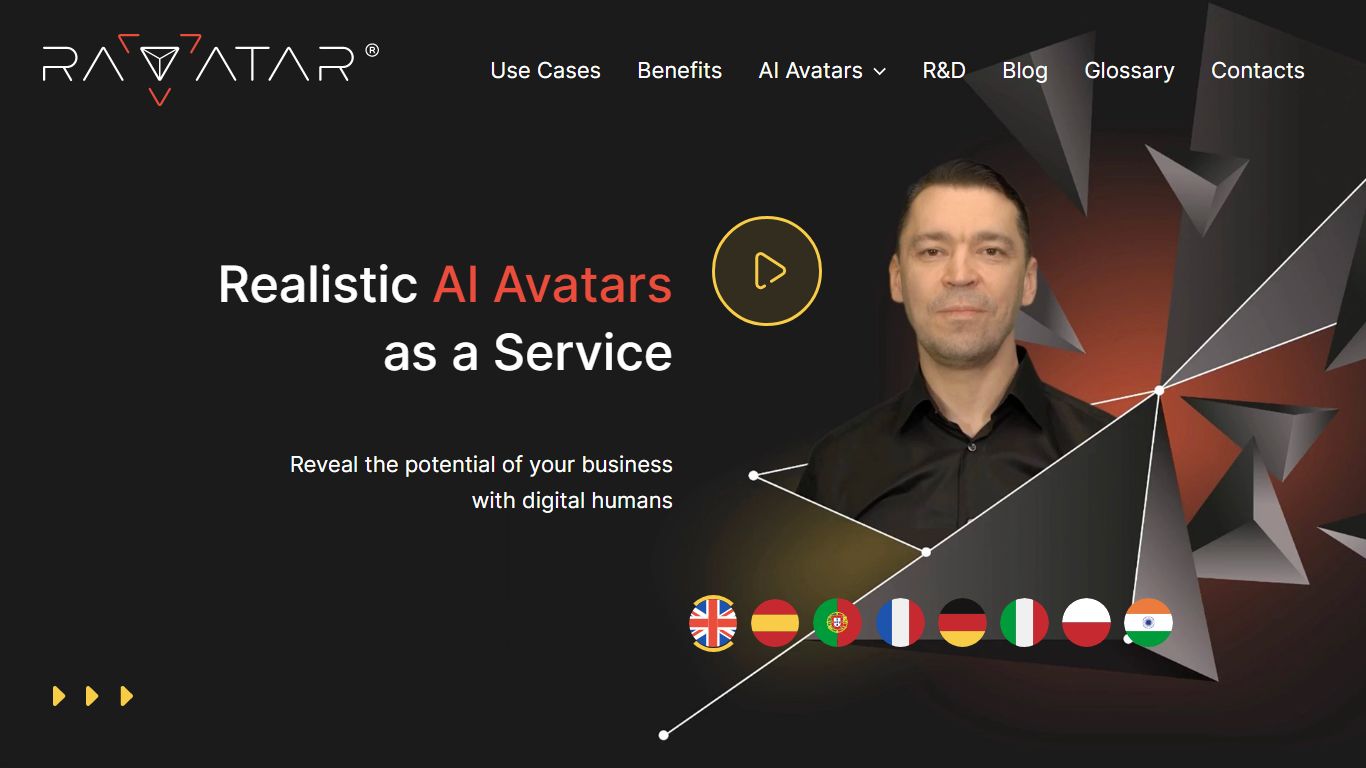
What is RAVATAR?
RAVATAR is a service platform designed to help users create high-quality realistic human AI avatars by leveraging state-of-the-art technologies of Generative AI and Conversational AI.
Such AI-powered avatars can represent either a real person or a fictional character in a virtual realm while closely resembling human appearance and behavior by copying even the most subtle mimic expressions and gestures. And thanks to natural language processing and speech generation, these realistic digital human replicas can recognize, understand, and respond to human speech with a voice.
In the RAVATAR name, the letter “R” stands for: Realistic - determining that AI avatars can closely mirror human appearance and behavior in a virtual environment. Revolution - underlining that AI avatars signify a major shift in the way we interact with the world by creating new forms of communication between humans and machines, as well as breaking down barriers between people of different cultures or backgrounds. Ressurection - emphasizing the ability to recreate deceased individuals in a virtual world as AI avatars using their personal data and past interactions.
RAVATAR’s services also include comprehensive guidance throughout the entire process of realistic AI avatars creation, customization, and integration into the required informational system for their further employment as personal or customer service assistants.
Come witness our innovative approach to blurring the lines between physical and virtual worlds, resulting in immersive experiences that feel as real as the world around us.
Compose AI Upvotes
RAVATAR Upvotes
Compose AI Top Features
AI-Powered Autocomplete: Compose AI suggests completions for your sentences saving you time and effort in writing.
Rephrase Sentences: Quickly edit your writing by going through sentence by sentence and rephrasing or drawing inspiration from the AI's suggestions.
Shortcut Options: Make sentences longer or shorter and switch between friendly or formal tones with just one click.
Compose Full Emails: Generate complete email messages from natural language instructions reducing the time spent on composing emails.
Universal Integration: Seamlessly integrate Compose AI with your existing platforms and tools for a streamlined writing experience.
RAVATAR Top Features
No top features listedCompose AI Category
- Content Creation
RAVATAR Category
- Content Creation
Compose AI Pricing Type
- Freemium
RAVATAR Pricing Type
- Paid
