ContentFries vs Timebolt
In the contest of ContentFries vs Timebolt, which AI Video Editing tool is the champion? We evaluate pricing, alternatives, upvotes, features, reviews, and more.
If you had to choose between ContentFries and Timebolt, which one would you go for?
When we examine ContentFries and Timebolt, both of which are AI-enabled video editing tools, what unique characteristics do we discover? The users have made their preference clear, Timebolt leads in upvotes. The upvote count for Timebolt is 18, and for ContentFries it's 6.
Does the result make you go "hmm"? Cast your vote and turn that frown upside down!
ContentFries
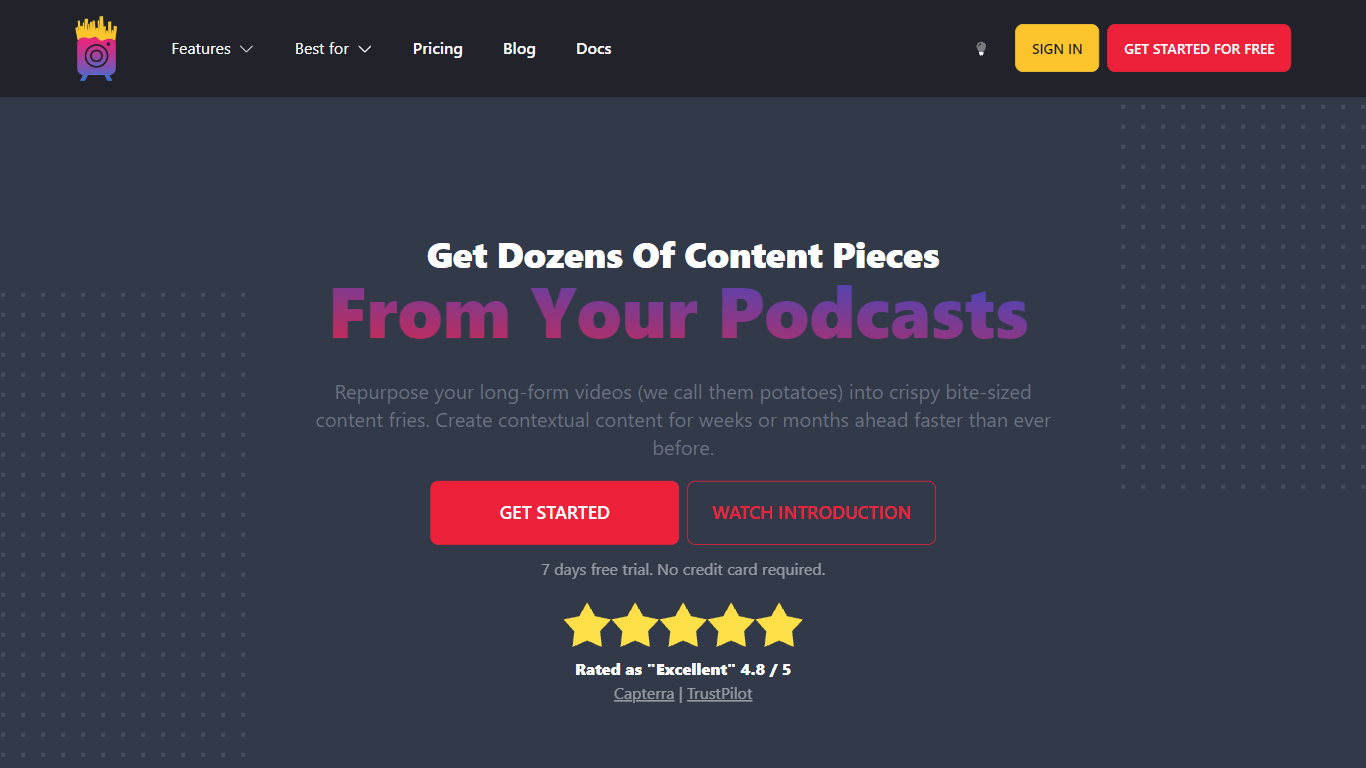
What is ContentFries?
ContentFries is a powerful content repurposing software that allows you to transform your long-form videos into bite-sized content pieces. With ContentFries, you can create contextual content for weeks or months ahead faster than ever before. It helps you get the most out of the content you already have by multiplying it and strategically repurposing it for different platforms. Whether you're a podcaster, live streamer, webinar host, or interviewer, ContentFries is a game changer that can generate dozens of bite-sized pieces of content from your long-form audios/videos. It offers features like drag and drop content multiplication, smart subtitles, beautiful templates, and much more. Start attracting more super fans on social media with amazing content pieces using ContentFries.
Timebolt

What is Timebolt?
Experience the future of video editing with TimeBolt.io. Automatically jump-cut videos to eliminate silences and awkward pauses, transforming lengthy content into engaging masterpieces. Whether you're editing podcasts or videos, TimeBolt ensures a seamless and rapid editing process, making you talk like a superhuman without the burnout.
ContentFries Upvotes
Timebolt Upvotes
ContentFries Top Features
Drag & Drop Content Multiplier: Easily chop out content pieces from your long videos using the drag and drop feature.
Smart Subtitles: Get mind-blowing transcriptions and subtitles in minutes with 95% average accuracy.
Beautiful Templates: Generate dozens of video content pieces in a template of your choosing.
Remove Silence: Remove silent parts from your videos without any hassle.
Search and Replace: Fix frequent typos with just a click of a button.
Timebolt Top Features
Elimina automáticamente el silencio de vídeos y podcasts
Editor de vídeo rápido para Windows y MAC
Detección automática de silencio en vídeos.
Esculpir: Corta o conserva cualquier palabra o escena.
Opciones de exportación: Premiere, Final Cut Pro, DaVinci Resolve y Camtasia
Elimina las palabras de relleno automáticamente con Umcheck
ContentFries Category
- Video Editing
Timebolt Category
- Video Editing
ContentFries Pricing Type
- Freemium
Timebolt Pricing Type
- Paid
