Coral AI vs Browse AI
Compare Coral AI vs Browse AI and see which AI Research tool is better when we compare features, reviews, pricing, alternatives, upvotes, etc.
Which one is better? Coral AI or Browse AI?
When we compare Coral AI with Browse AI, which are both AI-powered research tools, Browse AI is the clear winner in terms of upvotes. Browse AI has attracted 25 upvotes from aitools.fyi users, and Coral AI has attracted 12 upvotes.
Want to flip the script? Upvote your favorite tool and change the game!
Coral AI
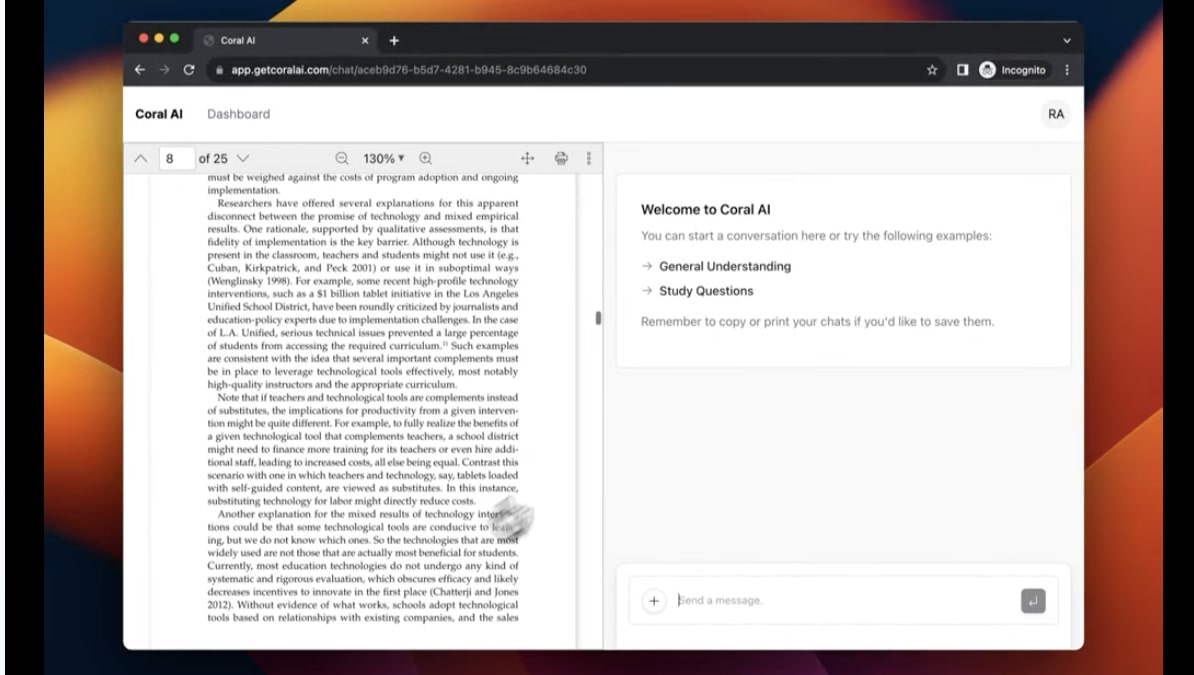
What is Coral AI?
Upload a PDF and chat with an AI assistant that will find important information, summarize key concepts, and get citations from the document in seconds.
Coral AI revolutionizes the way you interact with documents. Imagine an AI tool where you can simply upload any PDF and instantly engage in a conversational manner to extract information, summarize content, and obtain citations. This powerful GPT-powered assistant simplifies research, study, and work by providing swift answers to your pertinent questions.
For professionals managing legal documents, scholars synthesizing research, or students preparing for exams, Coral AI offers a seamless experience. Starting is free, with a Pro option available for heavy users requiring unlimited access. Leveraging the might of AI, Coral AI serves a multitude of industries, enhancing productivity and efficiency across the board.
Browse AI
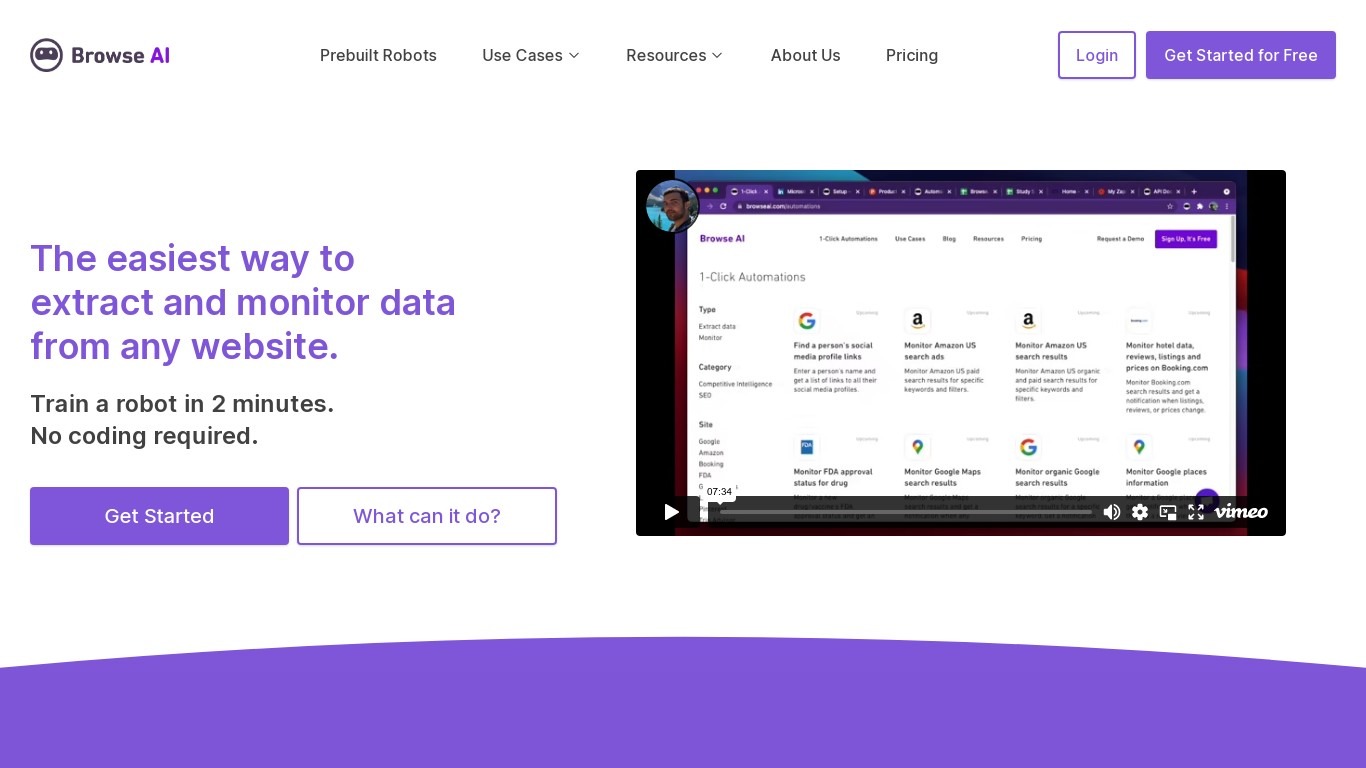
What is Browse AI?
Monitor any webpage for changes. Download any data on the web as a spreadsheet. Turn any website into an API.
Coral AI Upvotes
Browse AI Upvotes
Coral AI Top Features
Upload Any PDF: You can upload textbooks, research documents, contracts, academic journals, books, financial documents, instructional manuals, and more.
Ask Questions: Ask questions about your document to better understand it or simplify complex content.
Search By Ideas Not Keywords: Now you can easily search your document with full sentences without needing to remember the right keywords (e.g. “How was the study conducted?” vs. “parameters”).
Find Quotes: Easily find passages in the text to include in your writing (e.g. “Find an example of a metaphor in the document”).
Get Citations: Quickly get citations from the document for your work.
Browse AI Top Features
No top features listedCoral AI Category
- Research
Browse AI Category
- Research
Coral AI Pricing Type
- Freemium
Browse AI Pricing Type
- Freemium
