Cursor AI vs Cosine
Dive into the comparison of Cursor AI vs Cosine and discover which AI Developer tool stands out. We examine alternatives, upvotes, features, reviews, pricing, and beyond.
When comparing Cursor AI and Cosine, which one rises above the other?
When we compare Cursor AI and Cosine, two exceptional developer tools powered by artificial intelligence, and place them side by side, several key similarities and differences come to light. The upvote count shows a clear preference for Cosine. Cosine has been upvoted 7 times by aitools.fyi users, and Cursor AI has been upvoted 6 times.
Not your cup of tea? Upvote your preferred tool and stir things up!
Cursor AI
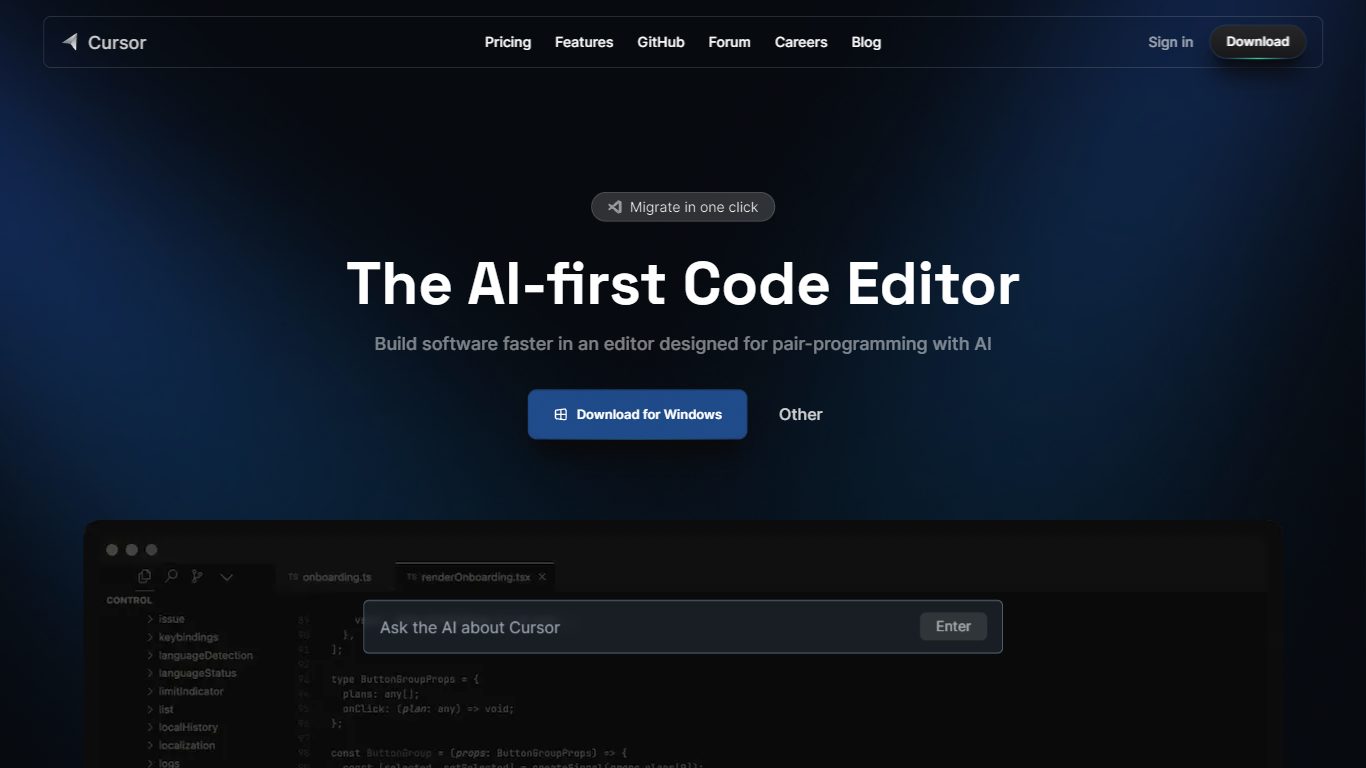
What is Cursor AI?
Cursor.sh is an AI-first code editor designed to boost developer productivity by combining human creativity with AI precision. It acts as a human-AI programmer, transforming ideas into code with a custom autocomplete model that predicts your next actions quickly and accurately. Cursor understands your entire codebase, regardless of size or complexity, enabling it to provide targeted edits, multi-line suggestions, and smart rewrites that help you write code faster and with fewer errors.
The editor supports a range of top AI models from providers like OpenAI, Anthropic, Gemini, and xAI, giving users flexibility to choose the best fit for their projects. Cursor integrates deeply into your workflow, allowing you to start coding tasks from platforms like Slack or your issue tracker and finish them in the IDE. It also features an autonomy slider, letting you control how much independence the AI has—from simple autocomplete to fully agentic coding.
Cursor's agent tools can run in any terminal or script, and its Bugbot feature reviews your pull requests to identify issues and fix them with one click. The editor is highly customizable, supporting one-click import of VS Code extensions, themes, and keybindings, as well as connecting external tools and data sources through MCP servers. Teams can manage reusable prompts and scoped instructions to tailor AI behavior to their needs.
Trusted by millions of developers and over half of the Fortune 500, Cursor is built for secure, scalable software development. Its recent improvements include a new Tab model that reduces unnecessary suggestions while increasing acceptance rates, faster training with custom kernels, and enhanced agent terminal tools. Cursor continues to evolve with a focus on making programming more enjoyable and efficient, moving away from traditional trial-and-error coding to a more interactive, idea-driven process.
Whether you're an individual developer or part of a large team, Cursor offers a flexible, powerful environment that adapts to your workflow and coding style. Its privacy options ensure your code stays secure, and its integration capabilities mean it fits naturally into your existing toolset. Cursor is not just a code editor; it's a partner that helps you build better software faster.
Cosine
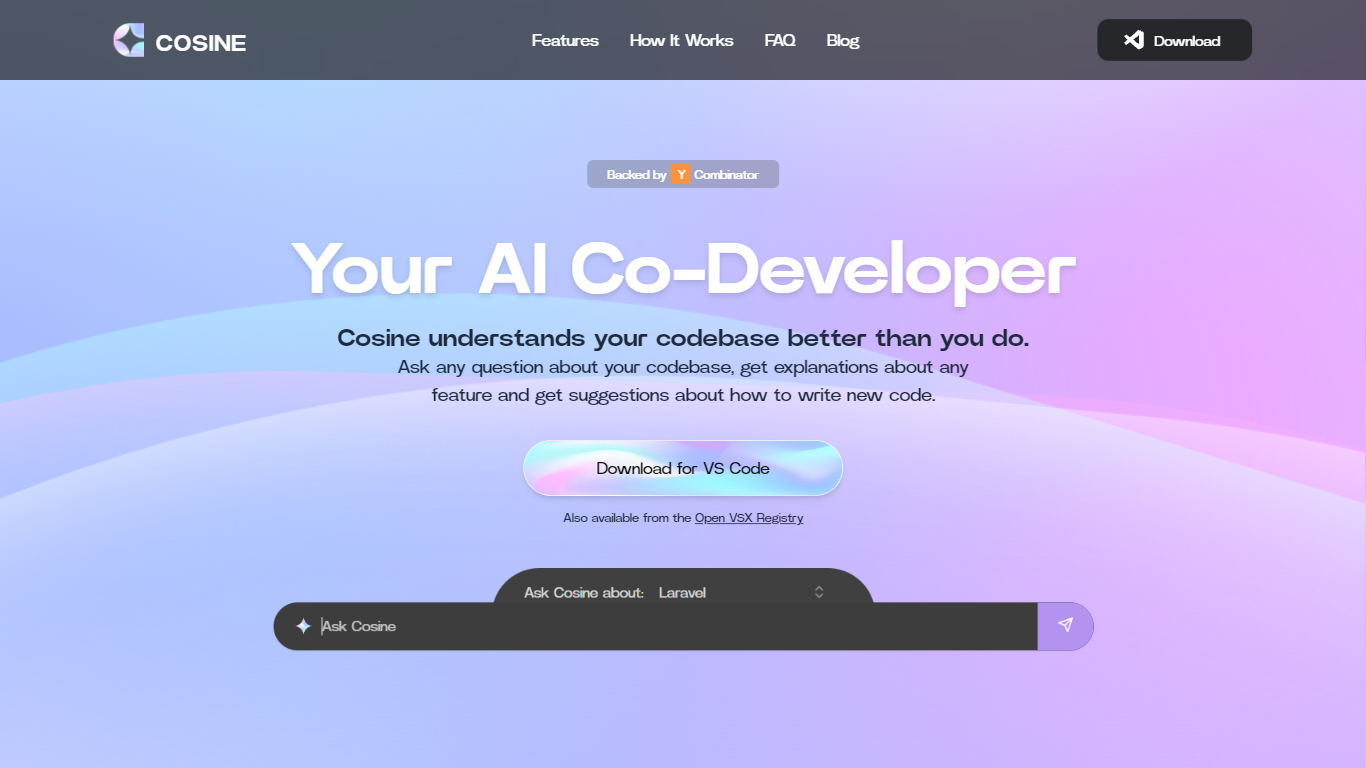
What is Cosine?
Cosine is revolutionizing the way developers interact with their codebase. Acting as an AI-powered co-developer, Cosine is designed to assist programmers by providing immediate, context-aware answers to questions about their code. This tool is not just a simple language model interface; it combines extensive heuristics such as static analysis and semantic search to deliver fully contextual insights. Whether developers seek to locate implementation of features, plan new functionality, or decode complex parts of the code, Cosine steps in to help by understanding the codebase on an intricate level. With features like indexing, semantic search, tagging, and relationship graph creation, Cosine facilitates smoother navigation and understanding of large and intricate codebases. Supported by Y Combinator, this cutting-edge tool is available for VS Code and can also be accessed from the Open VSX Registry, promising a new era of coding efficiency and knowledge transfer.
Cursor AI Upvotes
Cosine Upvotes
Cursor AI Top Features
🤖 Agent Coding: Delegate coding tasks to AI agents so you can focus on higher-level work.
🔍 Deep Codebase Understanding: Cursor learns your entire codebase to provide accurate suggestions and edits.
⚡ Custom Autocomplete: Our Tab model predicts your next actions with speed and precision, reducing unnecessary suggestions.
🐞 Bugbot Review: Automatically detects issues in pull requests and offers one-click fixes.
🔧 Easy Migration: Import your VS Code extensions, themes, and keybindings with one click to start coding immediately.
Cosine Top Features
Intelligent Codebase Understanding: In-depth knowledge of your code from graph relationships between files and functions to deep semantic understanding.
Contextual Question Answering: Superhuman level answers to both high-level and nuanced queries about your project.
Heuristic Combination: Use of static analysis semantic search and other heuristics to provide fully contextual answers beyond basic LLM capabilities.
Feature Implementation Guides: Step-by-step guidance on adding new features or modifying existing code.
Ready Accessibility: Download for VS Code also available from the Open VSX Registry making it easy to integrate with existing workflows.
Cursor AI Category
- Developer
Cosine Category
- Developer
Cursor AI Pricing Type
- Freemium
Cosine Pricing Type
- Freemium
