DecorAI vs Canva-Text to Image
In the contest of DecorAI vs Canva-Text to Image, which AI tool is the champion? We evaluate pricing, alternatives, upvotes, features, reviews, and more.
If you had to choose between DecorAI and Canva-Text to Image, which one would you go for?
When we examine DecorAI and Canva-Text to Image, both of which are AI-enabled tools, what unique characteristics do we discover? With more upvotes, Canva-Text to Image is the preferred choice. The number of upvotes for Canva-Text to Image stands at 107, and for DecorAI it's 7.
Don't agree with the result? Cast your vote and be a part of the decision-making process!
DecorAI
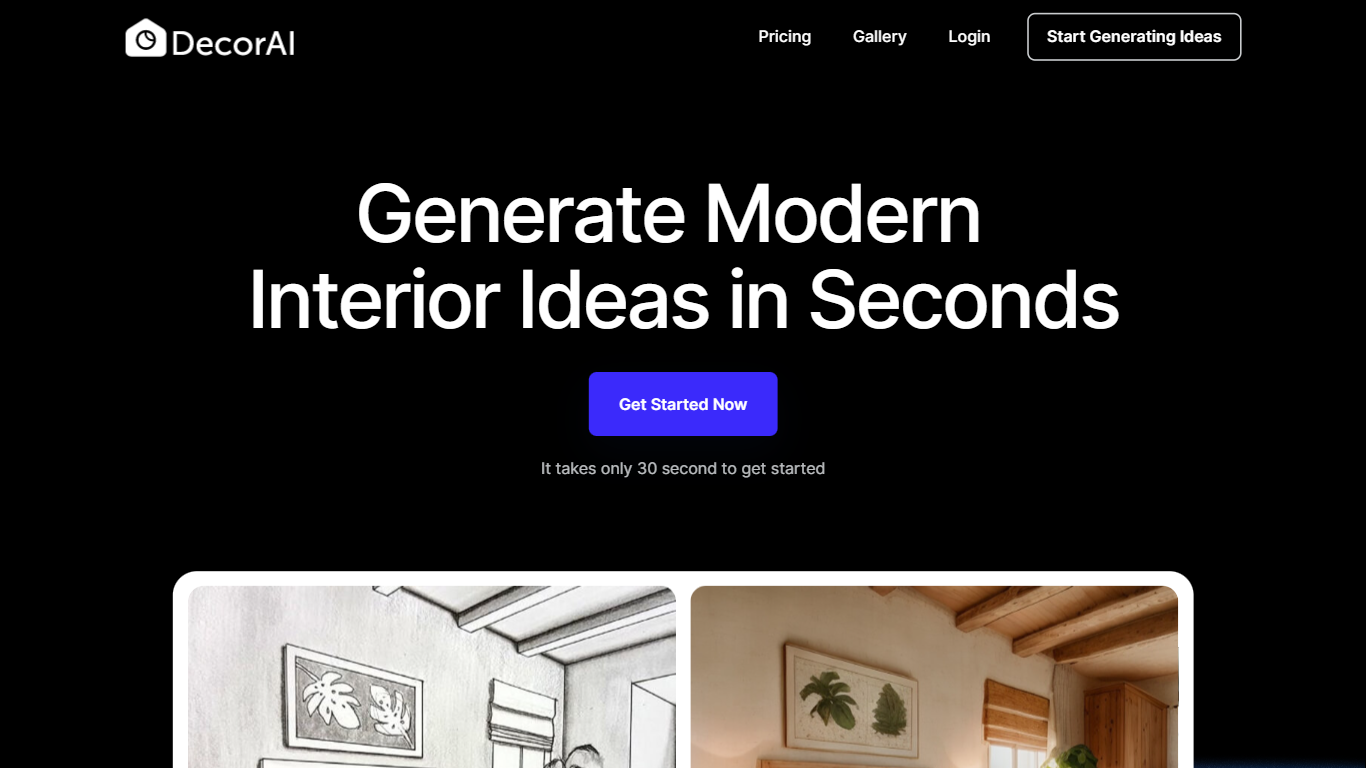
What is DecorAI?
DecorAI is a revolutionary AI-powered platform designed to transform the interior design landscape by providing instant, unique, and high-quality design ideas. This ingenious tool leverages cutting-edge technology to create custom interior solutions in a matter of seconds, streamlining the design process for professionals and design enthusiasts alike. At the heart of DecorAI lies the ability to transform customer inputs into breathtaking designs by analyzing photos or sketches swiftly.
The user-friendly interface allows users to effortlessly add photos or sketches, choose their preferred settings in DecorAI, and witness the magic unfold as the tool generates a design result almost instantaneously. Whether you are looking to overhaul a living room, kitchen, home office, or any other space, DecorAI offers a vast array of room styles and the flexibility to add custom furniture to match distinct tastes and requirements.
DecorAI stands out as a cost-effective solution that not only saves time but also increases efficiency for interior designers. By providing access to a plethora of design options and the capability to generate personalized mood boards, this platform ensures that your designs remain ahead of the competition and resonate with the unique preferences of your clients. From converting sketches into realistic photos with a single click to offering a selection of room styles for every occasion, DecorAI unlocks your potential to be more creative, resourceful, and innovative in the design industry.
Canva-Text to Image
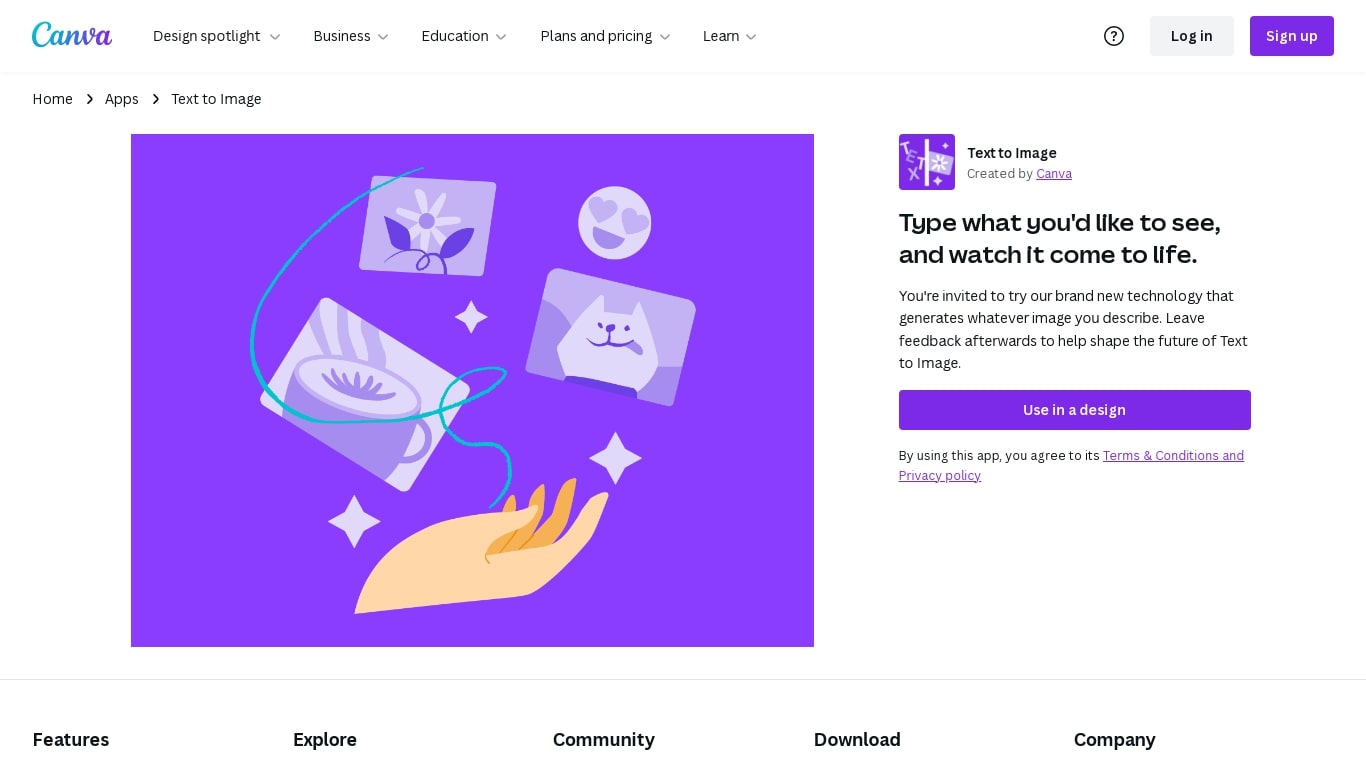
What is Canva-Text to Image?
Canva's Text to Image is a simple tool that turns words into images you can use in designs. Type a short description, pick an art style and aspect ratio, and the app will create several image options. You can use the results immediately in Canva layouts for social posts, presentations, posters, or any other design.
The tool is part of Canva’s Magic Media suite and sits alongside other AI apps like Create an image (powered by Dream Lab), DALL·E by OpenAI, and Imagen by Google Cloud. Text to Image offers many preset art styles, for example Watercolor, Filmic, Neon, Color Pencil, and Retrowave, so you can match the output to your project. It also supports different aspect ratios to fit banners, square posts, or tall stories.
Canva builds editing tools around the image generator. After you generate an image, use Canva’s Photo Editor to adjust lighting, color, and sharpness. Pro users can access Magic Edit to add or replace elements with a prompt, and Magic Eraser to remove unwanted parts. There’s also an upscale option in Create an image to produce sharper, higher-resolution versions when you need them.
The Text to Image app is available on desktop and mobile and offers limited use on free accounts. Upgrading to Canva Pro unlocks more generation credits and higher-end editing tools. Canva gives free accounts 5GB of storage and Pro accounts more storage and collaboration features like real-time commenting and a content planner for scheduling posts.
Canva has safety and usage rules built in. Prompts are checked automatically for content that breaks the platform rules, and users can report unsafe outputs. Canva also provides guidance about commercial use: you may use generated images for personal or commercial projects, but Canva does not guarantee exclusive rights or clearances. Users should check trademarks, public-figure rights, and any copyright concerns before using images commercially.
Overall, Canva’s Text to Image is made for creators who want quick, styled visuals without leaving the Canva editor. It is easy to try, works with other Canva tools, and gives practical controls for editing, exporting (JPG, PNG, PDF, PPTX), and sharing designs across teams or social channels.
DecorAI Upvotes
Canva-Text to Image Upvotes
DecorAI Top Features
Generate Unique Designs: Quickly produce personalized design layouts tailored to client specifications.
Cost-Effective Solution: Create multiple design concepts at a fraction of the traditional cost.
Time-Saving: Expedite the design process with automated idea generation.
Extensive Design Options: Access a wide variety of styles and themes for any room type.
Innovative Personalization: Impress clients with bespoke mood boards and designs.
Canva-Text to Image Top Features
🎨 Multiple art styles — Watercolor, Filmic, Neon, Color Pencil, Retrowave and more to match your project.
🖼️ Text to Image + Create an image — Generate from text or use a reference photo (Dream Lab) to preserve composition.
✂️ Built-in editing — Photo Editor, Magic Edit (Pro) for prompt-based edits, and Magic Eraser (Pro) to remove objects.
⚙️ Export & collaborate — Export as JPG, PNG, PDF, PPTX; real-time collaboration, autosave, and a content planner (Pro).
🔒 Safety & usage guidance — Automated prompt checks, reporting tools, and clear notes about commercial use and rights.
DecorAI Category
- Real Estate
Canva-Text to Image Category
- Image Generation
DecorAI Pricing Type
- Paid
Canva-Text to Image Pricing Type
- Freemium
