Detail vs Riverside
In the clash of Detail vs Riverside, which AI Video Editing tool emerges victorious? We assess reviews, pricing, alternatives, features, upvotes, and more.
When we put Detail and Riverside head to head, which one emerges as the victor?
Let's take a closer look at Detail and Riverside, both of which are AI-driven video editing tools, and see what sets them apart. The upvote count favors Riverside, making it the clear winner. Riverside has been upvoted 25 times by aitools.fyi users, and Detail has been upvoted 6 times.
Don't agree with the result? Cast your vote and be a part of the decision-making process!
Detail
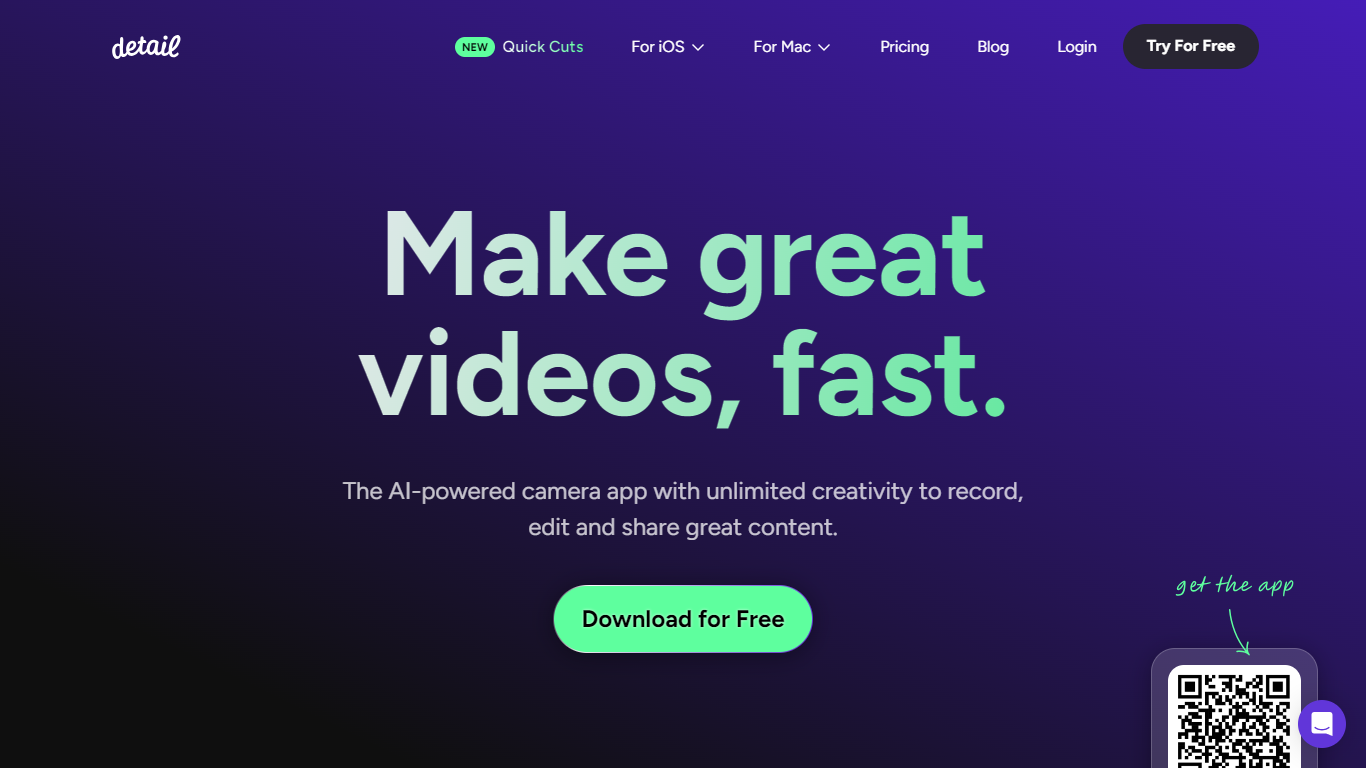
What is Detail ?
Discover the power of Detail—the AI-powered camera app specifically designed for the iOS and macOS platforms. With Detail, you can effortlessly capture, edit, and share high-quality videos and podcasts quickly and easily. This innovative app offers an array of creative possibilities, enabling you to produce stunning content without the complexities of traditional video editing software.
Available for free download on the App Store, Detail comes equipped with advanced features such as Quick Cuts, instant video effects, and the ability to seamlessly connect with other devices for multi-angle captures.
Whether you're an aspiring podcaster or a content creator looking to make reaction videos, Detail offers user-friendly tools like automatic speaker-switching edits, transcript-based clip generation aided by AI, instant subtitles in various styles, and AI-powered editing features that make video production a breeze. With Detail, save countless hours on editing and focus on creating content that captivates your audience. Download Detail today and let your creativity shine!
Riverside

What is Riverside?
Riverside.fm is a powerful tool that makes it easy for podcasters and media companies to record high-quality audio and video content from anywhere. With Riverside.fm, you can conduct remote interviews and capture them in studio-quality audio and 4K video. Whether you're working on a podcast, a video series, or any other type of media project, Riverside.fm can help you get the content you need, no matter where you or your guests are located. It's a valuable resource for anyone looking to produce professional-grade audio and video content remotely.
Detail Upvotes
Riverside Upvotes
Detail Top Features
AI-Powered Camera App: Unlimited creativity to record, edit, and share content seamlessly on iOS and macOS.
Multi-Angle Capture: Wirelessly connect two iPhones to record from multiple angles simultaneously.
Auto Edit Feature: Save time with automatic edits that intelligently switch between speakers.
Instant Video Effects: Pre-set styles and layouts for easy reaction video creation with zero editing required.
Teleprompter and Subtitle Integration: Use the built-in teleprompter for flawless recording and easily add subtitles.
Riverside Top Features
No top features listedDetail Category
- Video Editing
Riverside Category
- Video Editing
Detail Pricing Type
- Freemium
Riverside Pricing Type
- Freemium
