Facy AI vs 9 Patch Editor
In the face-off between Facy AI vs 9 Patch Editor, which AI Image Editing tool takes the crown? We scrutinize features, alternatives, upvotes, reviews, pricing, and more.
In a face-off between Facy AI and 9 Patch Editor, which one takes the crown?
If we were to analyze Facy AI and 9 Patch Editor, both of which are AI-powered image editing tools, what would we find? There's no clear winner in terms of upvotes, as both tools have received the same number. Be a part of the decision-making process. Your vote could determine the winner.
Don't agree with the result? Cast your vote and be a part of the decision-making process!
Facy AI
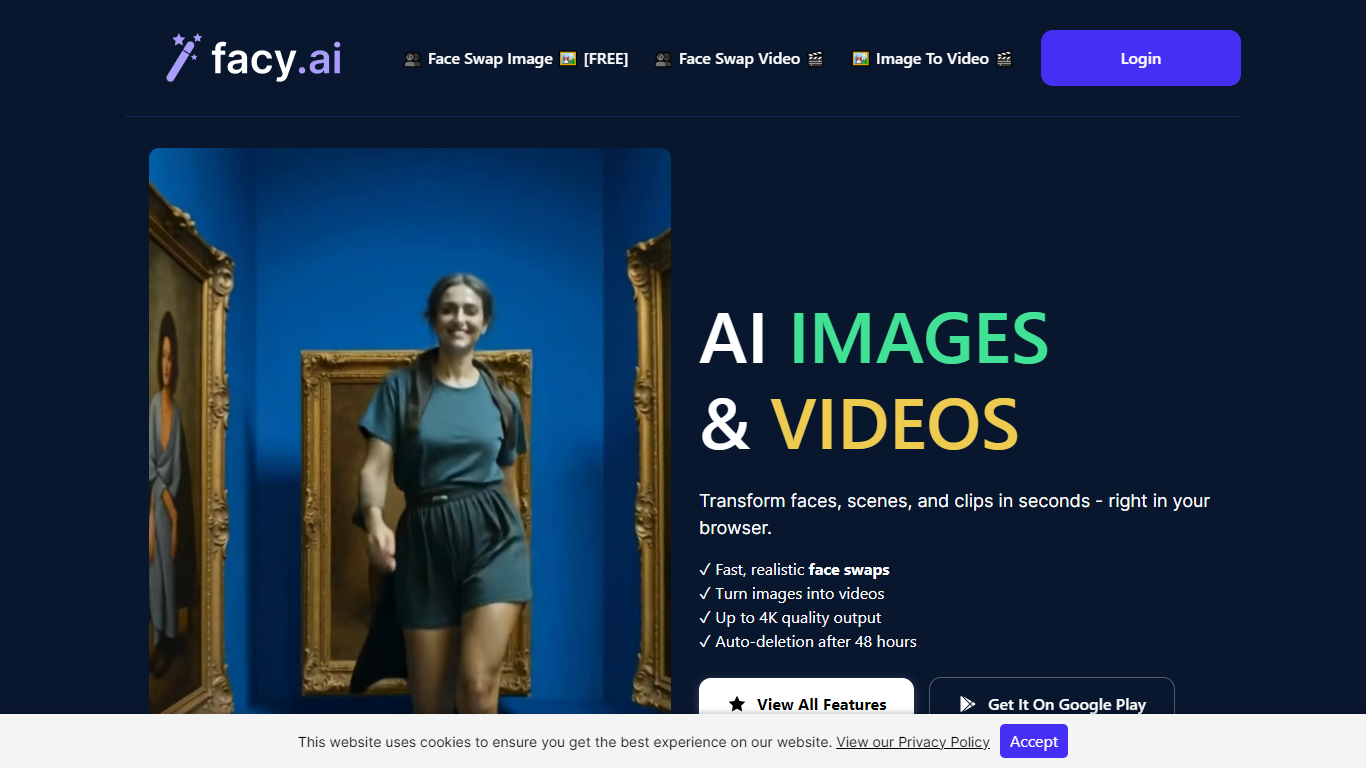
What is Facy AI?
Facy.ai is a web-based AI tool designed to transform faces in photos and videos quickly and securely. It targets content creators, marketers, and individuals who want to create entertaining or professional digital content by swapping faces and enhancing images. The platform offers high-resolution outputs, supporting formats like JPG and PNG, ensuring quality results suitable for various projects.
The tool stands out by providing free unlimited image processing, while video processing is premium due to higher computational demands. Its AI technology includes an automated celebrity detector to prevent unauthorized use of celebrity images, promoting ethical content creation. Users can apply Facy for both personal and commercial purposes, with a clear emphasis on respecting privacy and copyright.
Facy operates entirely in the cloud, allowing users to access its features directly through a browser on any device without installing software. It prioritizes user data security by automatically deleting uploaded files after two days. The service is noted for its fast processing times, often completing face changes within seconds, and offers batch processing for images to improve efficiency.
The platform provides multiple subscription plans, ranging from a free tier with medium-quality image processing to paid plans offering 4K UHD quality, batch processing, faster speeds, and video editing capabilities with varying video length limits. This tiered approach makes Facy accessible to casual users and professionals alike.
Overall, Facy simplifies complex AI-driven image and video editing tasks, making advanced face swapping and upscaling accessible and straightforward for a wide audience.
9 Patch Editor

What is 9 Patch Editor?
The 9 Patch Editor is an online WYSIWYG tool designed to help users create 9 patch images, which are essential for developing flexible user interfaces. This tool allows users to convert bitmap images into stretchable graphics that can automatically resize based on the content and screen size. By using indicators drawn within the image, users can scale specific parts of the image both horizontally and vertically, ensuring that their designs adapt seamlessly to various display conditions.
Targeted primarily at developers and designers, the 9 Patch Editor serves those who need to create adaptable UI elements for applications, particularly in the Android ecosystem. It simplifies the process of creating 9 patch images, which are crucial for ensuring that applications look good on different devices and screen sizes. The tool is user-friendly, making it accessible even for those who may not have extensive technical backgrounds.
One of the unique value propositions of the 9 Patch Editor is its WYSIWYG (What You See Is What You Get) interface, which allows users to see real-time previews of their graphics as they make adjustments. This immediate feedback helps users understand how their changes will affect the final output, making the design process more intuitive and efficient. Additionally, the tool is web-based, meaning users can access it from anywhere without the need for installation.
Key differentiators include its focus on 9 patch image creation specifically, as opposed to general image editing tools. The 9 Patch Editor provides specialized features that cater to the unique requirements of creating stretchable graphics, such as the ability to define stretchable regions and content areas directly within the interface. This targeted functionality sets it apart from more generic graphic design tools.
In terms of technical implementation, the 9 Patch Editor operates entirely online, allowing for easy access and collaboration. Users can upload standard PNG files and create 9 patch images without needing to download any software. The tool also includes helpful guidelines, such as ensuring that stretchable regions are at least 2x2 pixels in size, to prevent issues during scaling. Overall, the 9 Patch Editor is a valuable resource for anyone looking to create responsive and visually appealing user interfaces.
Facy AI Upvotes
9 Patch Editor Upvotes
Facy AI Top Features
🎭 Free unlimited image face swaps to create fun and engaging photos without cost.
⚡ Fast processing times that complete most face changes within seconds for quick results.
🔒 Automatic deletion of uploaded files after 2 days to ensure user privacy and data security.
📹 Premium video face swaps with credit-based system allowing up to 60-minute video edits depending on plan.
🖼️ Batch image processing to handle multiple images at once, saving time for users with large projects.
9 Patch Editor Top Features
WYSIWYG Interface: Users can see real-time previews of their images as they edit, making it easier to create the desired look without guesswork.
Stretchable Regions: The tool allows users to define specific areas of the image that can stretch, ensuring that the graphics adapt to different screen sizes.
Content Area Definition: Users can specify content areas within the image, which helps in managing how text and other elements are displayed.
Easy Upload: Users can upload standard PNG files to create 9 patch images without needing to install any software.
Guidelines for Scaling: The tool provides helpful tips, such as ensuring stretchable regions are at least 2x2 pixels, to avoid issues during scaling.
Facy AI Category
- Image Editing
9 Patch Editor Category
- Image Editing
Facy AI Pricing Type
- Freemium
9 Patch Editor Pricing Type
- Free
