FinalTouch vs Background Remover - Stockphotos.com
In the clash of FinalTouch vs Background Remover - Stockphotos.com, which AI Photo Editing tool emerges victorious? We assess reviews, pricing, alternatives, features, upvotes, and more.
When we put FinalTouch and Background Remover - Stockphotos.com head to head, which one emerges as the victor?
Let's take a closer look at FinalTouch and Background Remover - Stockphotos.com, both of which are AI-driven photo editing tools, and see what sets them apart. The users have made their preference clear, Background Remover - Stockphotos.com leads in upvotes. The upvote count for Background Remover - Stockphotos.com is 7, and for FinalTouch it's 6.
Not your cup of tea? Upvote your preferred tool and stir things up!
FinalTouch
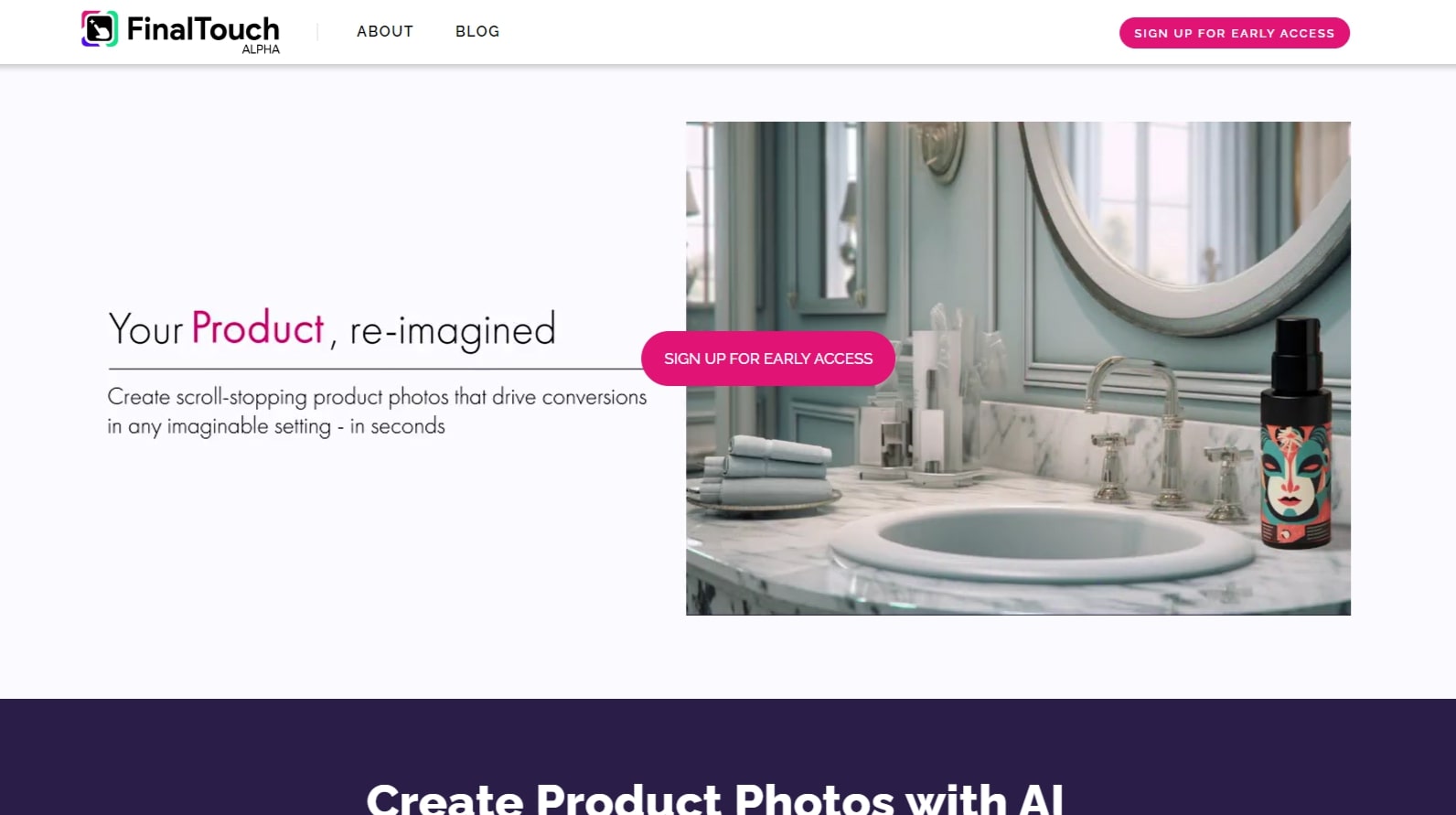
What is FinalTouch?
Transform mundane product images into captivating visuals with AI in just a click using FinalTouch. This powerful tool is designed to assist marketers, brand managers, and e-commerce businesses in instantly generating professional, studio-quality product scenes without any design skills. FinalTouch offers advanced editing control and the ability to produce unique, natural-looking AI-generated settings, ensuring your brand stays at the forefront of AI-powered creativity. Upload your product photo and let FinalTouch provide a variety of scene suggestions, then create your desired scene effortlessly. Enjoy the freedom from copyright concerns, as all generated images are your own. Take advantage of the early access opportunity to shape this innovative platform with your valuable feedback.
Background Remover - Stockphotos.com
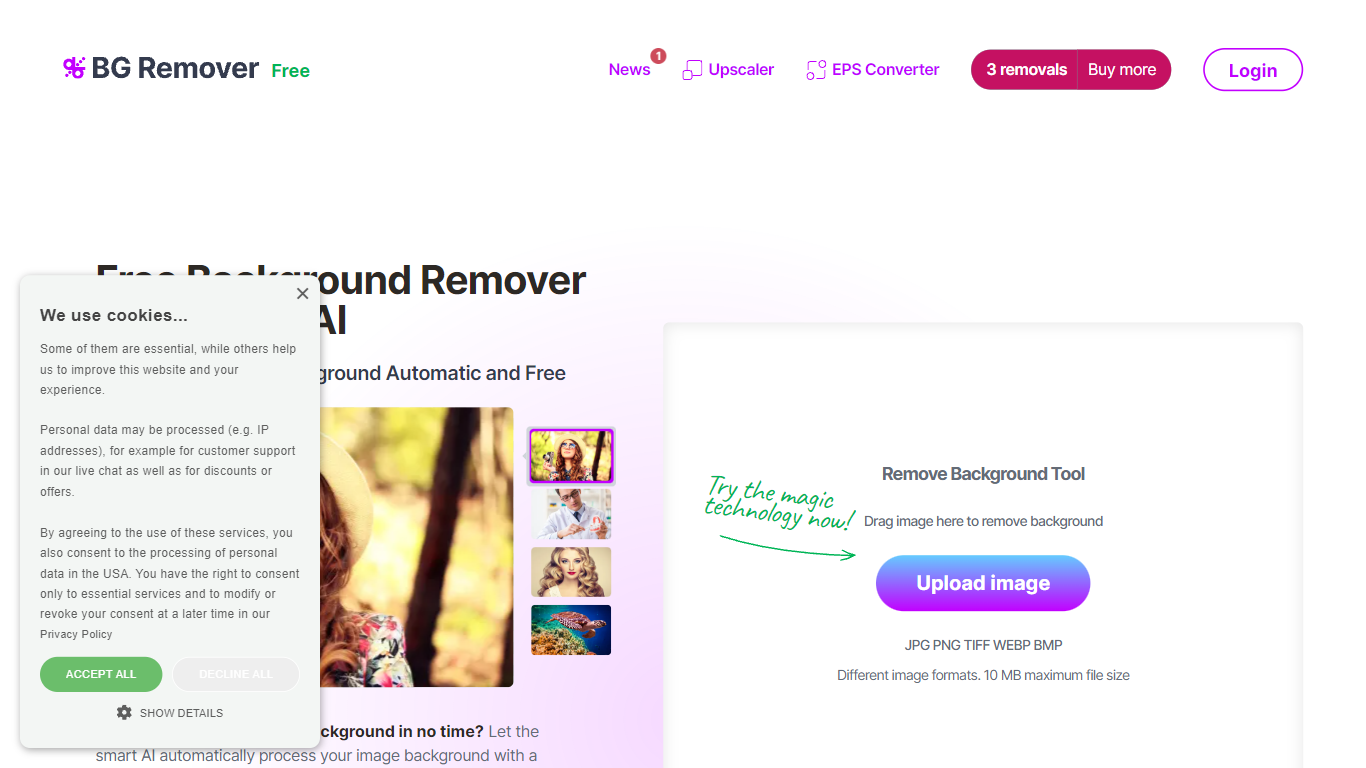
What is Background Remover - Stockphotos.com?
Discover the effortless way to remove image backgrounds with Stockphotos.com's AI Image Background Remover. This free online tool utilizes advanced artificial intelligence to swiftly and accurately extract objects from images, erasing backgrounds in an impressive 8 seconds per image. Compatible with multiple image formats such as JPG, PNG, TIFF, WEBP, and BMP, the tool simplifies the task without the need for manual image manipulation.
Enhance your creative process with capabilities like replacing backgrounds with ease, creating transparent PNG files, and upscaling images for finer detail. The AI technology seamlessly smoothens edges and ensures no pixelation, providing you a clean slate to place any new background. Furthermore, Stockphotos.com offers an API for easy integration into various web and mobile applications, expanding its use into e-commerce and designers' toolsets.
FinalTouch Upvotes
Background Remover - Stockphotos.com Upvotes
FinalTouch Top Features
Advanced Editing Mode: Final Touch offers complete control over the generated media catering to your specific creative needs.
Fully Generated Scenes: Create natural and unique AI-generated scenes for your product images without depending on vendors.
AI-Powered Creativity: Harness generative AI to scale your production of professional-grade images and stay ahead in your branding.
No-Design Skills Needed: FinalTouch simplifies the process of creating product scenes making it accessible even without design expertise.
Unique and Copyright-Free: All images generated are unique to the user and free from copyright constraints providing peace of mind in content creation.
Background Remover - Stockphotos.com Top Features
Automatic Removal: AI-powered removal process that clears backgrounds in seconds.
File Format Support: Works with a wide range of image formats including JPG PNG TIFF WEBP and BMP.
Free to Use: Offers 3 free removals with additional perks like 10 free upscales for image enlargement.
API for Integration: An accessible API to integrate background removal in other products and workflows.
Instant Download: Create and download images with new backgrounds or transparent PNGs immediately.
FinalTouch Category
- Photo Editing
Background Remover - Stockphotos.com Category
- Photo Editing
FinalTouch Pricing Type
- Freemium
Background Remover - Stockphotos.com Pricing Type
- Free
