FinalTouch vs Instant AI for Google Slides
In the contest of FinalTouch vs Instant AI for Google Slides, which AI Photo Editing tool is the champion? We evaluate pricing, alternatives, upvotes, features, reviews, and more.
If you had to choose between FinalTouch and Instant AI for Google Slides, which one would you go for?
When we examine FinalTouch and Instant AI for Google Slides, both of which are AI-enabled photo editing tools, what unique characteristics do we discover? Instant AI for Google Slides stands out as the clear frontrunner in terms of upvotes. The number of upvotes for Instant AI for Google Slides stands at 7, and for FinalTouch it's 6.
Not your cup of tea? Upvote your preferred tool and stir things up!
FinalTouch
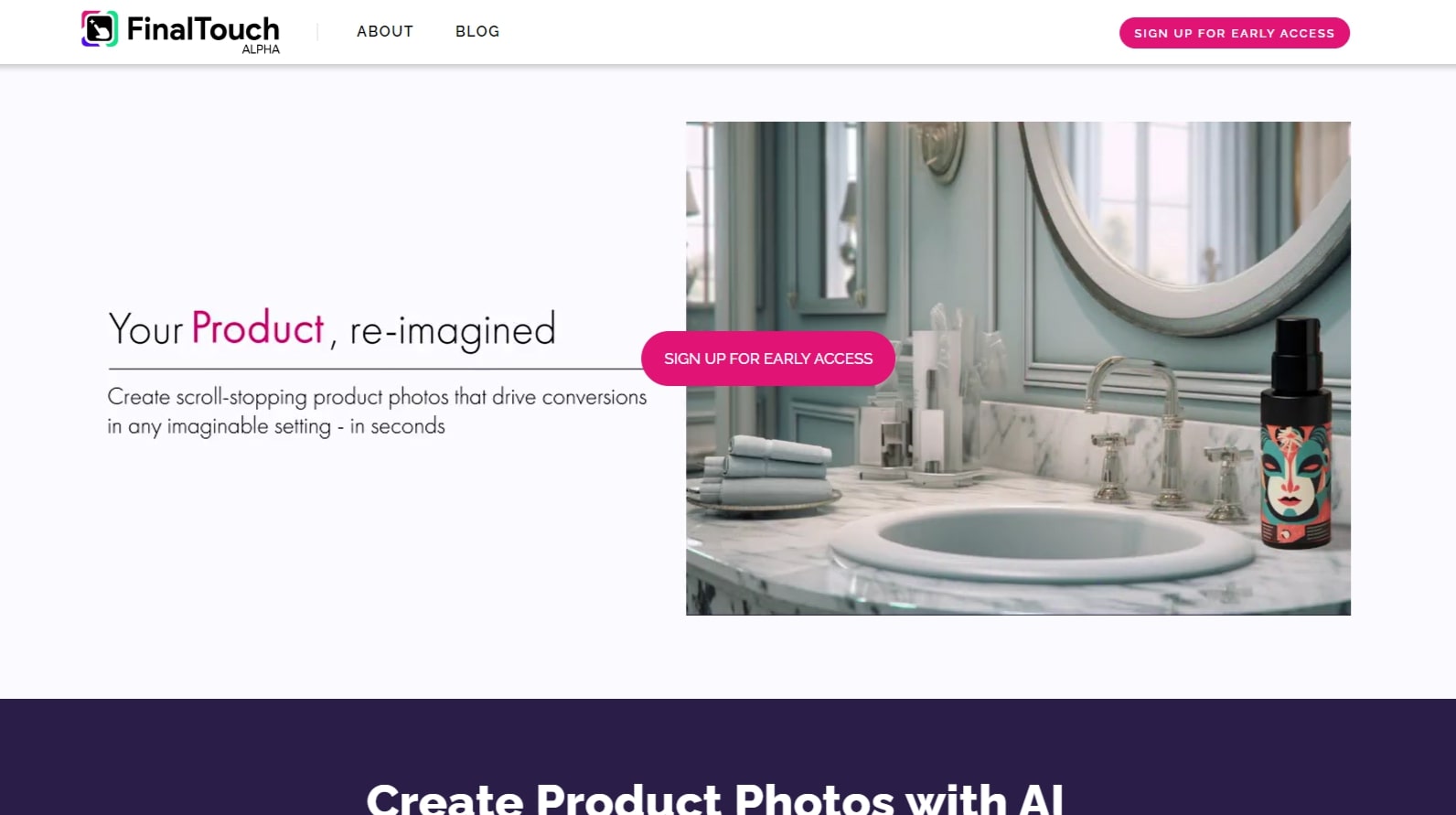
What is FinalTouch?
Transform mundane product images into captivating visuals with AI in just a click using FinalTouch. This powerful tool is designed to assist marketers, brand managers, and e-commerce businesses in instantly generating professional, studio-quality product scenes without any design skills. FinalTouch offers advanced editing control and the ability to produce unique, natural-looking AI-generated settings, ensuring your brand stays at the forefront of AI-powered creativity. Upload your product photo and let FinalTouch provide a variety of scene suggestions, then create your desired scene effortlessly. Enjoy the freedom from copyright concerns, as all generated images are your own. Take advantage of the early access opportunity to shape this innovative platform with your valuable feedback.
Instant AI for Google Slides

What is Instant AI for Google Slides?
Use our AI presentation tool to create fully-editable slides directly in Google Slides™. Skip the learning curve and automagically create slides in a familiar workflow. Simply type in your topic, and let Instant handle the rest!
Whether you're pitching investors, delivering a speech, or making a sales presentation, Instant AI has you covered. Simply enter your topic, presentation type, and desired slide length and our AI-powered tool will handle the heavy lifting.
Unlike other AI tools that create generic, boring, text-heavy layouts, Instant AI leverages a growing library of 100+ professionally-designed slide templates to automatically create diagrams, flowcharts and infographics that drive home your message.
Getting started is simple and quick: • Install the app from the Google Workspace™ by clicking the "Install" button. • Enter your presentation topic, type, and length • Choose your fonts & colors to match your brand • Click Generate and Instant AI will write & design your slides!
Don't waste time on tedious slide creation. Try Instant today and create captivating presentations in a matter of minutes!
FinalTouch Upvotes
Instant AI for Google Slides Upvotes
FinalTouch Top Features
Advanced Editing Mode: Final Touch offers complete control over the generated media catering to your specific creative needs.
Fully Generated Scenes: Create natural and unique AI-generated scenes for your product images without depending on vendors.
AI-Powered Creativity: Harness generative AI to scale your production of professional-grade images and stay ahead in your branding.
No-Design Skills Needed: FinalTouch simplifies the process of creating product scenes making it accessible even without design expertise.
Unique and Copyright-Free: All images generated are unique to the user and free from copyright constraints providing peace of mind in content creation.
Instant AI for Google Slides Top Features
No top features listedFinalTouch Category
- Photo Editing
Instant AI for Google Slides Category
- Photo Editing
FinalTouch Pricing Type
- Freemium
Instant AI for Google Slides Pricing Type
- Paid
