FineShare FineVoice vs CrystalSound
In the battle of FineShare FineVoice vs CrystalSound, which AI Audio Generation tool comes out on top? We compare reviews, pricing, alternatives, upvotes, features, and more.
Between FineShare FineVoice and CrystalSound, which one is superior?
Upon comparing FineShare FineVoice with CrystalSound, which are both AI-powered audio generation tools, Neither tool takes the lead, as they both have the same upvote count. Since other aitools.fyi users could decide the winner, the ball is in your court now to cast your vote and help us determine the winner.
Don't agree with the result? Cast your vote and be a part of the decision-making process!
FineShare FineVoice
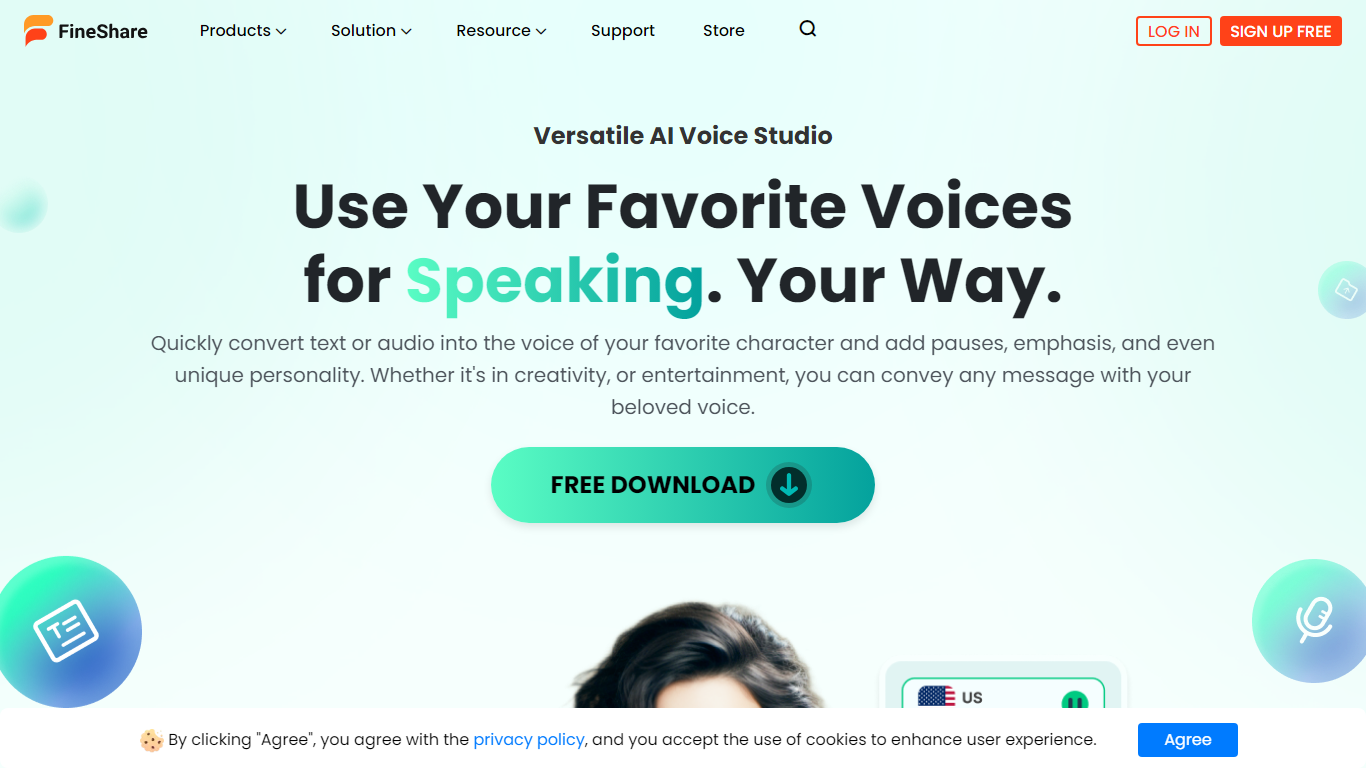
What is FineShare FineVoice?
Experience the ultimate in voice creation with FineShare FineVoice, your personalized AI voice studio. Craft voiceovers that cater precisely to your style and preferences using your favorite voices. Our sophisticated technology provides rapid conversion of text or audio into the voice of your choice, complete with customizable pauses, emphasis, and personality traits for a unique touch. Ideal for creative projects, educational content, marketing, or pure entertainment, FineVoice empowers you to express any message in the unique tone you envision. Embrace the flexibility and creative freedom with a free download of FineShare FineVoice today!
CrystalSound
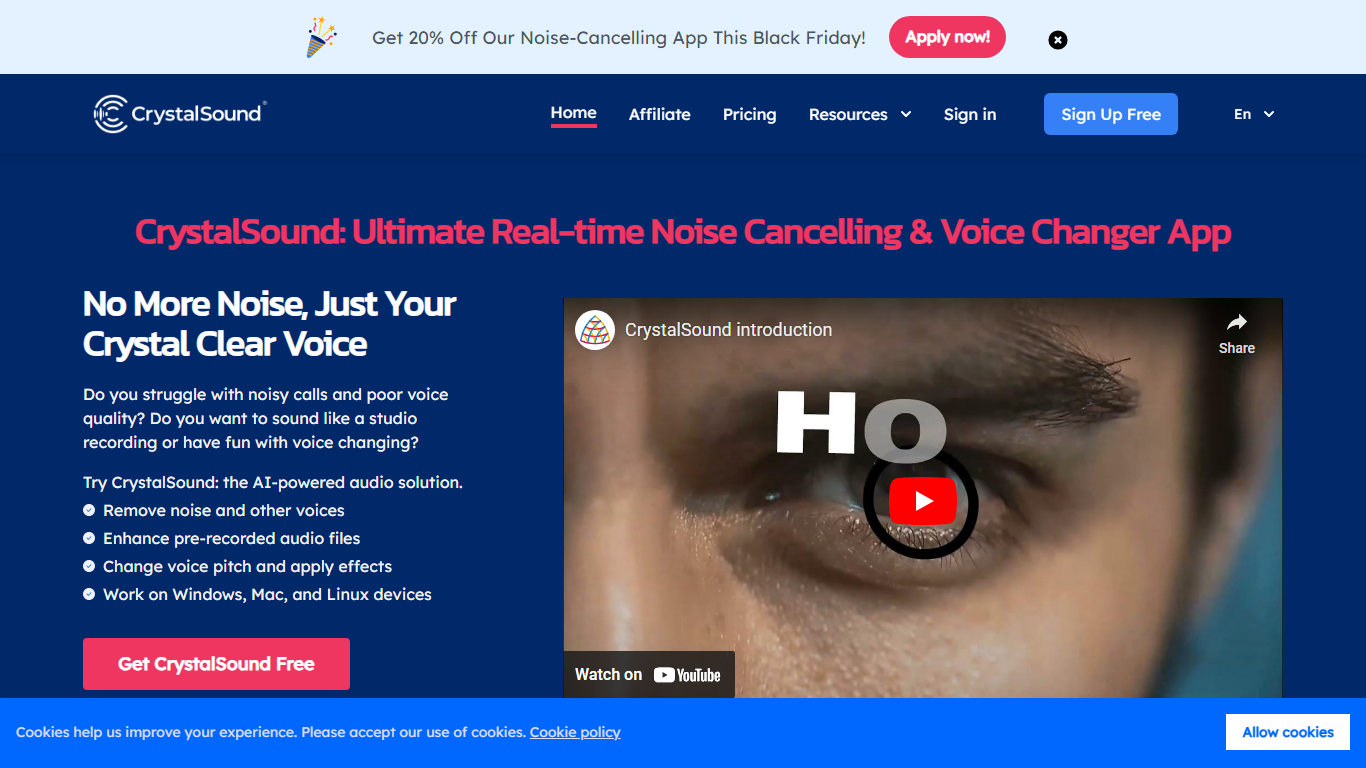
What is CrystalSound?
Transform your audio experience with CrystalSound, the ultimate real-time noise cancelling and voice changer app designed for Windows, Mac, and Linux users. Bid farewell to noisy calls and subpar voice quality; with CrystalSound, enjoy studio-level clarity every time. Whether you're looking to enhance pre-recorded audio files, apply unique voice effects, or simply ensure your voice comes through crystal clear during calls, this AI-powered tool has got you covered.
- No More Noise: Experience pristine calls without any background distractions.
- Studio-Quality Sound: Elevate your audio files to professional standards with ease.
- Voice Modulation: Personalize your audio with a range of pitch adjustments and sound effects.
- Cross-Platform Compatibility: Seamless integration with major communication platforms like Google Meet, Zoom, Teams, Slack, MiroTalk, Discord, Loom, and OBS.
- Privacy-Focused: Leverage on-device AI technology that processes audio without compromising your privacy.
FineShare FineVoice Upvotes
CrystalSound Upvotes
FineShare FineVoice Top Features
Versatile Voiceovers: Create customized voiceovers using your desired voices and unique settings.
Personal Voice Customization: Adjust the voice to your preference with options for pauses and emphasis.
Rapid Conversion: Quickly transform text or audio into the voice of your favorite characters.
Creative Control: Add a personal touch with unique character personality features.
Wide Application: Perfect for various uses including creativity education entertainment and marketing.
CrystalSound Top Features
Real-time Noise Cancellation: Removes noise and other unwanted sounds for clear communication.
Voice Changing Options: Change voice pitch and apply effects to personalize your audio.
Enhance Audio Files: Improves the quality of pre-recorded audio to studio-like standards.
Seamless Integration: Works effortlessly with Windows Mac and Linux devices and major communication platforms.
Privacy and Ease of Use: Features a user-friendly interface with on-device AI for maximum privacy.
FineShare FineVoice Category
- Audio Generation
CrystalSound Category
- Audio Generation
FineShare FineVoice Pricing Type
- Freemium
CrystalSound Pricing Type
- Freemium
