Fix Blurry Photos vs Instant AI for Google Slides
Dive into the comparison of Fix Blurry Photos vs Instant AI for Google Slides and discover which AI Photo Editing tool stands out. We examine alternatives, upvotes, features, reviews, pricing, and beyond.
In a comparison between Fix Blurry Photos and Instant AI for Google Slides, which one comes out on top?
When we compare Fix Blurry Photos and Instant AI for Google Slides, two exceptional photo editing tools powered by artificial intelligence, and place them side by side, several key similarities and differences come to light. With more upvotes, Instant AI for Google Slides is the preferred choice. The number of upvotes for Instant AI for Google Slides stands at 7, and for Fix Blurry Photos it's 6.
Want to flip the script? Upvote your favorite tool and change the game!
Fix Blurry Photos
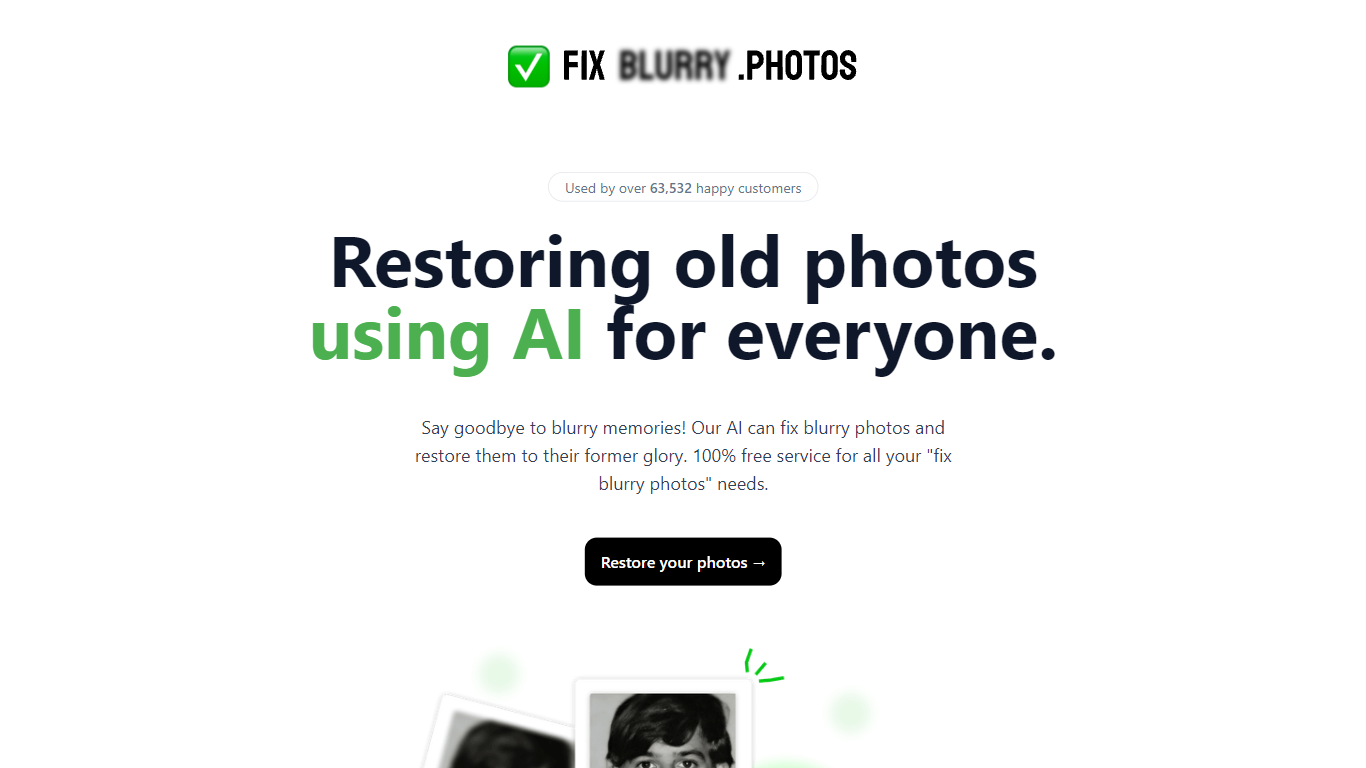
What is Fix Blurry Photos?
Rediscover the charm of your old and blurry face photos with our AI-powered Face Photo Restorer. With thousands of satisfied customers, this tool stands out for its ability to bring clarity to your cherished memories without any cost. Whether you have a picture from the '70s or a snapshot that didn't come out as sharp as you'd like, our AI technology can transform your images, giving them newfound crispness and detail. Easy to use and lauded by users across the globe, including industry professionals and casual users alike, this tool is built for everyone. Experience the magic of clear, restored photos with our cutting-edge technology today!
Instant AI for Google Slides

What is Instant AI for Google Slides?
Use our AI presentation tool to create fully-editable slides directly in Google Slides™. Skip the learning curve and automagically create slides in a familiar workflow. Simply type in your topic, and let Instant handle the rest!
Whether you're pitching investors, delivering a speech, or making a sales presentation, Instant AI has you covered. Simply enter your topic, presentation type, and desired slide length and our AI-powered tool will handle the heavy lifting.
Unlike other AI tools that create generic, boring, text-heavy layouts, Instant AI leverages a growing library of 100+ professionally-designed slide templates to automatically create diagrams, flowcharts and infographics that drive home your message.
Getting started is simple and quick: • Install the app from the Google Workspace™ by clicking the "Install" button. • Enter your presentation topic, type, and length • Choose your fonts & colors to match your brand • Click Generate and Instant AI will write & design your slides!
Don't waste time on tedious slide creation. Try Instant today and create captivating presentations in a matter of minutes!
Fix Blurry Photos Upvotes
Instant AI for Google Slides Upvotes
Fix Blurry Photos Top Features
User Satisfaction: Over 63532 users have enjoyed restoring their photos with our service.
AI Technology: Advanced algorithms to fix and sharpen blurry photos revitalizing them to their original beauty.
Accessibility: Designed for everyone regardless of technical skill with easy-to-use features.
Cost-Efficiency: A 100% free service for all users who want to restore their old photos.
Positive Feedback: Endorsed by high-profile users like CEOs and engineers for its speed and functionality.
Instant AI for Google Slides Top Features
No top features listedFix Blurry Photos Category
- Photo Editing
Instant AI for Google Slides Category
- Photo Editing
Fix Blurry Photos Pricing Type
- Freemium
Instant AI for Google Slides Pricing Type
- Paid
