Geniverse vs Smudge
Explore the showdown between Geniverse vs Smudge and find out which AI Design tool wins. We analyze upvotes, features, reviews, pricing, alternatives, and more.
When comparing Geniverse and Smudge, which one rises above the other?
When we contrast Geniverse with Smudge, both of which are exceptional AI-operated design tools, and place them side by side, we can spot several crucial similarities and divergences. Neither tool takes the lead, as they both have the same upvote count. Every vote counts! Cast yours and contribute to the decision of the winner.
Don't agree with the result? Cast your vote and be a part of the decision-making process!
Geniverse
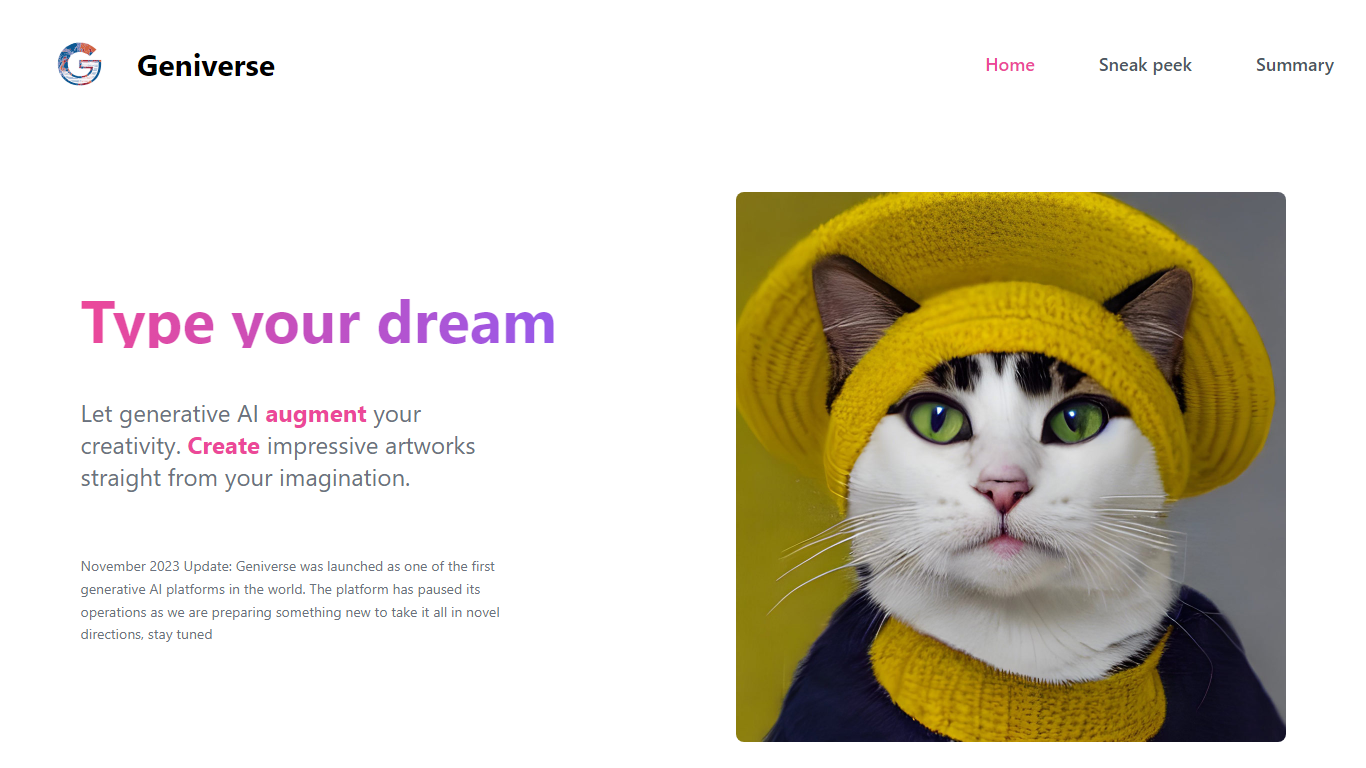
What is Geniverse?
Unlock your creative potential with Geniverse, the innovative platform at the forefront of the generative AI revolution. Designed for artists, developers, and creatives alike, Geniverse offers an intuitive and powerful way to bring your visions to life. Whether you're an experienced programmer or a beginner, our platform ensures a seamless creative process without the need for intricate coding skills.
Experience artistic freedom like never before with Geniverse's Human-latent Interface (HLI), crafted for both speed and simplicity. Dive into our interactive tool that allows for sophisticated adjustments to generative AI models, helping you fine-tune your artworks to perfection. Be a part of our vibrant community and join the Geniverse discord channel, where you can connect, share ideas, and collaborate with fellow innovators.
Our open-source hub provides access to a rich repository of generative AI models and utilities, readily available for integration into our HLI and API. This paves the way for a collaborative environment where professionals and enthusiasts can contribute and expand the AI-powered creative landscape.
Stay updated with Geniverse's roadmap and join us on a journey to the age of Human-AI symbiosis. With our user-friendly platform, artistic creation becomes simple, fast, and deeply rewarding. Immerse yourself in the world of generative AI with Geniverse, and watch your dream projects come to life.
Smudge

What is Smudge?
Unlock the full potential of your design workflow with Smudge, the ultimate colour palette app tailored for developers. Our innovative AI assistant will revolutionize how you choose, convert, and organize colours for your projects. Say goodbye to mundane tasks and embrace efficiency by harnessing the power of our built-in colour picker, which translates your selections into HEX, RGB, and Swift code with a single tap.
Effortlessly manage multiple colour palettes and sync them across all your Apple devices, ensuring seamless collaboration and consistency. Share your palettes with team members or clients and establish custom permissions, streamlining your design process. Plus, immerse yourself in the groundbreaking features of AI-driven colour extraction and palette generation for a truly dynamic and inspired designing experience.
Whether you're at your desk or on the go, Smudge is your companion for all things colour, available on iPhone, iPad, and Mac. Download now from the App Store and elevate your developer toolkit.
Geniverse Upvotes
Smudge Upvotes
Geniverse Top Features
Interactive Tool: Easy-to-use platform for creating AI-augmented artwork without the need for programming.
Human-latent Interface (HLI): Speedy and simplistic interface enabling detailed control over generative AI models.
Community Engagement: A discord channel for users to network share and grow within a supportive community.
Cutting-Edge Technology: Access to an open-source library of AI models and utilities for creative and development purposes.
Ongoing Innovation: Regular updates and a future-focused roadmap featuring Geniverse's newest expansions in generative AI.
Smudge Top Features
Colour Conversions: Instantly convert colours to HEX RGB and Swift codes with a built-in colour picker.
Palette Organisation: Seamlessly group colours into palettes for various projects and sync across all your Apple devices.
Palette Sharing: Share your colour palettes with teammates or clients and manage their permissions for collaboration.
AI Colour Extraction: Utilize the AI to extract dominant colours from an image and instantly create a new colour palette.
AI Palette Generation: Generate custom colour palettes inspired by objects or scenes using the AI Palette Assistant with descriptive naming.
Geniverse Category
- Design
Smudge Category
- Design
Geniverse Pricing Type
- Freemium
Smudge Pricing Type
- Freemium
