GetSearchablePDF vs LightPDF
Dive into the comparison of GetSearchablePDF vs LightPDF and discover which AI PDF tool stands out. We examine alternatives, upvotes, features, reviews, pricing, and beyond.
When comparing GetSearchablePDF and LightPDF, which one rises above the other?
When we compare GetSearchablePDF and LightPDF, two exceptional pdf tools powered by artificial intelligence, and place them side by side, several key similarities and differences come to light. There's no clear winner in terms of upvotes, as both tools have received the same number. Since other aitools.fyi users could decide the winner, the ball is in your court now to cast your vote and help us determine the winner.
You don't agree with the result? Cast your vote to help us decide!
GetSearchablePDF
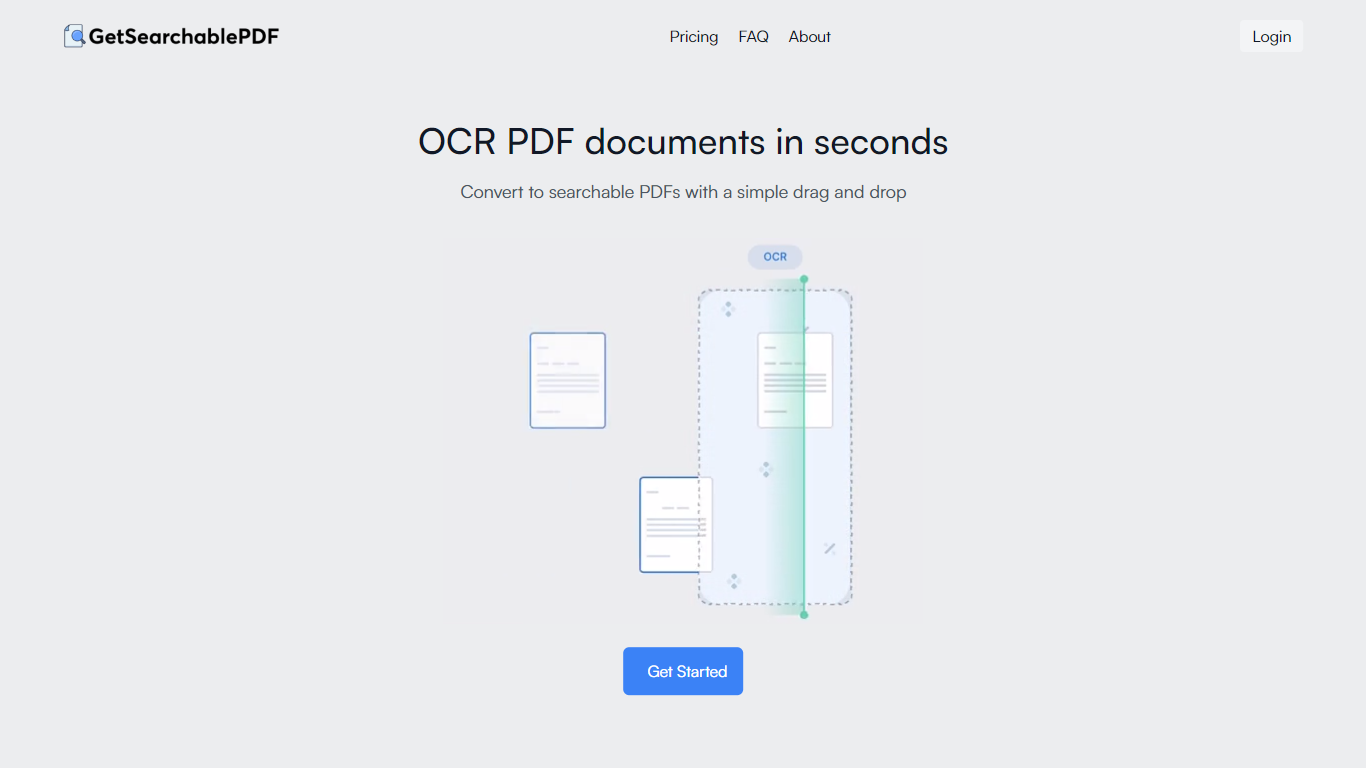
What is GetSearchablePDF?
GetSearchablePDF is a revolutionary tool designed to help you convert your PDF documents into searchable files swiftly and easily. Using state-of-the-art OCR technology, the service accurately transforms scanned PDFs, screenshots, and even handwritten notes into editable and searchable PDFs. The process is seamless connect your cloud storage like Dropbox or OneDrive, upload your documents, and receive searchable PDFs almost instantly.
GetSearchablePDF ensures security as it does not store any files beyond 10 minutes of processing time. The pricing is clear and flexible with various plans to suit different needs, starting at $9 for 100 credits up to $70 for 2500 credits, with a free trial of 10 credits available to new users.
LightPDF
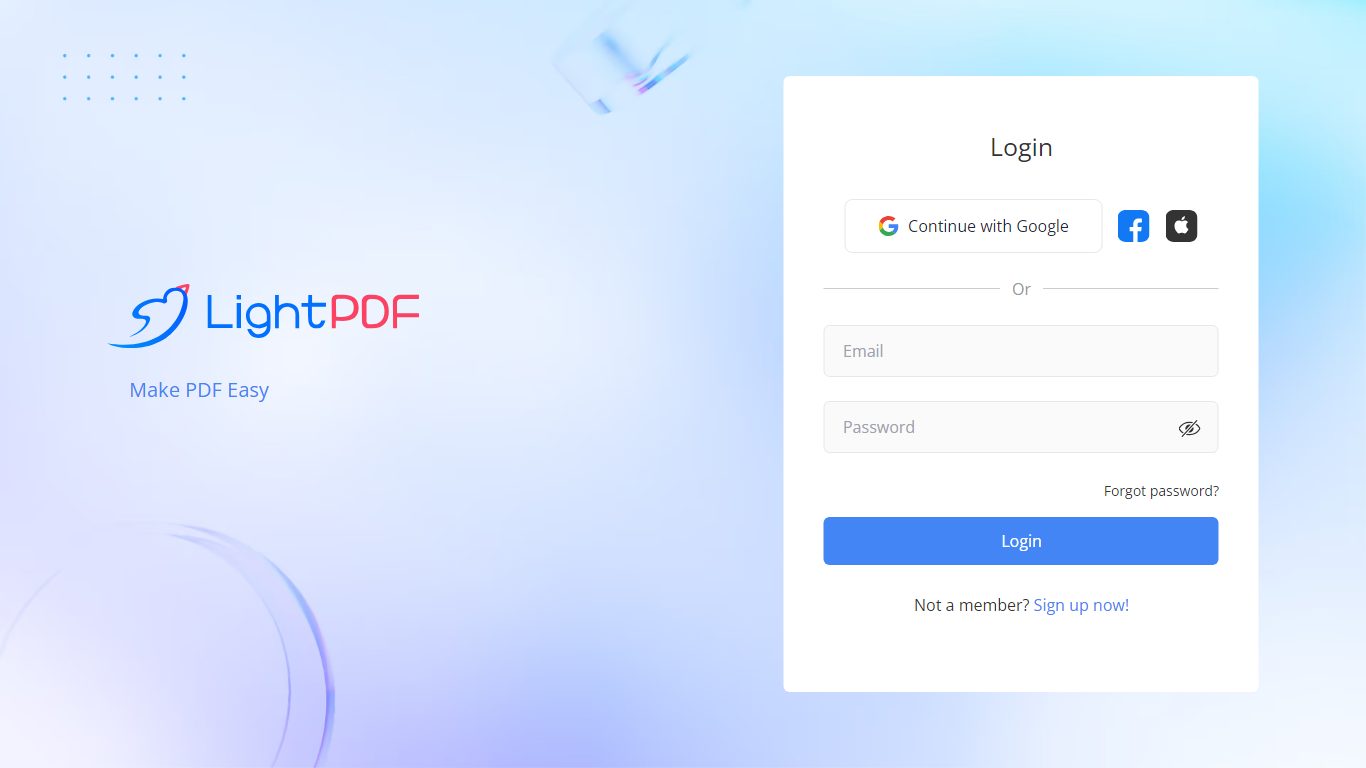
What is LightPDF?
Unlock the full potential of your PDF documents with LightPDF, an all-encompassing tool designed to streamline your document management experience. LightPDF caters to an array of conversion needs, including transforming PDFs to and from various formats such as Word, Excel, PPT, TXT, PNG, and JPG. Moreover, a suite of editing tools allows you to watermark, split, merge, rotate, and annotate your PDFs with ease. Efficiency meets innovation as LightPDF also offers features like PDF compression, OCR technology for scanned documents, and AI-driven assistance for document analysis.
With LightPDF, security is paramount. You can protect, unlock, and sign your PDFs, ensuring your documents remain both secure and accessible. Additionally, the platform supports multi-document chats, allowing you to interact with multiple files simultaneously, making it an AI assistant that aids in document analysis and research. The service accommodates files up to 50 pages for free, with the option to upgrade for more extensive needs.
Accessibility is further enhanced with web extensions for browsers and G Suite, integrating seamlessly with your workflow. LightPDF's commitment to accuracy and reliability is evident through its provision of precise answers with cited sources, elevating it as a trusted partner for anyone working with PDFs.
GetSearchablePDF Upvotes
LightPDF Upvotes
GetSearchablePDF Top Features
Best in Class OCR Accuracy: Utilizes advanced OCR technology for high precision in converting images and scans to text.
Secure: Ensures privacy and security as files are automatically deleted 10 minutes after processing.
Handwriting Support: Capable of reading and converting handwritten text into searchable PDFs.
Cloud Storage Integration: Easily connect Dropbox or OneDrive for a seamless conversion experience.
Flexible Pricing Plans: Offers multiple subscription plans with free credits for new users to start with.
LightPDF Top Features
PDF Conversion: Effortlessly convert PDFs to and from Word PPT Excel and image formats.
Document Editing: Access tools to split merge rotate and watermark your PDFs.
Security Features: Protect unlock and digitally sign your PDFs with robust security options.
AI-Powered Chat: Chat with documents leveraging OCR and AI for document analysis and research.
Easy Integration: Browser and G Suite add-ons for improved accessibility and productivity.
GetSearchablePDF Category
- PDF
LightPDF Category
- PDF
GetSearchablePDF Pricing Type
- Freemium
LightPDF Pricing Type
- Freemium
