HeyPhoto vs Instant AI for Google Slides
In the battle of HeyPhoto vs Instant AI for Google Slides, which AI Photo Editing tool comes out on top? We compare reviews, pricing, alternatives, upvotes, features, and more.
Between HeyPhoto and Instant AI for Google Slides, which one is superior?
Upon comparing HeyPhoto with Instant AI for Google Slides, which are both AI-powered photo editing tools, The upvote count favors Instant AI for Google Slides, making it the clear winner. The upvote count for Instant AI for Google Slides is 7, and for HeyPhoto it's 6.
Don't agree with the result? Cast your vote and be a part of the decision-making process!
HeyPhoto
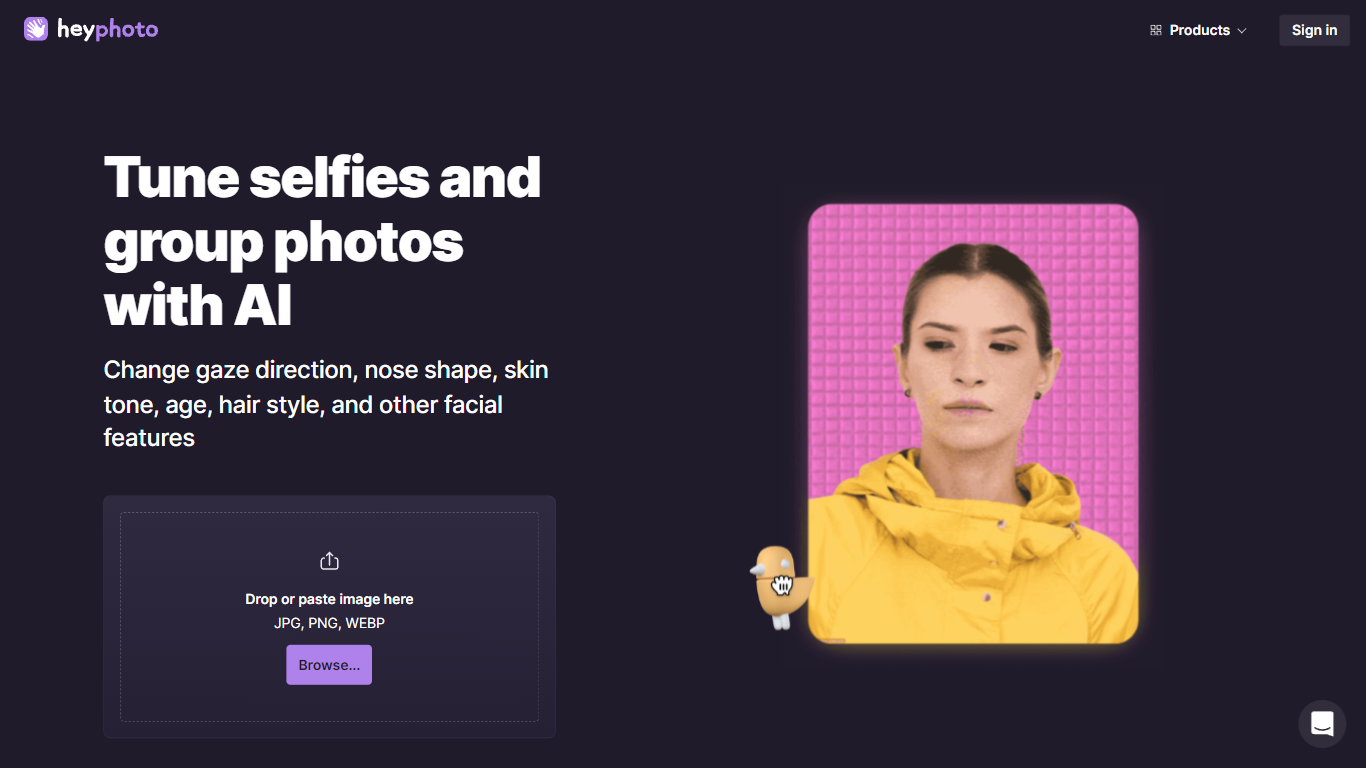
What is HeyPhoto?
HeyPhoto is an innovative AI-powered online photo editor that allows users to quickly and effortlessly modify their photos with a variety of facial adjustments. This user-friendly editor provides a range of editing options, including the ability to change facial expressions, hairstyles, age, makeup, and even gender. With the drag-and-drop feature, users can easily upload their JPG, PNG, or WEBP images and get creative by making entertaining changes like altering gaze direction with the "Look at bird" tool. HeyPhoto caters to privacy needs by offering an AI Anonymizer to keep identities safe and 'invisible' to face recognition systems, an essential feature for users who seek to protect their privacy online. Additionally, HeyPhoto's service is equipped with a Smart Upscaler to enhance image resolution and a Background Remover for effortless background elimination. The platform is designed to be intuitive and requires no special skills, making it accessible to a wide audience. Although the service is free, resulting photos come with a watermark to promote the platform in a beneficial exchange. Lastly, HeyPhoto ensures privacy by securely storing uploaded images, which can be deleted by users at any time.
Instant AI for Google Slides

What is Instant AI for Google Slides?
Use our AI presentation tool to create fully-editable slides directly in Google Slides™. Skip the learning curve and automagically create slides in a familiar workflow. Simply type in your topic, and let Instant handle the rest!
Whether you're pitching investors, delivering a speech, or making a sales presentation, Instant AI has you covered. Simply enter your topic, presentation type, and desired slide length and our AI-powered tool will handle the heavy lifting.
Unlike other AI tools that create generic, boring, text-heavy layouts, Instant AI leverages a growing library of 100+ professionally-designed slide templates to automatically create diagrams, flowcharts and infographics that drive home your message.
Getting started is simple and quick: • Install the app from the Google Workspace™ by clicking the "Install" button. • Enter your presentation topic, type, and length • Choose your fonts & colors to match your brand • Click Generate and Instant AI will write & design your slides!
Don't waste time on tedious slide creation. Try Instant today and create captivating presentations in a matter of minutes!
HeyPhoto Upvotes
Instant AI for Google Slides Upvotes
HeyPhoto Top Features
AI Photo Editing: Effortlessly tune selfies and group photos with advanced facial feature adjustments.
Face Swapper: Create production-quality face swaps using state-of-the-art AI technology.
Smart Upscaler: Enhance image resolution with the power of AI for clearer sharper photos.
Background Remover: Remove backgrounds from any photo instantly with just a few clicks.
Privacy Protection: Use AI Anonymizer to protect your identity and stay invisible to face recognition systems.
Instant AI for Google Slides Top Features
No top features listedHeyPhoto Category
- Photo Editing
Instant AI for Google Slides Category
- Photo Editing
HeyPhoto Pricing Type
- Freemium
Instant AI for Google Slides Pricing Type
- Paid
