How2terminal vs Cosine
Dive into the comparison of How2terminal vs Cosine and discover which AI Developer tool stands out. We examine alternatives, upvotes, features, reviews, pricing, and beyond.
In a comparison between How2terminal and Cosine, which one comes out on top?
When we compare How2terminal and Cosine, two exceptional developer tools powered by artificial intelligence, and place them side by side, several key similarities and differences come to light. Cosine is the clear winner in terms of upvotes. The upvote count for Cosine is 7, and for How2terminal it's 6.
Disagree with the result? Upvote your favorite tool and help it win!
How2terminal
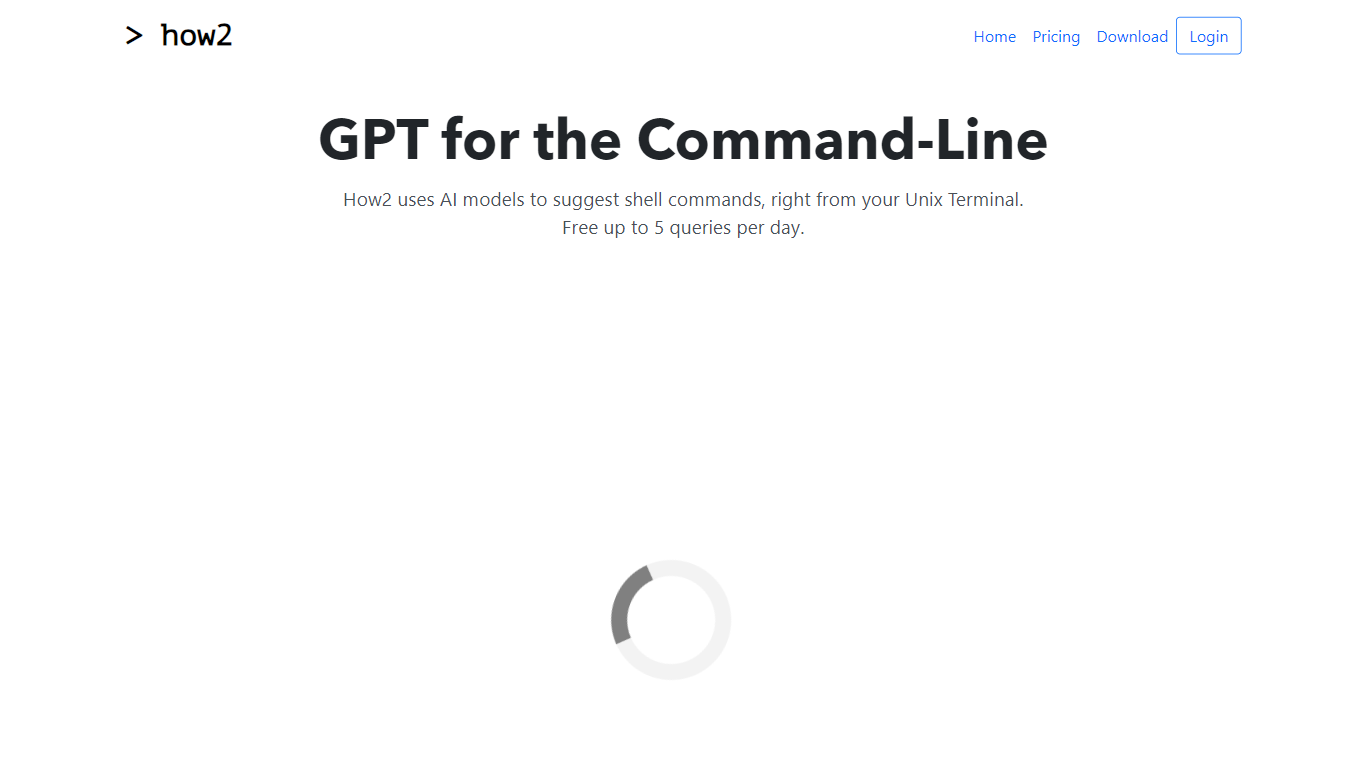
What is How2terminal?
How2 is an innovative AI-powered tool designed for use within the command-line interface, particularly targeting users who work with Unix Terminal, Bash, Zsh, and PowerShell. This intelligent assistant offers assistance by suggesting shell commands and crafting entire scripts on the fly. With How2, users can easily streamline their command-line workflow by utilizing up to 5 free AI-driven query suggestions per day. For those requiring more extensive help, a subscription service is available. Concerns about safety are addressed as How2 does not execute commands, but rather provides suggestions, taking measures to prevent misuse such as code injection. The user-friendly tool is available for multiple operating systems and can be installed via package managers like Homebrew for MacOSX or directly from the website for Linux and Windows. Developers and command-line enthusiasts can benefit from How2's smart features, reducing the time spent searching for command syntax or StackOverflow solutions, and instead focusing on productive coding.
Cosine
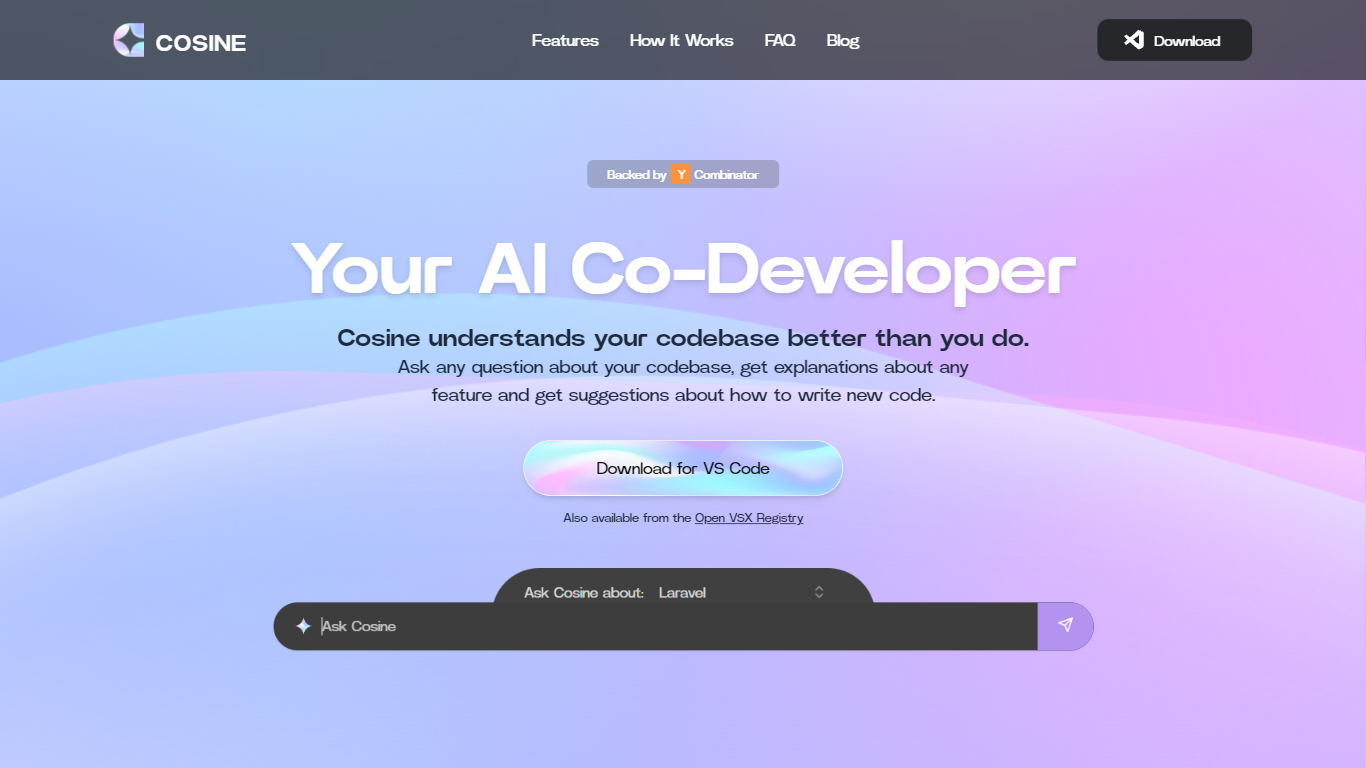
What is Cosine?
Cosine is revolutionizing the way developers interact with their codebase. Acting as an AI-powered co-developer, Cosine is designed to assist programmers by providing immediate, context-aware answers to questions about their code. This tool is not just a simple language model interface; it combines extensive heuristics such as static analysis and semantic search to deliver fully contextual insights. Whether developers seek to locate implementation of features, plan new functionality, or decode complex parts of the code, Cosine steps in to help by understanding the codebase on an intricate level. With features like indexing, semantic search, tagging, and relationship graph creation, Cosine facilitates smoother navigation and understanding of large and intricate codebases. Supported by Y Combinator, this cutting-edge tool is available for VS Code and can also be accessed from the Open VSX Registry, promising a new era of coding efficiency and knowledge transfer.
How2terminal Upvotes
Cosine Upvotes
How2terminal Top Features
AI-Powered Command Suggestions: How2 uses AI models to propose shell commands and script solutions right from your Unix Terminal.
Free Queries: Benefit from 5 free queries every day to help with your command-line tasks and scripting.
Safety Assured: How2 prioritizes user safety by suggesting commands without executing them and includes measures to prevent code injection.
StackOverflow Integration: Add the -s option to your query to leverage How2's search capability on StackOverflow through Google.
Multiple OS Support: Download and install How2 on MacOSX Ubuntu/Debian other Linux distros Windows and even through npm for convenience.
Cosine Top Features
Intelligent Codebase Understanding: In-depth knowledge of your code from graph relationships between files and functions to deep semantic understanding.
Contextual Question Answering: Superhuman level answers to both high-level and nuanced queries about your project.
Heuristic Combination: Use of static analysis semantic search and other heuristics to provide fully contextual answers beyond basic LLM capabilities.
Feature Implementation Guides: Step-by-step guidance on adding new features or modifying existing code.
Ready Accessibility: Download for VS Code also available from the Open VSX Registry making it easy to integrate with existing workflows.
How2terminal Category
- Developer
Cosine Category
- Developer
How2terminal Pricing Type
- Freemium
Cosine Pricing Type
- Freemium
