Image Variations vs Instant AI for Google Slides
In the battle of Image Variations vs Instant AI for Google Slides, which AI Photo Editing tool comes out on top? We compare reviews, pricing, alternatives, upvotes, features, and more.
Between Image Variations and Instant AI for Google Slides, which one is superior?
Upon comparing Image Variations with Instant AI for Google Slides, which are both AI-powered photo editing tools, With more upvotes, Instant AI for Google Slides is the preferred choice. Instant AI for Google Slides has garnered 7 upvotes, and Image Variations has garnered 6 upvotes.
Disagree with the result? Upvote your favorite tool and help it win!
Image Variations
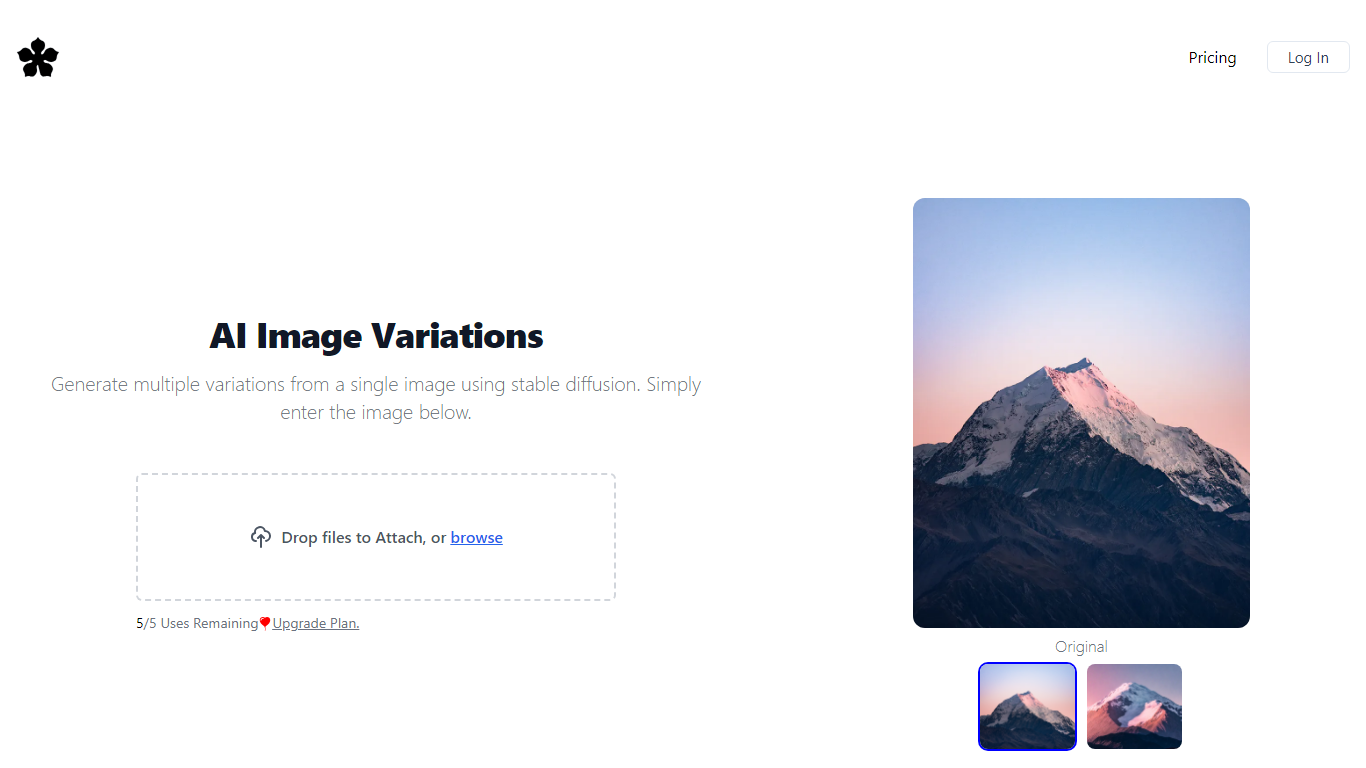
What is Image Variations?
Experience the magic of AI-generated art with Stable Diffusion Image Variations. This revolutionary online tool empowers you to create an array of image variations from just a single upload. No login, no fees – just pure creative freedom. Each variation mirrors the style of your original image, giving you endless possibilities to inspire your projects. With easy-to-use functionality, simply drop your file and watch as multiple designs unfold before your eyes. Each resulting design is yours to use with no copyright claims from us, ensuring your creations remain uniquely yours. Ready to transform your input image into multiple masterpieces? Try Stable Diffusion Image Variations today and let your creativity run wild!
Instant AI for Google Slides

What is Instant AI for Google Slides?
Use our AI presentation tool to create fully-editable slides directly in Google Slides™. Skip the learning curve and automagically create slides in a familiar workflow. Simply type in your topic, and let Instant handle the rest!
Whether you're pitching investors, delivering a speech, or making a sales presentation, Instant AI has you covered. Simply enter your topic, presentation type, and desired slide length and our AI-powered tool will handle the heavy lifting.
Unlike other AI tools that create generic, boring, text-heavy layouts, Instant AI leverages a growing library of 100+ professionally-designed slide templates to automatically create diagrams, flowcharts and infographics that drive home your message.
Getting started is simple and quick: • Install the app from the Google Workspace™ by clicking the "Install" button. • Enter your presentation topic, type, and length • Choose your fonts & colors to match your brand • Click Generate and Instant AI will write & design your slides!
Don't waste time on tedious slide creation. Try Instant today and create captivating presentations in a matter of minutes!
Image Variations Upvotes
Instant AI for Google Slides Upvotes
Image Variations Top Features
Free to Use: Enjoy creating variations without any cost or the need for an account.
Copyright-Free: Generate images that are free for you to use in your own projects.
AI-Powered: Utilize the stable diffusion model to produce styles matching your original image.
Multiple Variations: From one image easily create numerous designs and artistic variations.
No Login Required: Get started immediately without the hassle of signing up or logging in.
Instant AI for Google Slides Top Features
No top features listedImage Variations Category
- Photo Editing
Instant AI for Google Slides Category
- Photo Editing
Image Variations Pricing Type
- Freemium
Instant AI for Google Slides Pricing Type
- Paid
