JinaChat vs PromptDrive.ai
When comparing JinaChat vs PromptDrive.ai, which AI Chat Bot tool shines brighter? We look at pricing, alternatives, upvotes, features, reviews, and more.
In a comparison between JinaChat and PromptDrive.ai, which one comes out on top?
When we put JinaChat and PromptDrive.ai side by side, both being AI-powered chat bot tools, The upvote count reveals a draw, with both tools earning the same number of upvotes. Every vote counts! Cast yours and contribute to the decision of the winner.
Does the result make you go "hmm"? Cast your vote and turn that frown upside down!
JinaChat
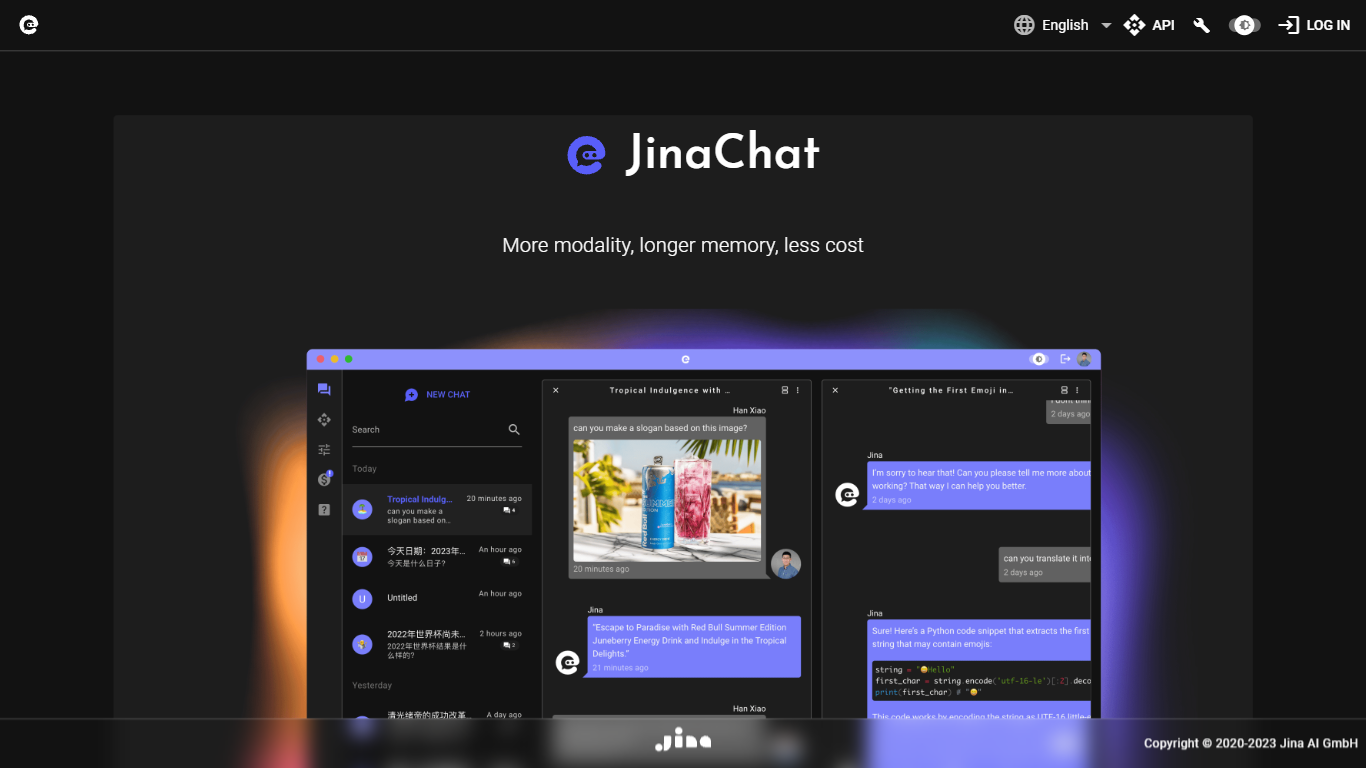
What is JinaChat?
JinaChat revolutionizes digital communication by offering a multimodal approach that integrates various forms of media, providing users with an interactive and engaging chat experience. The platform is designed to have an extensive memory, ensuring that all conversations and data are stored securely for easy retrieval anytime, effectively eliminating the constraints of short-term memory prevalent in traditional chat systems. Additionally, JinaChat provides a cost-effective API that allows seamless integration without imposing financial burdens, which is particularly beneficial for small businesses and individual users. The focus on multimodality, extended memory, and affordability positions JinaChat as a novel solution in the realm of online communication, catering to both personal and professional usage scenarios.
PromptDrive.ai
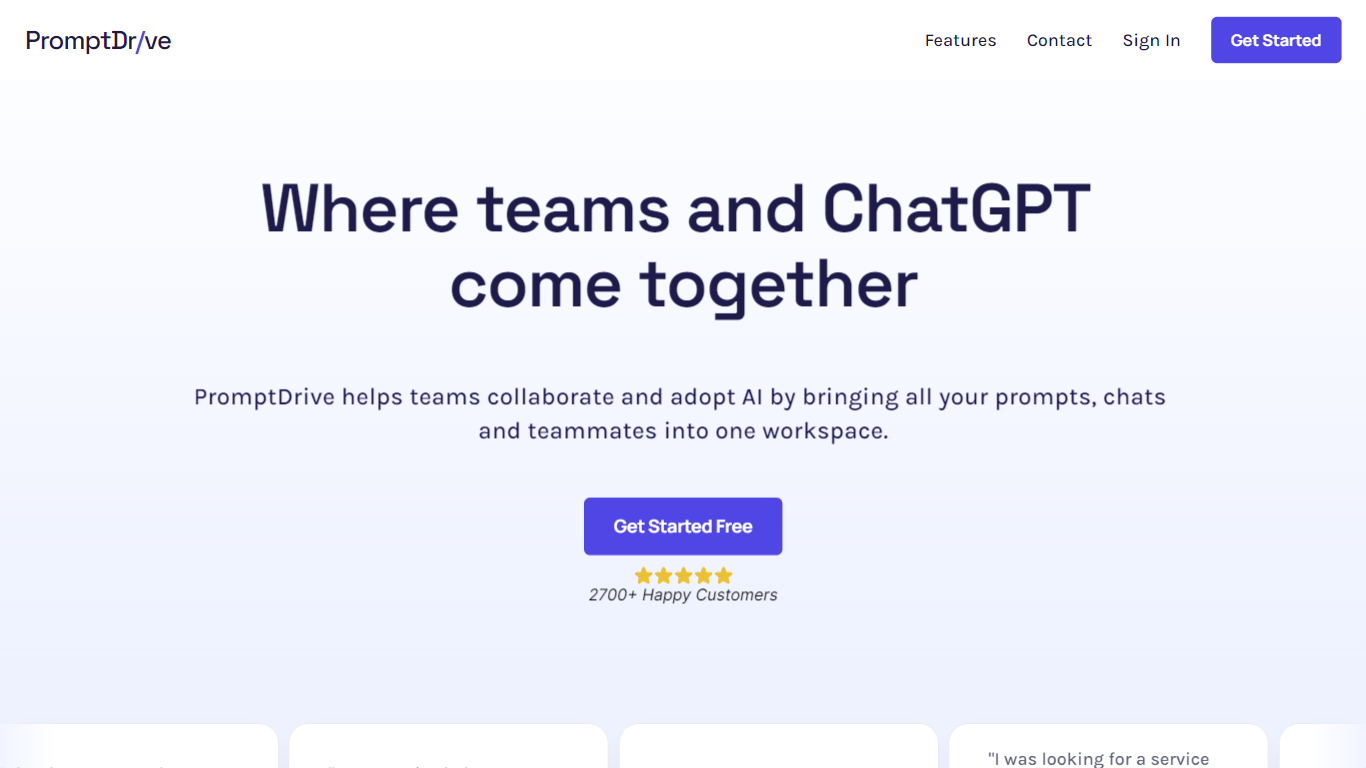
What is PromptDrive.ai?
PromptDrive.ai is an all-in-one collaboration platform that helps teams collaborate and adopt AI technology. With PromptDrive, teams can bring all their prompts, chats, and teammates into one workspace, making it easier to collaborate and integrate AI into their workflow. The platform offers a range of features designed to enhance teamwork and productivity. Users can collaborate on prompts by commenting and providing feedback to help their team members adopt AI in their workflow. They can also collaborate on chats, executing and collaborating on chats without leaving PromptDrive through the ChatGPT integration. Users can create prompts quickly with the web app, allowing them to link to a specific platform, select a folder, and add notes for context. The platform also offers a convenient Chrome extension that allows users to right-click and save prompts from anywhere on the web. Additionally, users can copy and execute prompts with just a few clicks using the prompt management tool. PromptDrive also provides the ability to share prompts with anyone through unique URLs for each folder and prompt. Users can organize their prompts with folders and tags for easy access and management. The platform offers a Chrome extension that allows users to quickly find and copy prompts they need when using ChatGPT, Bard, or Midjourney. For users who need to use the same prompt for different clients, products, or teams, PromptDrive offers the option to add variables for faster workflow. The pricing for PromptDrive is transparent, with a free personal plan available as well as pro and team plans at affordable monthly rates. Overall, PromptDrive.ai is a valuable tool for teams looking to collaborate effectively and adopt AI technology in their workflow.
JinaChat Upvotes
PromptDrive.ai Upvotes
JinaChat Top Features
Multimodal Communication: Enables interactive chats with integration of various forms of media.
Extensive Memory: Stores conversations securely for easy retrieval anytime.
Cost Efficiency: Offers a budget-friendly API to ensure affordability.
Improved Communication: Aims to reshape conversation mechanics for users.
API Integration: Allows for easy and seamless integration into existing systems.
PromptDrive.ai Top Features
Collaborate on prompts: Users can comment and collaborate on prompts to help their team adopt AI in their workflow.
Collaborate on chats: Users can execute and collaborate on chats without leaving PromptDrive through the ChatGPT integration making it 10x cheaper than ChatGPT.
Create prompts and add notes for context: Users can quickly create prompts with the web app linking to a platform selecting a folder and adding notes for context.
Right-click & save prompts from anywhere: With the Chrome extension users can select right-click and save prompts from any website.
Copy and execute prompts with a few clicks: The prompt management tool allows users to easily find copy and execute prompts with just a few clicks.
JinaChat Category
- Chat Bot
PromptDrive.ai Category
- Chat Bot
JinaChat Pricing Type
- Freemium
PromptDrive.ai Pricing Type
- Freemium
