Kodezi vs GitHub Copilot
Dive into the comparison of Kodezi vs GitHub Copilot and discover which AI Code Assistant tool stands out. We examine alternatives, upvotes, features, reviews, pricing, and beyond.
When comparing Kodezi and GitHub Copilot, which one rises above the other?
When we compare Kodezi and GitHub Copilot, two exceptional code assistant tools powered by artificial intelligence, and place them side by side, several key similarities and differences come to light. The users have made their preference clear, Kodezi leads in upvotes. Kodezi has garnered 9 upvotes, and GitHub Copilot has garnered 4 upvotes.
Think we got it wrong? Cast your vote and show us who's boss!
Kodezi
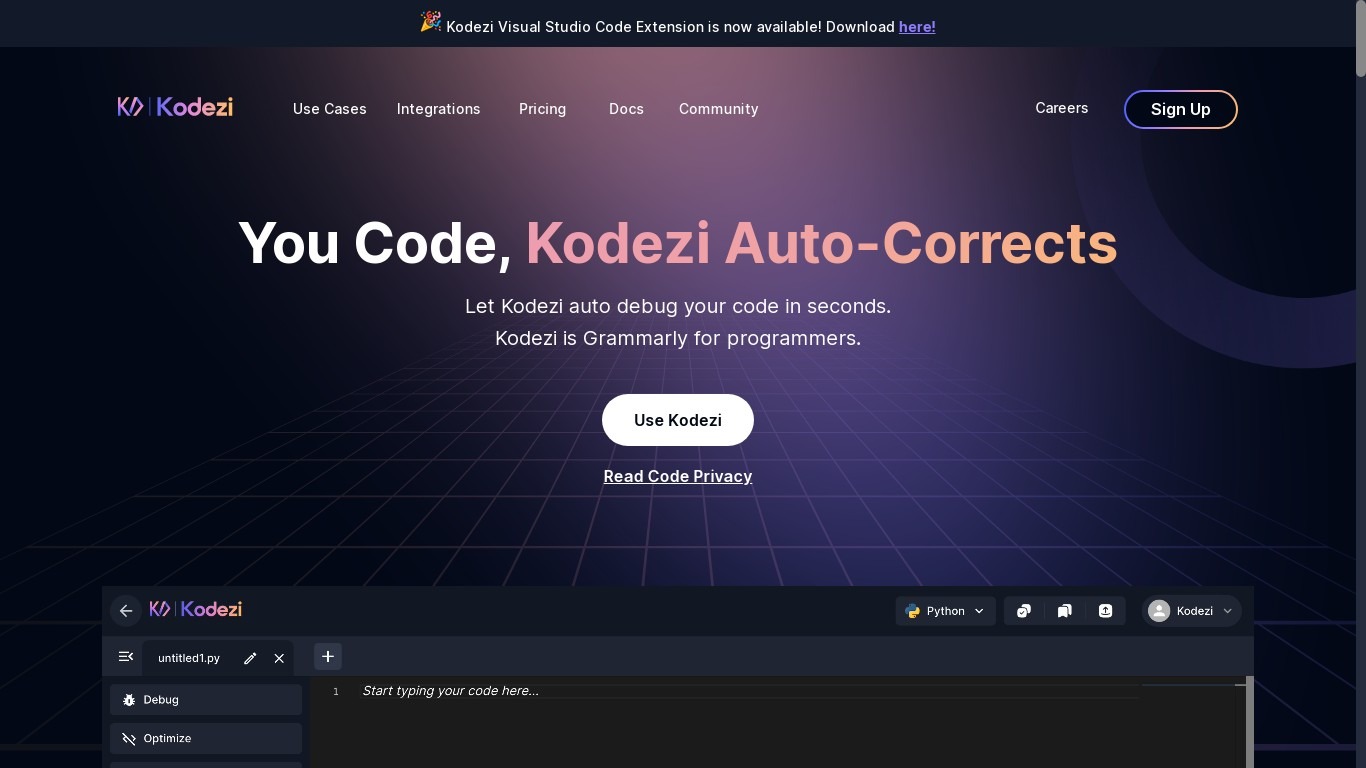
What is Kodezi?
Kodezi is the AI developer tool assistant that auto-corrects your code! Kodezi is Grammarly for programmers.
GitHub Copilot
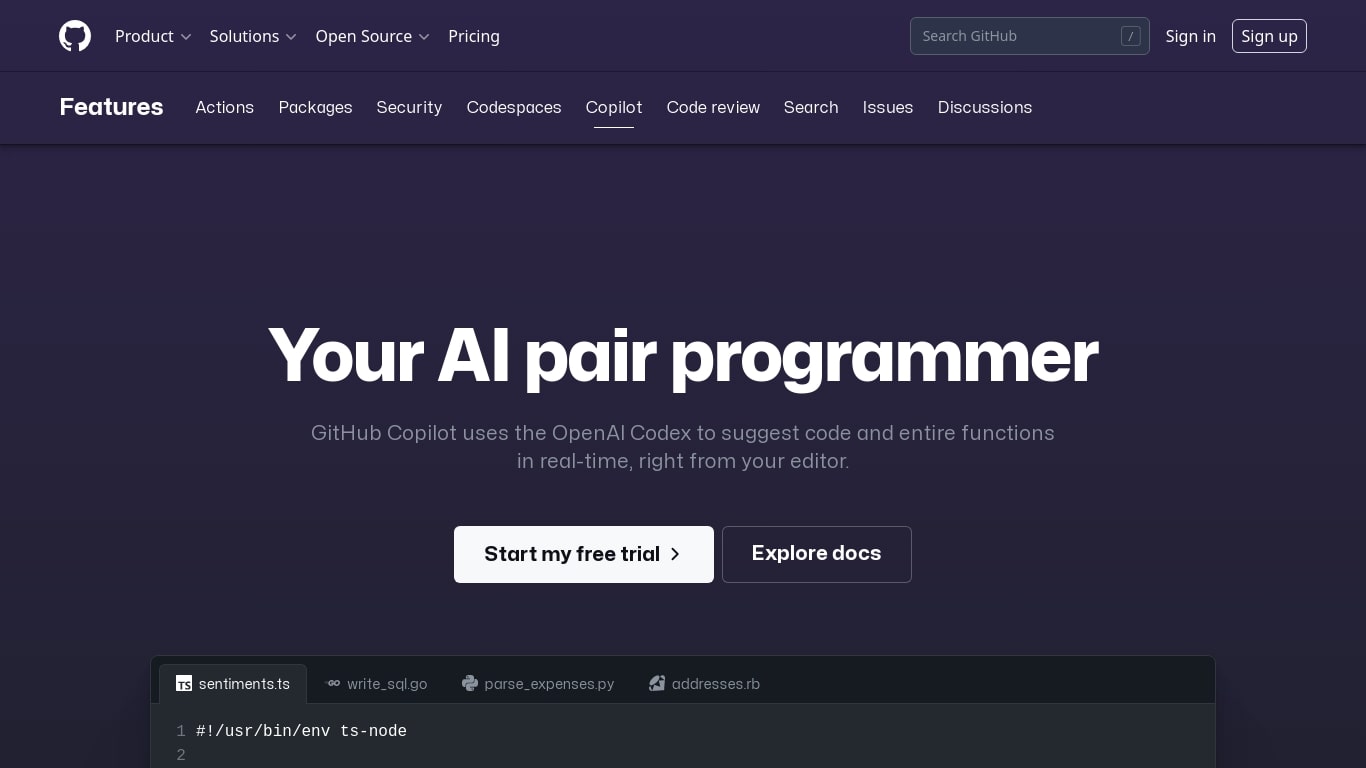
What is GitHub Copilot?
GitHub Copilot is an AI-powered coding assistant that integrates directly into popular code editors like Visual Studio Code, Visual Studio, JetBrains IDEs, and Neovim. It suggests whole lines or entire functions as you type, helping developers write code faster and with fewer errors. Beyond simple code completion, Copilot offers chat-based assistance, code reviews, and multi-file editing capabilities to streamline the development process.
Designed for individual developers, teams, and enterprises, Copilot adapts to your coding style and project context by indexing your codebase and related documentation. It supports a wide range of programming languages, with particularly strong performance in well-represented languages like JavaScript and Python. The tool also includes features like Copilot Chat, which allows switching between AI models for quick or deep coding help, and Agent mode, which can autonomously analyze, edit, test, and validate code across multiple files.
GitHub Copilot emphasizes responsible AI use by generating suggestions probabilistically rather than copying code verbatim. It includes filters to reduce the risk of suggesting copyrighted code and provides transparency when suggestions closely match public repositories. Users maintain control over Copilot’s activity and can configure it per file type or project.
The platform offers multiple subscription tiers, including a free plan with limited completions and chat requests, a Pro plan with unlimited usage and access to more AI models, and enterprise options that add license management, policy controls, and deeper integration with organizational codebases. Copilot also supports privacy and compliance standards, with clear data handling policies and options for data retention.
Overall, GitHub Copilot enhances developer productivity by automating routine coding tasks, offering contextual help, and enabling smarter collaboration, making it a valuable tool for anyone looking to accelerate software development without sacrificing code quality.
Kodezi Upvotes
GitHub Copilot Upvotes
Kodezi Top Features
No top features listedGitHub Copilot Top Features
💡 Contextual code suggestions: Offers whole lines or functions based on your current code to speed up writing.
🤖 Copilot Chat: Provides interactive coding help and explanations within supported IDEs.
🛠️ Agent mode: Automates code edits, testing, and validation across multiple files to handle complex changes.
📚 Copilot Spaces: Organizes your code, docs, and notes to deliver tailored AI assistance for your team or project.
🔍 Multi-model support: Switch between AI models like GPT-5, Claude, and Gemini for fast or deep coding tasks.
Kodezi Category
- Code Assistant
GitHub Copilot Category
- Code Assistant
Kodezi Pricing Type
- Freemium
GitHub Copilot Pricing Type
- Freemium
